Automatic Flask cache configuration on Heroku.
Project description
# flask-heroku-cacheify
Automatic Flask cache configuration on Heroku.
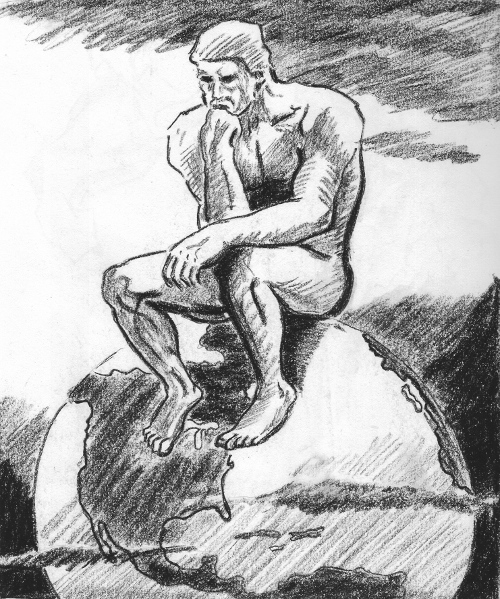
## Purpose
Configuring your cache on Heroku can be a time sink. There are lots of different caching addons available on Heroku (Redis, Memcached, etc.), and among those – lots of competitors.
flask-heroku-cacheify makes your life easy by automatically configuring your Flask application to work with whatever caching addons you’ve got provisioned on Heroku, allowing you to easily swap out addon providers at will, without any trouble.
Instead of looking through documentation, testing stuff out, etc., flask-heroku-cacheify will just do everything for you :)
## Install
To install flask-heroku-cacheify, use [pip](http://pip.readthedocs.org/en/latest/).
`bash $ pip install flask-heroku-cacheify `
## Usage
TODO
## Changelog
v0.1: 04-18-2013
Pushing first release to PyPI (don’t use this yet!).
v0.0: 04-14-2013
Started work >:)
Project details
Release history Release notifications | RSS feed
Download files
Download the file for your platform. If you're not sure which to choose, learn more about installing packages.
Source Distribution
File details
Details for the file Flask-Heroku-Cacheify-0.1.tar.gz.
File metadata
- Download URL: Flask-Heroku-Cacheify-0.1.tar.gz
- Upload date:
- Size: 193.1 kB
- Tags: Source
- Uploaded using Trusted Publishing? No
File hashes
| Algorithm | Hash digest | |
|---|---|---|
| SHA256 | 2c2732f8cab53f6c8733ed2d0f8086c61c68aecbed7ba74ecd7232224e5e0b37 |
|
| MD5 | e343160cac5ba3c2c91e57b9807c18d4 |
|
| BLAKE2b-256 | 01071e1df04b884265a235de17cb378dd992e66fb6c40e7e8b176227605f6c81 |











