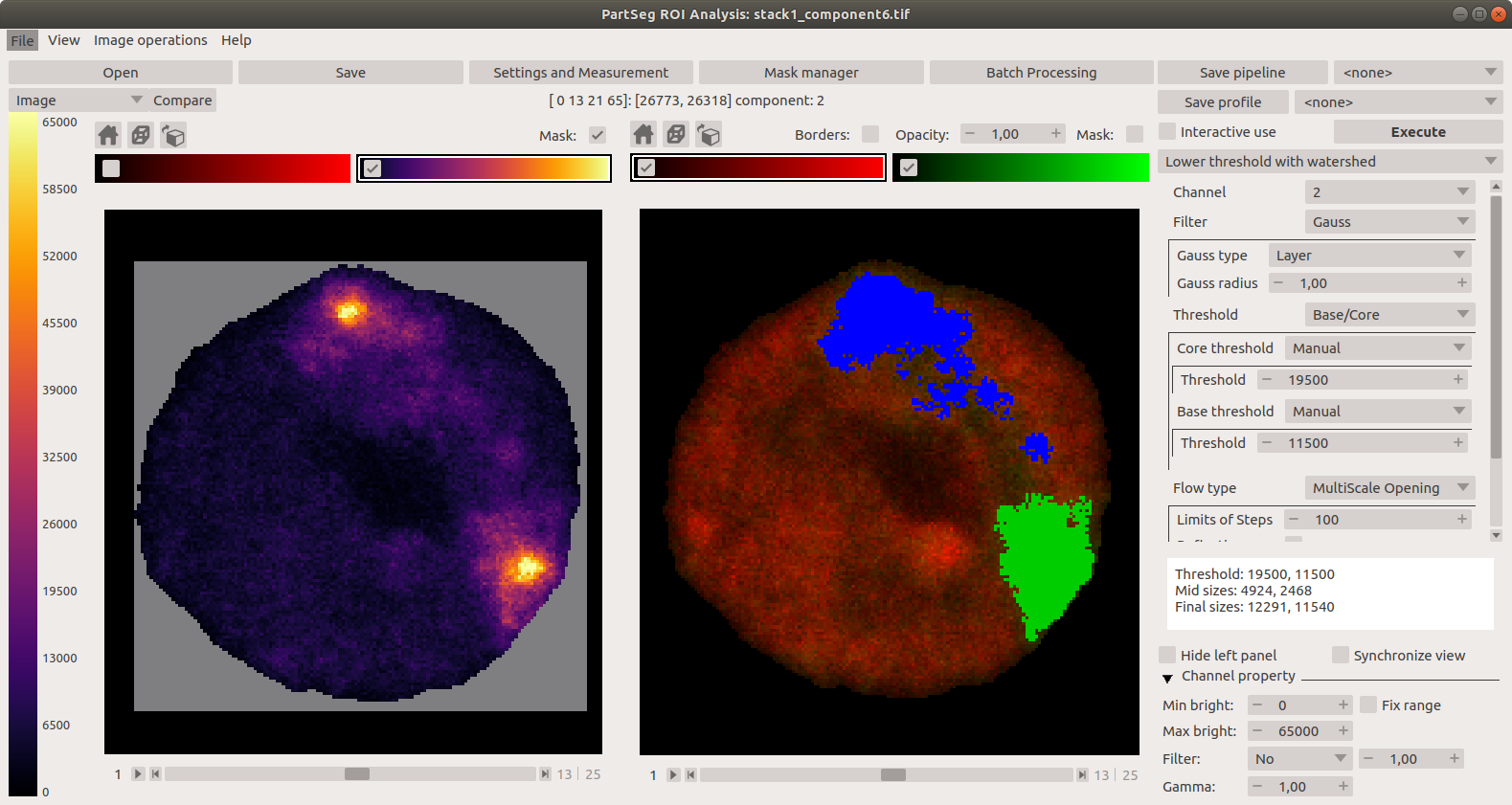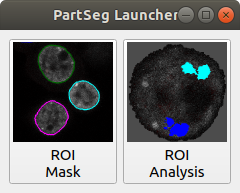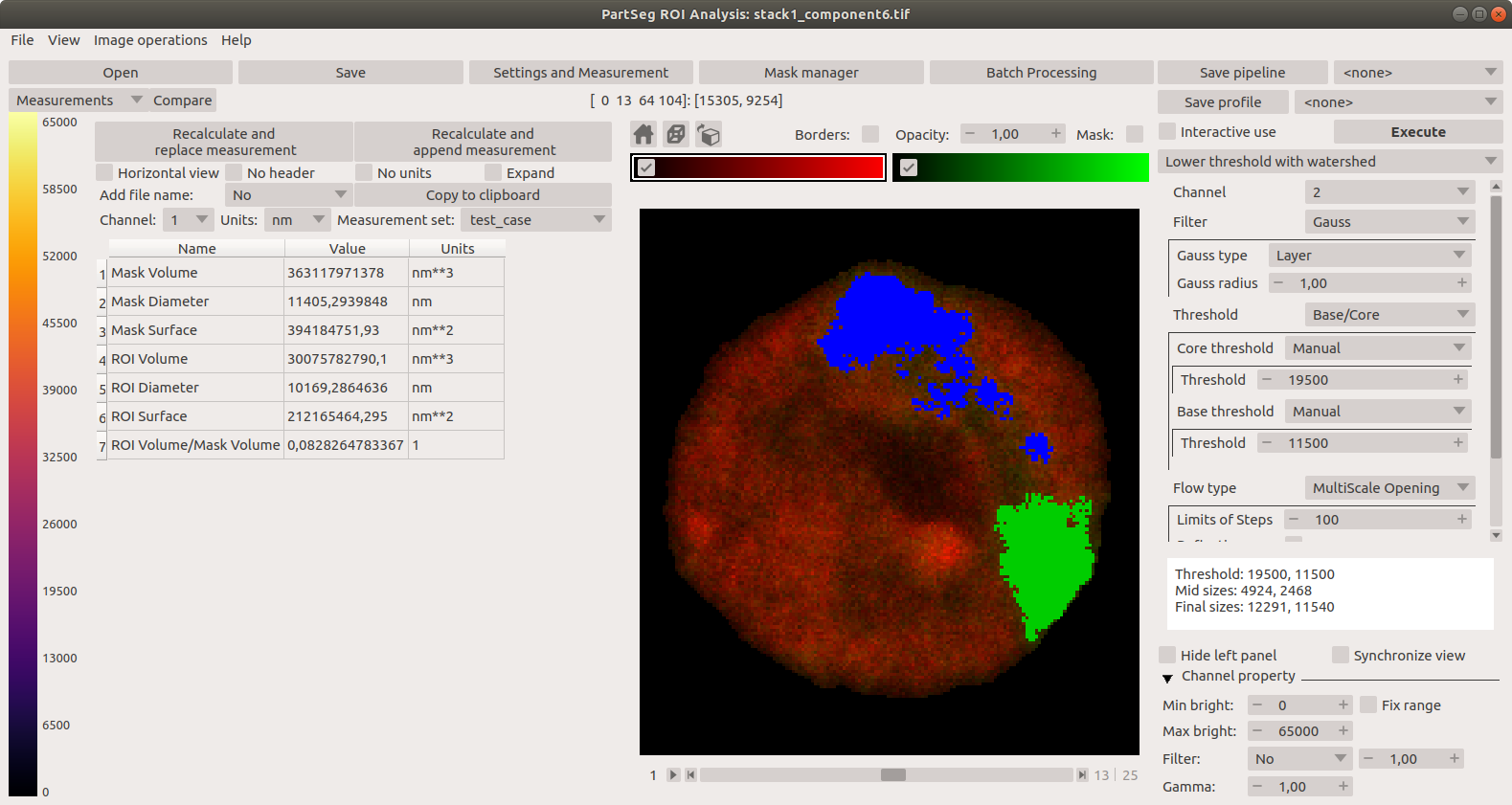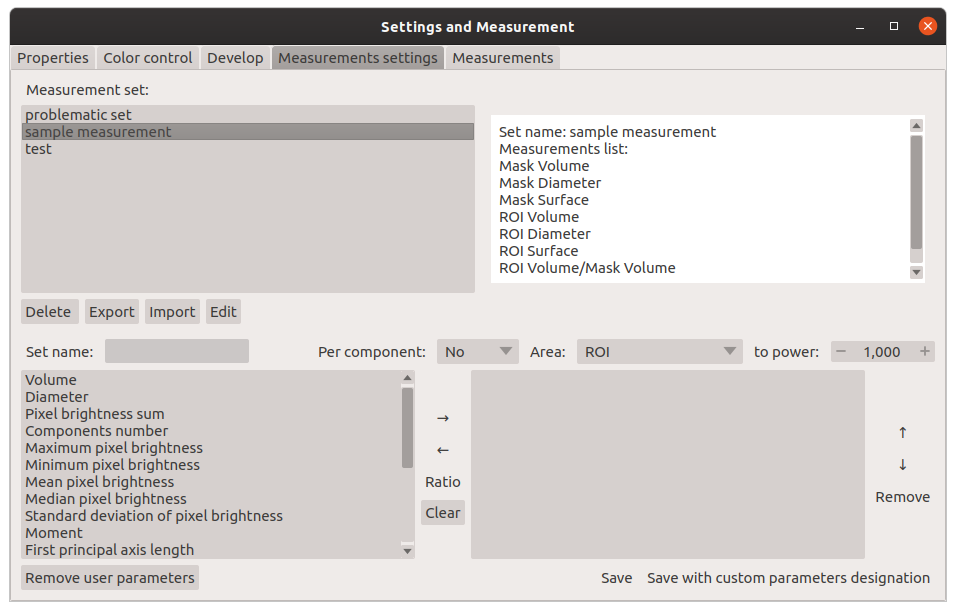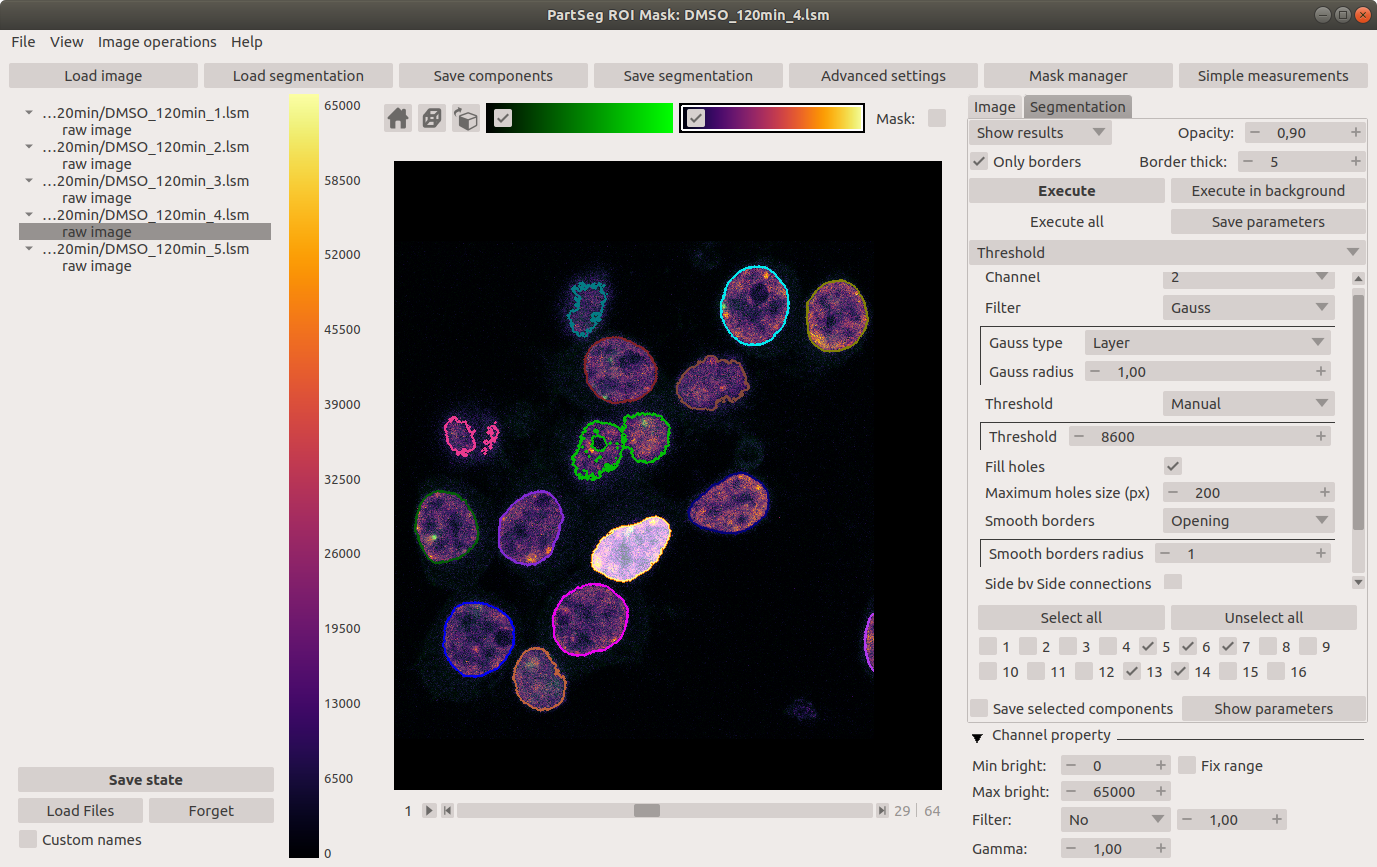PartSeg is python GUI for bio imaging analysis especially nucleus analysis,
Project description
PartSeg
PartSeg is gui and library for segmentation algorithms.
This application is designed to help biologist with segmentation based on threshold and connected components
Tutorials
- Tutorial: Chromosome 1 (as gui) link
- Data for chromosome 1 tutorial link
- Tutorial: Different neuron types (as library) link
Installing
-
From binaries:
-
With pip (on linux you need to install
numpyandcythonearlier)- From pypi:
pip install PartSeg[pyqt] - From repository:
pip install git+https://github.com/4DNucleome/PartSeg.git
- From pypi:
Running
If you download binaries look for PartSeg_exec file inside the PartSeg folder
If you install from repository or from pip you cat run it with PartSeg command or python -m PartSeg.
First option do not work on Windows.
PartSeg export few commandline options:
--no_report- disable reporting errors to authors--no_dialog- disable reporting errors to authors and showing error dialog. Use only when running from terminal.segmentation_analysis- skip launcher and start analysis guisegmentation- skip launcher and start segmentation gui
napari plugin
PartSeg provides napari plugins for io to allow read projects format in napari viewer.
Save Format
Saved project are tar files compressed with gzip or bz2
Metadata are saved in data.json file (in json format) images/mask are saved as *.npy (numpy array format)
Interface
Launcher. Chose program that you will launch:
Main window of Segmentation Analysis:
Main window of Segmentation Analysis with view on measurement result:
Window for creating set of measurements:
Main window of Mask Segmentation:
Laboratory
Laboratory of functional and structural genomics http://4dnucleome.cent.uw.edu.pl/
Changelog
0.12.4
- Fix ROI Mask windows related build (signal not properly connected)
0.12.3
- Fix ROI Mask
0.12.2
- Fix windows bundle
0.12.1
- History of last opened files
- Add ROI annotation and ROI alternatives
- Minor bugfix
0.12.0
- Toggle multiple files widget in View menu
- Toggle Left panel in ROI Analysis in View Menu
- Rename Mask Segmentation to ROI Mask
- Add documentation for interface
- Add Batch processing tutorial
- Add information about errors to batch processing output file
- Load image from the batch prepare window
- Add search option in part of list and combo boxes
- Add drag and drop mechanism to load list of files to batch window.
0.11.5
- add side view to viewer
- fix horizontal view for Measurements result table
0.11.4
- bump to napari 0.3.8 in bundle
- fix bug with not presented segmentation loaded from project
- add frame (1 pix) to image cat from base one based on segmentation
- pin to Qt version to 5.14
0.11.3
- prepare for napari 0.3.7
- split napari io plugin on multiple part
- better reporting for numpy array via sentry
- fix setting color for mask marking
0.11.2
- Speedup image set in viewer using async calls
- Fix bug in long name of sheet with parameters
0.11.1
- Add screenshot option in View menu
- Add Voxels measurements
0.11.0
- Make sprawl algorithm name shorter
- Unify capitalisation of measurement names
- Add simple measurements to mask segmentation
- Use napari as viewer
- Add possibility to preview additional output of algorithms (In View menu)
- Update names of available Algorithm and Measurement to be more descriptive.
0.10.8
- fix synchronisation between viewers in Segmentation Analysis
- fix batch crash on error during batch run, add information about file on which calculation fails
- add changelog preview in Help > About
0.10.7
- in measurements, on empty list of components mean will return 0
0.10.6
- fix border rim preview
- fix problem with size of image preview
- zoom with scroll and moving if rectangle zoom is not marked
0.10.5
- make PartSeg PEP517 compatible.
- fix multiple files widget on Windows (path normalisation)
0.10.4
- fix slow zoom
0.10.3
- deterministic order of elements in batch processing.
0.10.2
- bugfixes
0.10.1
- bugfixes
0.10.0
- Add creating custom label coloring.
- Change execs interpreter to python 3.7.
- Add masking operation in Segmentation Mask.
- Change license to BSD.
- Allow select root type in batch processing.
- Add median filter in preview.
0.9.7
- fix bug in compare mask
0.9.6
- fix bug in loading project with mask
- upgrade PyInstaller version (bug GHSA-7fcj-pq9j-wh2r)
0.9.5
- fix bug in loading project in "Segmentation analysis"
0.9.4
- read mask segmentation projects
- choose source type in batch
- add initial support to OIF and CZI file format
- extract utils to PartSegCore module
- add automated tests of example notebook
- reversed mask
- load segmentation parameters in mask segmentation
- allow use sprawl in segmentation tool
- add radial split of mask for measurement
- add all measurement results in batch, per component sheet
0.9.3
- start automated build documentation
- change color map backend and allow for user to create custom color map.
- segmentation compare
- update test engines
- support of PySide2
0.9.2.3
- refactor code to make easier create plugin for mask segmentation
- create class base updater for update outdated algorithm description
- fix save functions
- fix different bugs
0.9.2.2
- extract static data to separated package
- update marker of fix range and add mark of gauss in channel control
0.9.2.1
- add VoteSmooth and add choosing of smooth algorithm
0.9.2
-
add pypi base check for update
-
remove resetting image state when change state in same image
-
in stack segmentation add options to picking components from segmentation's
-
in mask segmentation add:
- preview of segmentation parameters per component,
- save segmentation parameters in save file
- new implementation of batch mode.
0.9.1
-
Add multiple files widget
-
Add Calculating distances between segmented object and mask
-
Batch processing plan fixes:
- Fix adding pipelines to plan
- Redesign mask widget
-
modify measurement backend to allow calculate multi channel measurements.
0.9
Begin of changelog
Project details
Release history Release notifications | RSS feed
Download files
Download the file for your platform. If you're not sure which to choose, learn more about installing packages.
Source Distribution
Built Distribution
File details
Details for the file PartSeg-0.12.4.tar.gz.
File metadata
- Download URL: PartSeg-0.12.4.tar.gz
- Upload date:
- Size: 300.0 kB
- Tags: Source
- Uploaded using Trusted Publishing? No
- Uploaded via: twine/3.2.0 pkginfo/1.6.1 requests/2.25.1 setuptools/51.0.0 requests-toolbelt/0.9.1 tqdm/4.54.1 CPython/3.9.1
File hashes
| Algorithm | Hash digest | |
|---|---|---|
| SHA256 | c11234eb73945596c5d8529763d3a4c667c01a1d6b298f243914cbdef35d42f8 |
|
| MD5 | 6d59937404f663be03dc56a2e08df8ae |
|
| BLAKE2b-256 | 24bee6fc31114ccb0e1062e00d8a4318c800419d322d1c86fc692bb43736732d |
File details
Details for the file PartSeg-0.12.4-py3-none-any.whl.
File metadata
- Download URL: PartSeg-0.12.4-py3-none-any.whl
- Upload date:
- Size: 292.5 kB
- Tags: Python 3
- Uploaded using Trusted Publishing? No
- Uploaded via: twine/3.2.0 pkginfo/1.6.1 requests/2.25.1 setuptools/51.0.0 requests-toolbelt/0.9.1 tqdm/4.54.1 CPython/3.9.1
File hashes
| Algorithm | Hash digest | |
|---|---|---|
| SHA256 | 41d1c54bf3ebe7af42e3d60d998e49987ff3cf6a63146d1cec26f517f0a07541 |
|
| MD5 | c9d84363f19178265b84e5188edb759a |
|
| BLAKE2b-256 | e72e19d992c9dd7d500deb5bc67f14f65455029aca26ed9c8d90b0205bdc0aa1 |