Provide a modular interface to styling Trac
Project description
Notes
Adds a simple API and GUI for packaging and configuring Trac themes.
Configuration
trac.ini
All configuration options go in the [theme] section.
- themeoptional, default: “default”
Theme name to use. Name is case-insensitive.
- enable_cssoptional, default: false
Enable or disable the CSS customizations.
- color.*optional
Stored values for simple CSS overrides. Note that changing this will not take effect until you save them in the admin panel.
Web interface
Theme
Use the arrows to select your theme from the installed options and then click the button to activate it.
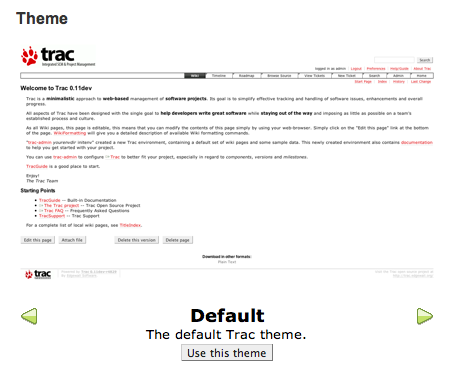
Customize
Here you can further customize your theme by changing colors for certain pieces of the UI. The scheme drop down allows you to load pre-configured color schemes. Note that not all themes will support this, or support the same options.
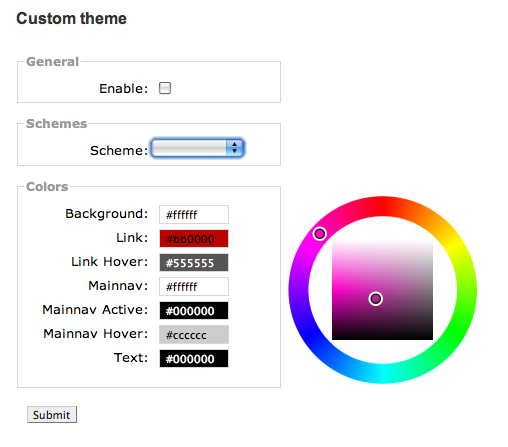
Customize: Advanced
Here you can customize the CSS even further. As mentioned in the file, if you edit this file by hand, you should not use the simple customizer system or you will lose your changes.
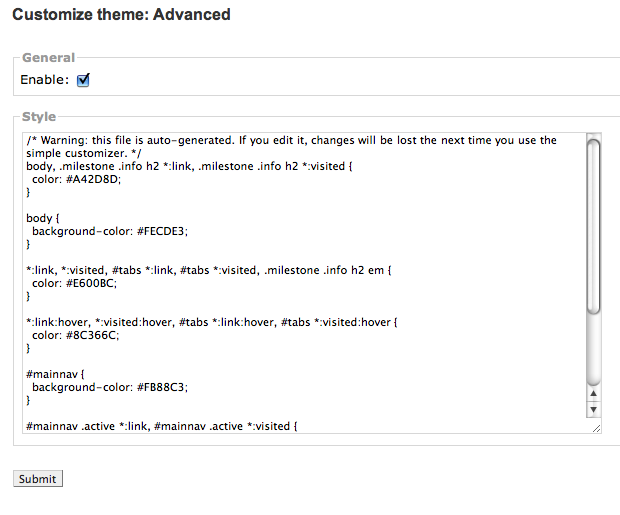
Example
To enable the PyDotOrg theme:
[theme] theme = pydotorg [components] themeengine.* = enabled pydotorgtheme.* = enabled
Creating a theme
Simple way
The easiest way to make a new theme is to inherit from ThemeBase. A basic example theme is as follows:
from trac.core import *
from themeengine.api import ThemeBase
class ExampleTheme(ThemeBase):
"""A example theme."""
template = htdocs = css = screenshot = True
The name will be inferred from the class name (“Example” in this case) and the docstring will be used as the description. There are several class variables you can set to configure the theme. By default all of these are set to False and so are disabled. If set to True, each option will use a generally sane default. If set to any value other than those, that value will be used directly.
The available options as follows (all are optional):
- templatedefault: $name_theme.html
The filename of the replacement template.
- cssdefault: $name.css
Filename for a stylesheet to include.
- htdocsdefault: htdocs
Subfolder containing static content.
- screenshotdefault: htdocs/screenshot.png
Package-relative path to the screenshot file. File should be 640x400 or use the same aspect ratio.
- colors :
Specifiers for simple color customization system. This should be an iterable of tuples of the form (name, property, selector). name will be shown in the customization UI for that entry. property will generally be color or background-color. selector should be a CSS selector string to apply the color rule to.
- schemes :
Pre-built color schemes. This should be an iterable of tuples of the form (name, color_dict). The color_dict should be a dictionary mapping color name to hex color string (of the form #00AAFF).
Advanced API
For more advanced control you can implement IThemeProvider from themeengine.api. The interface definition is:
class IThemeProvider(Interface):
"""An interface to provide style information."""
def get_theme_names():
"""Return an iterable of names."""
def get_template_overrides(name):
"""(Optional) local changes to specific templates
Return a sequence of tuples (old_html, new_html, function) where
old_html::
The name of the template overriden by this theme.
new_html::
The name of the template file replacing the former.
function::
Optional callback (or None) to add further data . Signature:
req::
Request object
template::
The value of `old_html` above
data::
Template data, may be modified
content_type::
Reported MIME type
since 2.2.0
"""
def get_theme_info(name):
"""Return a dict containing 0 or more of the following pairs:
description::
A brief description of the theme.
template::
The name of the theme template file.
css::
The filename of the CSS file.
htdocs::
The folder containing the static content.
screenshot::
The name of the screenshot file.
colors::
A list of (name, css-property, selector) tuples.
schemes::
A list of (name, {color-name: value, ...}) tuples.
scripts::
A list of (filename, mimetype, charset, ie_if) respectively for
script (relative | absolute) URI (mandatory),
script MIME type (optional , defaults to 'text/javascript'),
script charset encoding (optional, defaults to 'utf-8'),
and a bool flag for MSIE-only shims (optional, defaults to False)
@since 2.2.2
"""
Most of these are the same as the simple API above, except description is explicit.
Customizing specific views
Since version 2.2.0 it is possible to customize specific views by implementing (optional) get_template_overrides method. For instance the following sample code will change ticket and wiki views using custom Genshi templates:
class CustomTheme(...):
#------8<------ Code omitted ------8<------
def get_template_overrides(self, name):
"""Override ticket and wiki templates using custom templates
"""
yield ('ticket.html', 'custom_ticket.html', None)
yield ('wiki.html', 'custom_wiki.html', self._modify_wiki)
def _modify_wiki(self, req, template, data, content_type):
data['var'] = 'value'
Notice that, in sample code, new data will be added to render wiki pages.
Project details
Release history Release notifications | RSS feed
Download files
Download the file for your platform. If you're not sure which to choose, learn more about installing packages.
Source Distributions
File details
Details for the file TracThemeEngine-2.2.2.zip.
File metadata
- Download URL: TracThemeEngine-2.2.2.zip
- Upload date:
- Size: 226.0 kB
- Tags: Source
- Uploaded using Trusted Publishing? No
File hashes
| Algorithm | Hash digest | |
|---|---|---|
| SHA256 | 0a7c70405097b21702b6ad0765dd2f728ec4d9e98fa14e419168eb167181a4ec |
|
| MD5 | 446281c220e2dac5161fd66b11dec54f |
|
| BLAKE2b-256 | 9bdbc5615c9e62f4d044d8c472d712da61d7c5523520d1853b5a68bb9be480e4 |
File details
Details for the file TracThemeEngine-2.2.2.tar.gz.
File metadata
- Download URL: TracThemeEngine-2.2.2.tar.gz
- Upload date:
- Size: 205.0 kB
- Tags: Source
- Uploaded using Trusted Publishing? No
File hashes
| Algorithm | Hash digest | |
|---|---|---|
| SHA256 | 456b80bd25043723d3a808cd2dc2908937aaa8914a14f47f9736013965be0a8a |
|
| MD5 | 4563c802a1b8689c341597c516167ecf |
|
| BLAKE2b-256 | 592d42c93228c94e03535cd83ef5d0a378912e0c3c79f5689908a3016d960bdd |













