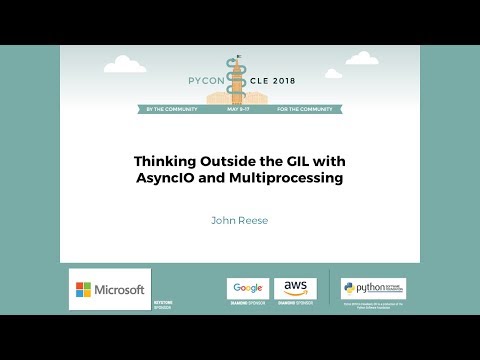asyncio version of the standard multiprocessing module
Project description
aiomultiprocess
Take a modern Python codebase to the next level of performance.
On their own, AsyncIO and multiprocessing are useful, but limited: AsyncIO still can't exceed the speed of GIL, and multiprocessing only works on one task at a time. But together, they can fully realize their true potential.
aiomultiprocess presents a simple interface, while running a full AsyncIO event loop on each child process, enabling levels of concurrency never before seen in a Python application. Each child process can execute multiple coroutines at once, limited only by the workload and number of cores available.
Gathering tens of thousands of network requests in seconds is as easy as:
async with Pool() as pool:
results = await pool.map(<coroutine>, <items>)
For more context, watch the PyCon US 2018 talk about aiomultiprocess, "Thinking Outside the GIL":
Slides available at Speaker Deck.
Install
aiomultiprocess requires Python 3.6 or newer. You can install it from PyPI:
$ pip3 install aiomultiprocess
Usage
Most of aiomultiprocess mimics the standard multiprocessing module whenever possible, while accounting for places that benefit from async functionality.
Executing a coroutine on a child process is as simple as:
import asyncio
from aiohttp import request
from aiomultiprocess import Process
async def put(url, params):
async with request("PUT", url, params=params) as response:
pass
async def main():
p = Process(target=put, args=("https://jreese.sh", {}))
await p
asyncio.run(main())
If you want to get results back from that coroutine, Worker makes that available:
import asyncio
from aiohttp import request
from aiomultiprocess import Worker
async def get(url):
async with request("GET", url) as response:
return await response.text("utf-8")
async def main():
p = Worker(target=get, args=("https://jreese.sh", {}))
response = await p
asyncio.run(main())
If you want a managed pool of worker processes, then use Pool:
import asyncio
from aiohttp import request
from aiomultiprocess import Pool
async def get(url):
async with request("GET", url) as response:
return await response.text("utf-8")
async def main():
urls = ["https://jreese.sh", ...]
async with Pool() as pool:
result = await pool.map(get, urls)
asyncio.run(main())
License
aiomultiprocess is copyright John Reese, and licensed under
the MIT license. I am providing code in this repository to you under an open
source license. This is my personal repository; the license you receive to
my code is from me and not from my employer. See the LICENSE file for details.
Project details
Release history Release notifications | RSS feed
Download files
Download the file for your platform. If you're not sure which to choose, learn more about installing packages.
Source Distribution
File details
Details for the file aiomultiprocess-0.6.0.tar.gz.
File metadata
- Download URL: aiomultiprocess-0.6.0.tar.gz
- Upload date:
- Size: 9.3 kB
- Tags: Source
- Uploaded using Trusted Publishing? No
- Uploaded via: twine/1.13.0 pkginfo/1.5.0.1 requests/2.22.0 setuptools/40.6.2 requests-toolbelt/0.9.1 tqdm/4.32.2 CPython/3.6.8
File hashes
| Algorithm | Hash digest | |
|---|---|---|
| SHA256 | fd9b616d5145ac2b01f315725277231ffad7e56eb6675885598f6fe861ef9fa3 |
|
| MD5 | 056133793dc6195b1512f31e087ae43d |
|
| BLAKE2b-256 | 09736f98f7b936d6beffe11786db99d7c771a75bfcf0e9d824b995497c22c131 |