Approximate Nearest Neighbors in C++/Python optimized for memory usage and loading/saving to disk.
Project description

Annoy
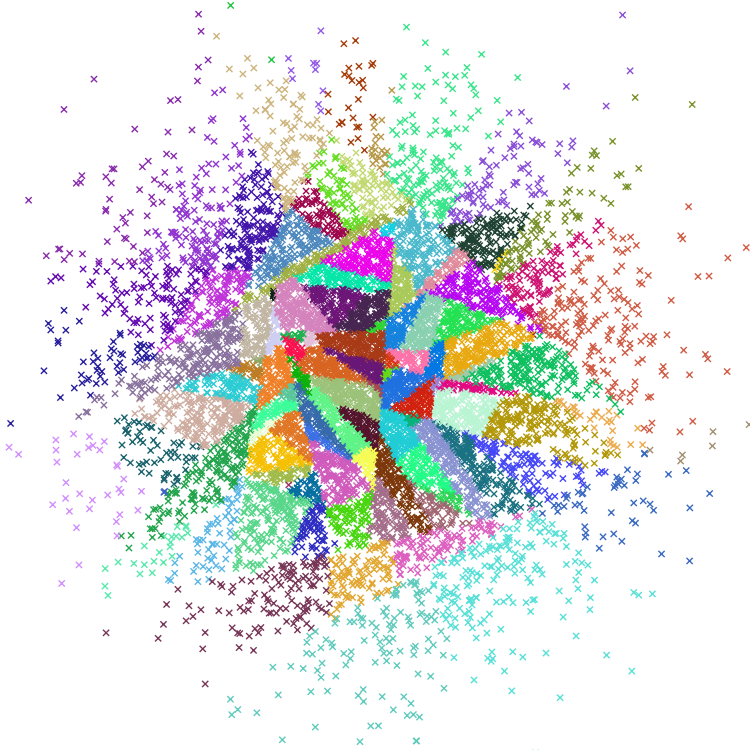



Annoy (Approximate Nearest Neighbors Oh Yeah) is a C++ library with Python bindings to search for points in space that are close to a given query point. It also creates large read-only file-based data structures that are mmapped into memory so that many processes may share the same data.
Install
To install, simply do pip install --user annoy to pull down the latest version from PyPI.
For the C++ version, just clone the repo and #include "annoylib.h".
Background
There are some other libraries to do nearest neighbor search. Annoy is almost as fast as the fastest libraries, (see below), but there is actually another feature that really sets Annoy apart: it has the ability to use static files as indexes. In particular, this means you can share index across processes. Annoy also decouples creating indexes from loading them, so you can pass around indexes as files and map them into memory quickly. Another nice thing of Annoy is that it tries to minimize memory footprint so the indexes are quite small.
Why is this useful? If you want to find nearest neighbors and you have many CPU’s, you only need to build the index once. You can also pass around and distribute static files to use in production environment, in Hadoop jobs, etc. Any process will be able to load (mmap) the index into memory and will be able to do lookups immediately.
We use it at Spotify for music recommendations. After running matrix factorization algorithms, every user/item can be represented as a vector in f-dimensional space. This library helps us search for similar users/items. We have many millions of tracks in a high-dimensional space, so memory usage is a prime concern.
Annoy was built by Erik Bernhardsson in a couple of afternoons during Hack Week.
Summary of features
Euclidean distance, Manhattan distance, cosine distance, Hamming distance, or Dot (Inner) Product distance
Cosine distance is equivalent to Euclidean distance of normalized vectors = sqrt(2-2*cos(u, v))
Works better if you don’t have too many dimensions (like <100) but seems to perform surprisingly well even up to 1,000 dimensions
Small memory usage
Lets you share memory between multiple processes
Index creation is separate from lookup (in particular you can not add more items once the tree has been created)
Native Python support, tested with 2.7, 3.6, and 3.7.
Build index on disk to enable indexing big datasets that won’t fit into memory (contributed by Rene Hollander)
Python code example
from annoy import AnnoyIndex
import random
f = 40
t = AnnoyIndex(f) # Length of item vector that will be indexed
for i in xrange(1000):
v = [random.gauss(0, 1) for z in xrange(f)]
t.add_item(i, v)
t.build(10) # 10 trees
t.save('test.ann')
# ...
u = AnnoyIndex(f)
u.load('test.ann') # super fast, will just mmap the file
print(u.get_nns_by_item(0, 1000)) # will find the 1000 nearest neighborsRight now it only accepts integers as identifiers for items. Note that it will allocate memory for max(id)+1 items because it assumes your items are numbered 0 … n-1. If you need other id’s, you will have to keep track of a map yourself.
Full Python API
AnnoyIndex(f, metric='angular') returns a new index that’s read-write and stores vector of f dimensions. Metric can be "angular", "euclidean", "manhattan", "hamming", or "dot".
a.add_item(i, v) adds item i (any nonnegative integer) with vector v. Note that it will allocate memory for max(i)+1 items.
a.build(n_trees) builds a forest of n_trees trees. More trees gives higher precision when querying. After calling build, no more items can be added.
a.save(fn, prefault=False) saves the index to disk and loads it (see next function). After saving, no more items can be added.
a.load(fn, prefault=False) loads (mmaps) an index from disk. If prefault is set to True, it will pre-read the entire file into memory (using mmap with MAP_POPULATE). Default is False.
a.unload() unloads.
a.get_nns_by_item(i, n, search_k=-1, include_distances=False) returns the n closest items. During the query it will inspect up to search_k nodes which defaults to n_trees * n if not provided. search_k gives you a run-time tradeoff between better accuracy and speed. If you set include_distances to True, it will return a 2 element tuple with two lists in it: the second one containing all corresponding distances.
a.get_nns_by_vector(v, n, search_k=-1, include_distances=False) same but query by vector v.
a.get_item_vector(i) returns the vector for item i that was previously added.
a.get_distance(i, j) returns the distance between items i and j. NOTE: this used to return the squared distance, but has been changed as of Aug 2016.
a.get_n_items() returns the number of items in the index.
a.get_n_trees() returns the number of trees in the index.
a.on_disk_build(fn) prepares annoy to build the index in the specified file instead of RAM (execute before adding items, no need to save after build)
Notes:
There’s no bounds checking performed on the values so be careful.
Annoy uses Euclidean distance of normalized vectors for its angular distance, which for two vectors u,v is equal to sqrt(2(1-cos(u,v)))
The C++ API is very similar: just #include "annoylib.h" to get access to it.
Tradeoffs
There are just two main parameters needed to tune Annoy: the number of trees n_trees and the number of nodes to inspect during searching search_k.
n_trees is provided during build time and affects the build time and the index size. A larger value will give more accurate results, but larger indexes.
search_k is provided in runtime and affects the search performance. A larger value will give more accurate results, but will take longer time to return.
If search_k is not provided, it will default to n * n_trees * D where n is the number of approximate nearest neighbors and D is a constant depending on the metric. Otherwise, search_k and n_trees are roughly independent, i.e. a the value of n_trees will not affect search time if search_k is held constant and vice versa. Basically it’s recommended to set n_trees as large as possible given the amount of memory you can afford, and it’s recommended to set search_k as large as possible given the time constraints you have for the queries.
You can also accept slower search times in favour of reduced loading times, memory usage, and disk IO. On supported platforms the index is prefaulted during load and save, causing the file to be pre-emptively read from disk into memory. If you set prefault to False, pages of the mmapped index are instead read from disk and cached in memory on-demand, as necessary for a search to complete. This can significantly increase early search times but may be better suited for systems with low memory compared to index size, when few queries are executed against a loaded index, and/or when large areas of the index are unlikely to be relevant to search queries.
How does it work
Using random projections and by building up a tree. At every intermediate node in the tree, a random hyperplane is chosen, which divides the space into two subspaces. This hyperplane is chosen by sampling two points from the subset and taking the hyperplane equidistant from them.
We do this k times so that we get a forest of trees. k has to be tuned to your need, by looking at what tradeoff you have between precision and performance.
Hamming distance (contributed by Martin Aumüller) packs the data into 64-bit integers under the hood and uses built-in bit count primitives so it could be quite fast. All splits are axis-aligned.
Dot Product distance (contributed by Peter Sobot) reduces the provided vectors from dot (or “inner-product”) space to a more query-friendly cosine space using a method by Bachrach et al., at Microsoft Research, published in 2014.
More info
Dirk Eddelbuettel provides an R version of Annoy.
Andy Sloane provides a Java version of Annoy although currently limited to cosine and read-only.
Pishen Tsai provides a Scala wrapper of Annoy which uses JNA to call the C++ library of Annoy.
There is experimental support for Go provided by Taneli Leppä.
Boris Nagaev wrote Lua bindings.
During part of Spotify Hack Week 2016 (and a bit afterward), Jim Kang wrote Node bindings for Annoy.
Min-Seok Kim built a Scala version of Annoy.
Presentation from New York Machine Learning meetup about Annoy
Radim Řehůřek’s blog posts comparing Annoy to a couple of other similar Python libraries: Intro, Contestants, Querying
ann-benchmarks is a benchmark for several approximate nearest neighbor libraries. Annoy seems to be fairly competitive, especially at higher precisions:

Source code
It’s all written in C++ with a handful of ugly optimizations for performance and memory usage. You have been warned :)
The code should support Windows, thanks to Qiang Kou and Timothy Riley.
To run the tests, execute python setup.py nosetests. The test suite includes a big real world dataset that is downloaded from the internet, so it will take a few minutes to execute.
Discuss
Feel free to post any questions or comments to the annoy-user group. I’m @fulhack on Twitter.
Project details
Release history Release notifications | RSS feed
Download files
Download the file for your platform. If you're not sure which to choose, learn more about installing packages.
Source Distribution
Built Distribution
File details
Details for the file annoy-1.16.0.tar.gz.
File metadata
- Download URL: annoy-1.16.0.tar.gz
- Upload date:
- Size: 636.8 kB
- Tags: Source
- Uploaded using Trusted Publishing? No
- Uploaded via: twine/1.13.0 pkginfo/1.5.0.1 requests/2.18.4 setuptools/40.8.0 requests-toolbelt/0.9.1 tqdm/4.32.2 CPython/3.6.5
File hashes
| Algorithm | Hash digest | |
|---|---|---|
| SHA256 | 69dfbf0a595fe9f43ce432241559b92e5db1ee882384d2661d86abf3261ad54a |
|
| MD5 | 2a77d78569a82d7938f473e9046b8024 |
|
| BLAKE2b-256 | 034d5bfeb440265e5b1ae77388d67ea453403bbab1a6fb9b53cdfd3d76b5c320 |
File details
Details for the file annoy-1.16.0-cp36-cp36m-macosx_10_11_x86_64.whl.
File metadata
- Download URL: annoy-1.16.0-cp36-cp36m-macosx_10_11_x86_64.whl
- Upload date:
- Size: 70.6 kB
- Tags: CPython 3.6m, macOS 10.11+ x86-64
- Uploaded using Trusted Publishing? No
- Uploaded via: twine/1.13.0 pkginfo/1.5.0.1 requests/2.22.0 setuptools/28.8.0 requests-toolbelt/0.9.1 tqdm/4.32.2 CPython/3.6.1
File hashes
| Algorithm | Hash digest | |
|---|---|---|
| SHA256 | 14cd0deb8dcdffa6a8f0476915d14aa19feefe5668a2e8625a6739e939f7364e |
|
| MD5 | 672e7e16f3189f735a256bca5081c8af |
|
| BLAKE2b-256 | 43c118f464005eb3032e32e2910dba20ada065c83a03a98a4d2f0b59866f82d3 |











