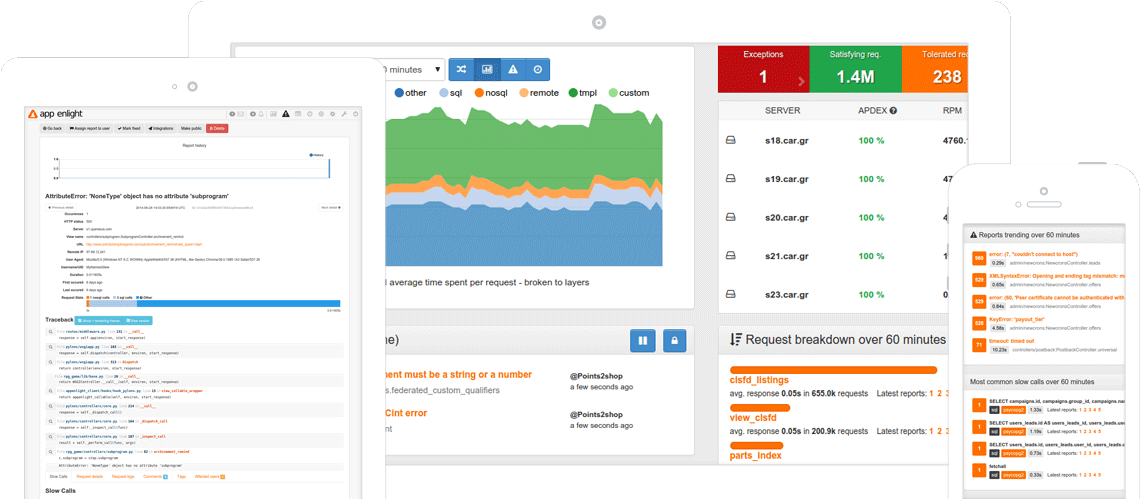appenlight
Project description
AppEnlight
Performance, exception, and uptime monitoring for the Web
Automatic Installation
Use the ansible scripts in the automation repository to build complete instance of application
You can also use packer files in automation/packer to create whole VM's for KVM and VMWare.
Manual Installation
To run the app you need to have meet prerequsites:
- python 3.5+ (currently 3.6 tested)
- running elasticsearch (6.6.2 tested)
- running postgresql (9.5+ required, tested 9.6 and 10.6)
- running redis
Install the app by performing
pip install -r requirements.txt
python setup.py develop
Install the appenlight uptime plugin (ae_uptime_ce package from appenlight-uptime-ce repository).
For production usage you can do:
pip install appenlight
pip install ae_uptime_ce
After installing the application you need to perform following steps:
-
(optional) generate production.ini (or use a copy of development.ini)
appenlight-make-config production.ini -
Setup database structure:
appenlight-migratedb -c FILENAME.ini -
To configure elasticsearch:
appenlight-reindex-elasticsearch -t all -c FILENAME.ini -
Create base database objects
(run this command with help flag to see how to create administrator user)
appenlight-initializedb -c FILENAME.ini -
Generate static assets
appenlight-static -c FILENAME.ini
Running application
To run the main app:
pserve development.ini
To run celery workers:
celery worker -A appenlight.celery -Q "reports,logs,metrics,default" --ini FILENAME.ini
To run celery beat:
celery beat -A appenlight.celery --ini FILENAME.ini
To run appenlight's uptime plugin:
appenlight-uptime-monitor -c FILENAME.ini
Real-time Notifications
You should also run the `channelstream websocket server for real-time notifications
channelstream -i filename.ini
Additional documentation
Visit https://getappenlight.com for additional server and client documentation.
Testing
To run test suite:
py.test appenlight/tests/tests.py --cov appenlight (this looks for testing.ini in repo root)
Development
To develop appenlight frontend:
cd frontend
npm install
grunt watch
Project details
Release history Release notifications | RSS feed
Download files
Download the file for your platform. If you're not sure which to choose, learn more about installing packages.
Source Distribution
Built Distribution
File details
Details for the file appenlight-2.0.0rc1.tar.gz.
File metadata
- Download URL: appenlight-2.0.0rc1.tar.gz
- Upload date:
- Size: 3.8 MB
- Tags: Source
- Uploaded using Trusted Publishing? No
- Uploaded via: twine/1.13.0 pkginfo/1.5.0.1 requests/2.21.0 setuptools/41.0.0 requests-toolbelt/0.9.1 tqdm/4.31.1 CPython/3.6.7
File hashes
| Algorithm | Hash digest | |
|---|---|---|
| SHA256 | 4cdda121dacbd5a528a94d99ed73db72e8781ad17123fd1b1b6405366a7d782f |
|
| MD5 | fcbc5aeb5f3d35b4d050a4f8113e2d35 |
|
| BLAKE2b-256 | fd82cdd7eb82af455b0416bb8eefed6e10d4040c4054617d928135f476080931 |
File details
Details for the file appenlight-2.0.0rc1-py3-none-any.whl.
File metadata
- Download URL: appenlight-2.0.0rc1-py3-none-any.whl
- Upload date:
- Size: 4.0 MB
- Tags: Python 3
- Uploaded using Trusted Publishing? No
- Uploaded via: twine/1.13.0 pkginfo/1.5.0.1 requests/2.21.0 setuptools/41.0.0 requests-toolbelt/0.9.1 tqdm/4.31.1 CPython/3.6.7
File hashes
| Algorithm | Hash digest | |
|---|---|---|
| SHA256 | 685d025ada09ec0cb5269deba6a08686f1799bd6e94f66fdd528bb1eb62a56be |
|
| MD5 | ec3f8fef1929bda80015686c89bc9539 |
|
| BLAKE2b-256 | cb30cf878246f823063189767e3d139045fd8069a03e92d70b9267c23c7b8c8e |