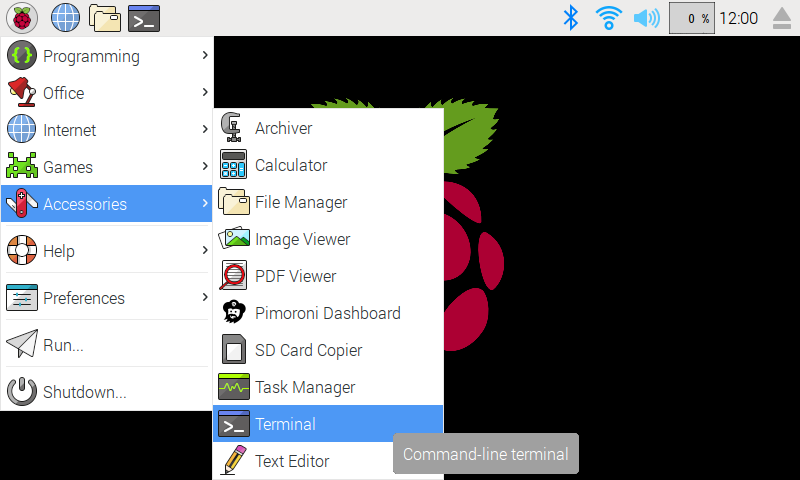Library for the AS7262 spectral sensor
Project description
AS7262 Spectral Sensor
Suitable for detecting the properties of ambient light, light passing through a liquid or light reflected from an object the AS7262 spectral sensor has 6 spectral channels at 450 (violet), 500 (blue), 550 (green), 570 (yellow), 600 (orange) and 650nm (red).
Installing
Full install (recommended):
We've created an easy installation script that will install all pre-requisites and get your AS7262 up and running with minimal efforts. To run it, fire up Terminal which you'll find in Menu -> Accessories -> Terminal on your Raspberry Pi desktop, as illustrated below:
In the new terminal window type the command exactly as it appears below (check for typos) and follow the on-screen instructions:
git clone https://github.com/pimoroni/as7262-python
cd as7262-python
./install.sh
Note Libraries will be installed in the "pimoroni" virtual environment, you will need to activate it to run examples:
source ~/.virtualenvs/pimoroni/bin/activate
Development:
If you want to contribute, or like living on the edge of your seat by having the latest code, you can install the development version like so:
git clone https://github.com/pimoroni/as7262-python
cd as7262-python
./install.sh --unstable
The install script should do it for you, but in some cases you might have to enable the i2c bus.
On a Raspberry Pi you can do that like so:
sudo raspi-config nonint do_i2c 0
1.0.0
- Repackage to hatch/pyproject.toml
- Migrate to smbus2
0.1.0
- Port to new i2cdevice API
- Breaking change from singleton module to AS7262 class
0.0.2
- Extended reset delay to avoid IO Errors
0.0.1
- Initial Release
Project details
Download files
Download the file for your platform. If you're not sure which to choose, learn more about installing packages.
Source Distribution
Built Distribution
File details
Details for the file as7262-1.0.0.tar.gz.
File metadata
- Download URL: as7262-1.0.0.tar.gz
- Upload date:
- Size: 14.7 kB
- Tags: Source
- Uploaded using Trusted Publishing? No
- Uploaded via: twine/5.0.0 CPython/3.11.2
File hashes
| Algorithm | Hash digest | |
|---|---|---|
| SHA256 | 39edca2ae82198ac6b288f23be597dc2359317ad9da26b0aa6cdf5279fbabe40 |
|
| MD5 | 64cbb974cd8609b0245ef0fd15c628e2 |
|
| BLAKE2b-256 | 551d5944a961f1cf667eaba578686be9aeb13f4c7064725fe453407b7668d2d0 |
File details
Details for the file as7262-1.0.0-py3-none-any.whl.
File metadata
- Download URL: as7262-1.0.0-py3-none-any.whl
- Upload date:
- Size: 9.1 kB
- Tags: Python 3
- Uploaded using Trusted Publishing? No
- Uploaded via: twine/5.0.0 CPython/3.11.2
File hashes
| Algorithm | Hash digest | |
|---|---|---|
| SHA256 | fde01b1bcfa1e43c9cef761b51f61f9e67f4ce3d57fe577b1513d589471add70 |
|
| MD5 | 510b8fe820fd861499cdbd67dc3a1d80 |
|
| BLAKE2b-256 | 445e1fe76247a46f79e62a926dac8f4da731bf5d39802e0c004e64f050b3410b |