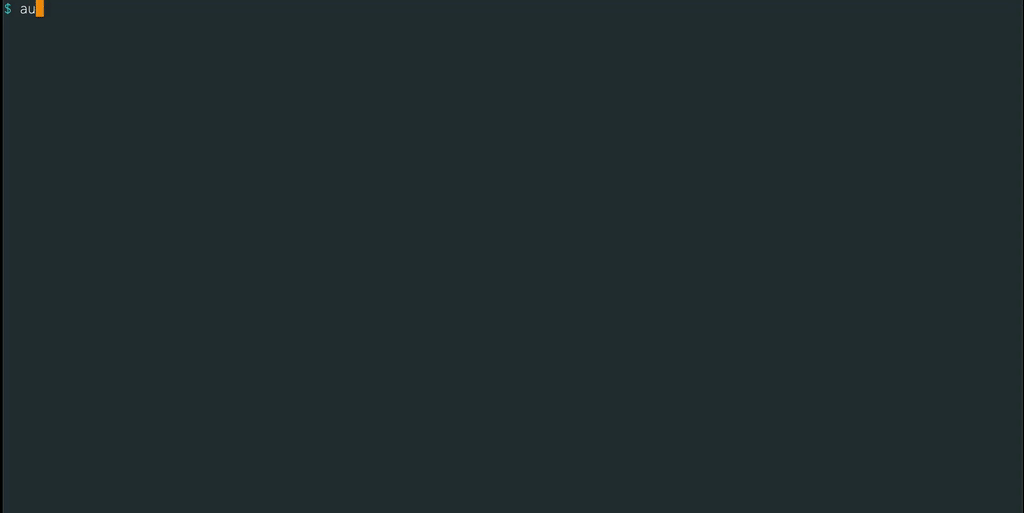No project description provided
Project description
AutoCog
Generate predict.py and cog.yaml automatically using GPT4
Usage
First, set your OpenAI API key in an environment variable
OPENAI_API_KEY=sk-...
In the repo you want to cog-ify, run
autocog
This will generate a cog.yaml and predict.py based on the files in the current directory. It will then run the model and if it fails to run, it will attempt to fix the error and run it again. By default it has 5 attempts to fix it, which can be changed with the --attempts flag.
If your model needs a GPU to run, you need to run AutoCog on a GPU machine.
Human in the loop
Sometimes AutoCog fails to create a working Cog configuration. In those cases you, the human, have to step in and edit the cog.yaml and predict.py files.
Once you have edited them, let AutoCog continue:
autocog --continue
By default, AutoCog will guess a cog predict command to run the model. If you want to specify your own predict command, use the --predict-command flag.
Project details
Release history Release notifications | RSS feed
Download files
Download the file for your platform. If you're not sure which to choose, learn more about installing packages.
Source Distribution
Built Distribution
File details
Details for the file autocog-0.0.2.tar.gz.
File metadata
- Download URL: autocog-0.0.2.tar.gz
- Upload date:
- Size: 6.7 kB
- Tags: Source
- Uploaded using Trusted Publishing? No
- Uploaded via: twine/3.8.0 pkginfo/1.8.2 readme-renderer/32.0 requests/2.26.0 requests-toolbelt/0.9.1 urllib3/1.26.7 tqdm/4.62.3 importlib-metadata/4.11.1 keyring/23.5.0 rfc3986/1.5.0 colorama/0.4.4 CPython/3.9.2
File hashes
| Algorithm | Hash digest | |
|---|---|---|
| SHA256 | 7cec38c0aa8bc14a782420d7528b275fca8c42fc9118f378c84339bafa4619dc |
|
| MD5 | 961689ba44d9b5c44901c45da2cc0236 |
|
| BLAKE2b-256 | d9aff97dc34b8bf6856988e78fdec3fd01e255807548cc2346f931d4cdd12f1a |
File details
Details for the file autocog-0.0.2-py3-none-any.whl.
File metadata
- Download URL: autocog-0.0.2-py3-none-any.whl
- Upload date:
- Size: 1.8 kB
- Tags: Python 3
- Uploaded using Trusted Publishing? No
- Uploaded via: twine/3.8.0 pkginfo/1.8.2 readme-renderer/32.0 requests/2.26.0 requests-toolbelt/0.9.1 urllib3/1.26.7 tqdm/4.62.3 importlib-metadata/4.11.1 keyring/23.5.0 rfc3986/1.5.0 colorama/0.4.4 CPython/3.9.2
File hashes
| Algorithm | Hash digest | |
|---|---|---|
| SHA256 | bbca0c802dbafe978ede010e62c45de99b00e9f2d6e0a73ff9b52db42f25c0d2 |
|
| MD5 | 065d165742f72bb4b9e227d93c26fdab |
|
| BLAKE2b-256 | 89c201e5e09a7c5faa31d2414f2a8376ebea404c822f25bbff8f57f29f1f8725 |