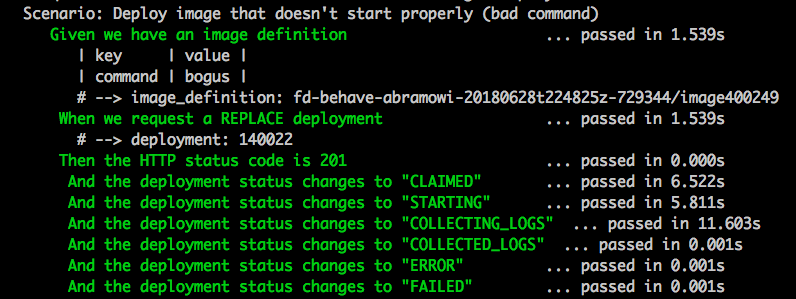Formatter for behave that uses color but not fancy terminal repositioning
Project description
behave-plain-color-formatter
Formatter for behave that uses color but not fancy terminal repositioning
Installation
pip install behave-plain-color-formatter
Usage
You can specify the formatter directly in the command line using the -f argument:
behave -f behave_plain_color_formatter:PlainColorFormatter
or
behave --format behave_plain_color_formatter:PlainColorFormatter
You can also register the formatter to be available through a simple name:
# -- FILE: behave.ini
[behave.formatters]
plain.color = behave_plain_color_formatter:PlainColorFormatter
and the use it like:
behave -f plain.color
Project details
Release history Release notifications | RSS feed
Download files
Download the file for your platform. If you're not sure which to choose, learn more about installing packages.
Source Distribution
File details
Details for the file behave-plain-color-formatter-0.0.2.tar.gz.
File metadata
- Download URL: behave-plain-color-formatter-0.0.2.tar.gz
- Upload date:
- Size: 2.6 kB
- Tags: Source
- Uploaded using Trusted Publishing? No
File hashes
| Algorithm | Hash digest | |
|---|---|---|
| SHA256 | 75fbdd63c9f90d553623ecd7a8cd28beb46c75c57bb0c39c371aab0331907a04 |
|
| MD5 | 463e3894eed2097a69dcb1b1c5d23ebd |
|
| BLAKE2b-256 | 567fbc6c49ce0d4939dcf392bba5cfbb445f216b05a9e535adb6ff1f09b03a82 |