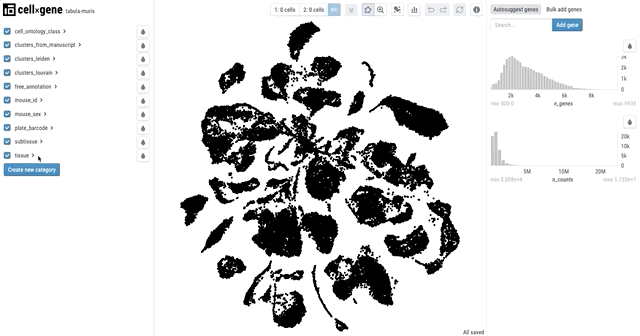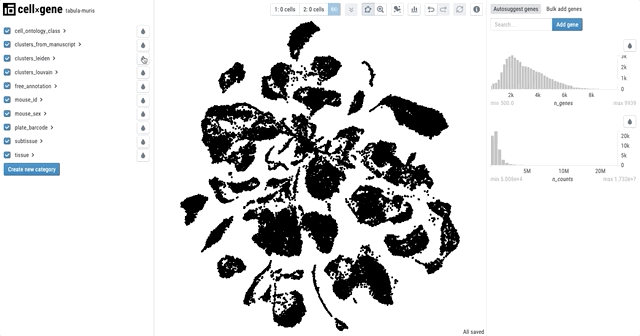Web application for exploration of large scale scRNA-seq datasets
Project description

an interactive explorer for single-cell transcriptomics data
cellxgene Desktop (pronounced "cell-by-gene") is an interactive data explorer for single-cell datasets, such as those coming from the Human Cell Atlas. Leveraging modern web development techniques to enable fast visualizations of at least 1 million cells, we hope to enable biologists and computational researchers to explore their data.
Whether you need to visualize one thousand cells or one million, cellxgene Desktop helps you gain insight into your single-cell data.
Getting started
The comprehensive guide to cellxgene Desktop
The cellxgene documentation is your one-stop-shop for information about cellxgene Desktop! You may be particularly interested in:
- Seeing what cellxgene Desktop can do
- Learning more about cellxgene installation and usage
- Preparing your own data for use in cellxgene Desktop
- Checking out our roadmap for future development
- Contributing to cellxgene Desktop
Quick start
To install cellxgene Desktop you need Python 3.6+. We recommend installing cellxgene Desktop into a conda or virtual environment.
Install the package.
pip install cellxgene
Launch cellxgene Desktop with an example anndata file
cellxgene launch https://cellxgene-example-data.czi.technology/pbmc3k.h5ad
To explore more datasets already formatted for cellxgene Desktop, check out the Demo data or see Preparing your data to learn more about formatting your own data for cellxgene Desktop.
Supported browsers
cellxgene Desktop currently supports the following browsers:
- Google Chrome 61+
- Edge 15+
- Firefox 60+
Please file an issue if you would like us to add support for an unsupported browser.
Finding help
We'd love to hear from you!
For questions, suggestions, or accolades, join the #cellxgene-users channel on the CZI Science Slack and say "hi!".
For any errors, report bugs on Github.
Developing with cellxgene Desktop
Contributing
We warmly welcome contributions from the community! Please see our contributing guide and don't hesitate to open an issue or send a pull request to improve cellxgene Desktop. Please see the dev_docs for pull request suggestions, unit test details, local documentation preview, and other development specifics.
This project adheres to the Contributor Covenant code of conduct. By participating, you are expected to uphold this code. Please report unacceptable behavior to opensource@chanzuckerberg.com.
Reuse
This project was started with the sole goal of empowering the scientific community to explore and understand their data. As such, we encourage other scientific tool builders in academia or industry to adopt the patterns, tools, and code from this project. All code is freely available for reuse under the MIT license.
Before extending cellxgene, we encourage you to reach out to us with ideas or questions. It might be possible that an extension could be directly contributed, which would make it available for a wider audience, or that it's on our roadmap and under active development.
See the cellxgene extensions section of our documentation for examples of community use and cellxgene extensions.
Security
If you believe you have found a security issue, we would appreciate notification. Please send email to security@chanzuckerberg.com.
Inspiration
We've been heavily inspired by several other related single-cell visualization projects, including the UCSC Cell Browser, Cytoscape, Xena, ASAP, GenePattern, and many others. We hope to explore collaborations where useful as this community works together on improving interactive visualization for single-cell data.
We were inspired by Mike Bostock and the crossfilter team for the design of our filtering implementation.
We have been working closely with the scanpy team to integrate with their awesome analysis tools. Special thanks to Alex Wolf, Fabian Theis, and the rest of the team for their help during development and for providing an example dataset.
We are eager to explore integrations with other computational backends such as Seurat or Bioconductor
Project details
Release history Release notifications | RSS feed
Download files
Download the file for your platform. If you're not sure which to choose, learn more about installing packages.