Python library to make plotting simpler for data scientists
Project description


Chartify is a Python library that makes it easy for data scientists to create charts.
Why use Chartify?
Consistent input data format: Spend less time transforming data to get your charts to work. All plotting functions use a consistent tidy input data format.
Smart default styles: Create pretty charts with very little customization required.
Simple API: We’ve attempted to make to the API as intuitive and easy to learn as possible.
Flexibility: Chartify is built on top of Bokeh, so if you do need more control you can always fall back on Bokeh’s API.
Examples
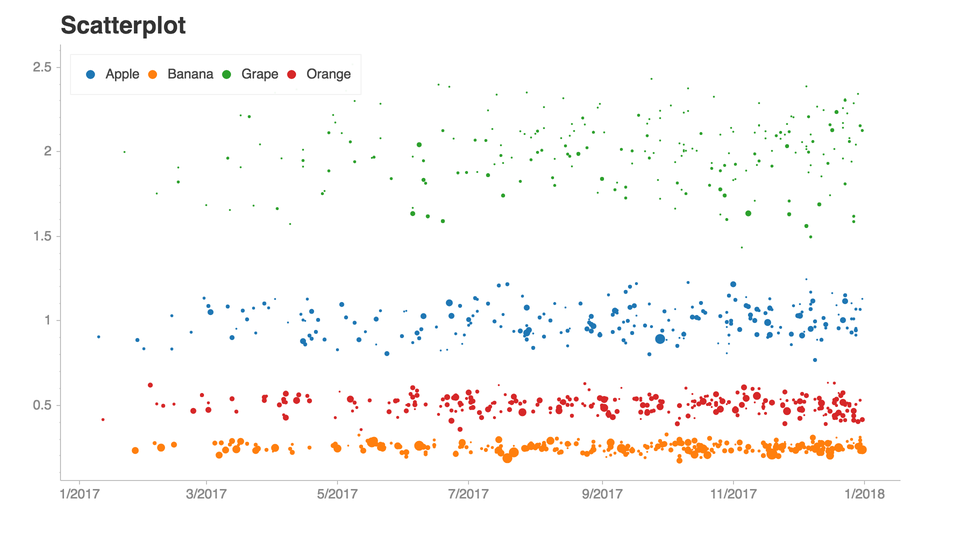
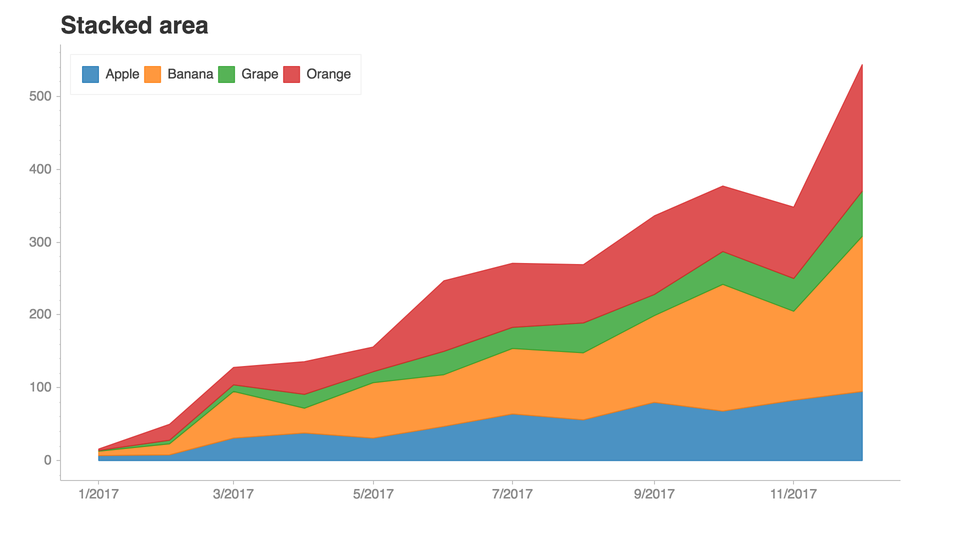
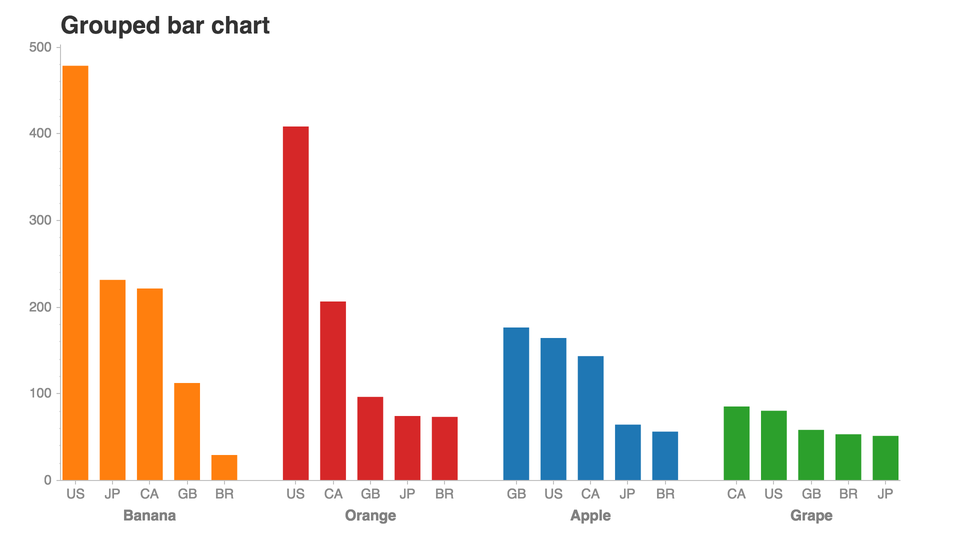
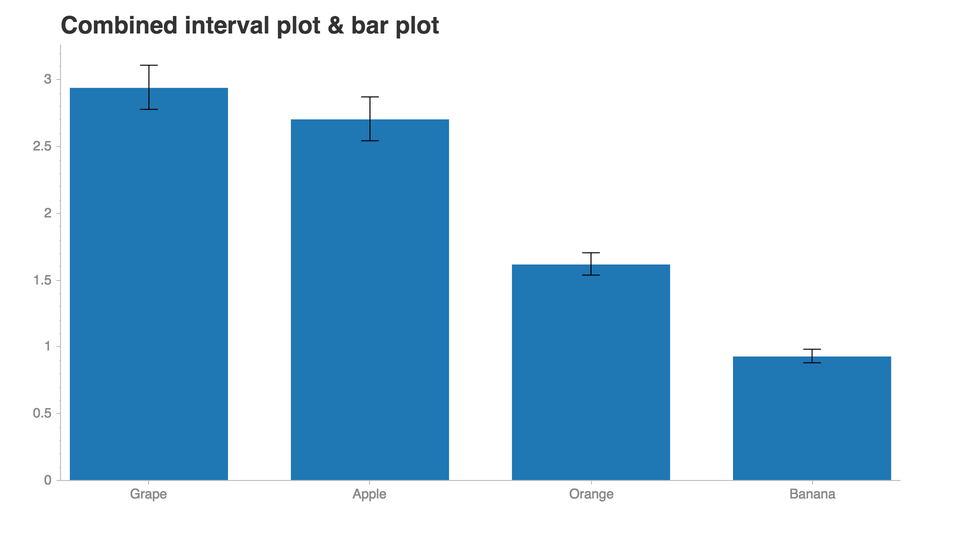
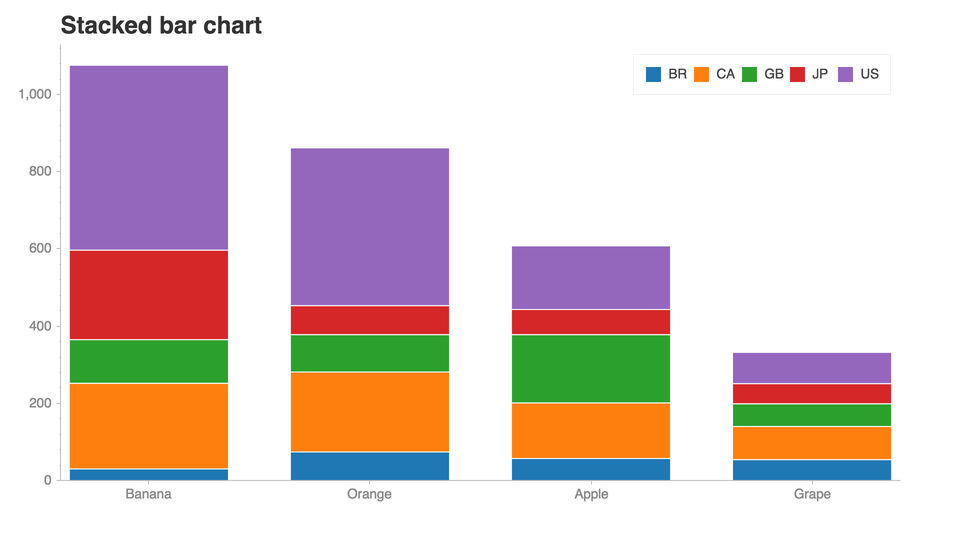
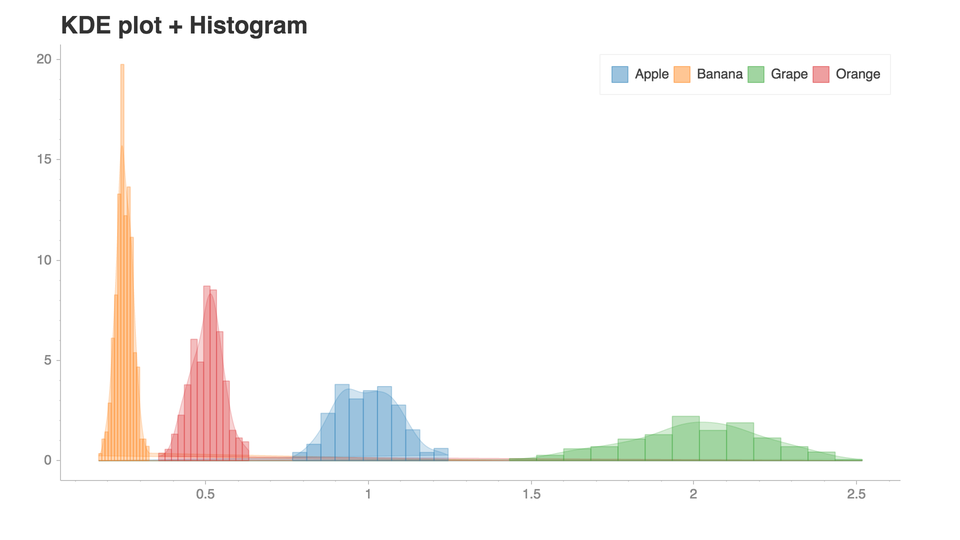
Installation
Chartify can be installed via pip:
pip3 install chartify
- Install chromedriver requirement (Optional. Needed for PNG output):
Install google chrome.
Download the appropriate version of chromedriver for your OS here.
- Copy the executable file to a directory within your PATH.
View directorys in your PATH variable: echo $PATH
Copy chromedriver to the appropriate directory, e.g.: cp chromedriver /usr/local/bin
Getting started
This tutorial notebook is the best place to get started with a guided tour of the core concepts of Chartify.
From there, check out the example notebook for a list of all the available plots.
Getting support
Join #chartify on spotify-foss.slack.com
Code of Conduct
This project adheres to the Open Code of Conduct. By participating, you are expected to honor this code.
Contributing
History
2.3.3 (2018-10-24)
Removed upper bound of Pillow dependency.
2.3.2 (2018-10-18)
Stacked bar and area order now matches default vertical legend order.
Added method for shifting color palettes.
Added scatter plots with a single categorical axis.
Fixed bug with text_stacked that occurred with multiple categorical levels.
2.3.1 (2018-09-27)
Fix scatter plot bug that can occur due to nested data types.
2.3.0 (2018-09-26)
Added hexbin plot type.
More control over grouped axis label orientation.
Added alpha control to scatter, line, and parallel plots.
Added control over marker style to scatter plot.
Added ability to create custom color palettes.
Changed default accent color.
Visual tweaks to lollipop plot.
Bar plots with a few number of series will have better widths.
2.2.0 (2018-09-17)
First release on PyPI.
Project details
Release history Release notifications | RSS feed
Download files
Download the file for your platform. If you're not sure which to choose, learn more about installing packages.
Source Distribution
Built Distribution
File details
Details for the file chartify-2.3.3.tar.gz.
File metadata
- Download URL: chartify-2.3.3.tar.gz
- Upload date:
- Size: 655.3 kB
- Tags: Source
- Uploaded using Trusted Publishing? No
- Uploaded via: twine/1.11.0 pkginfo/1.4.2 requests/2.19.1 setuptools/40.3.0 requests-toolbelt/0.8.0 tqdm/4.26.0 CPython/3.6.5
File hashes
| Algorithm | Hash digest | |
|---|---|---|
| SHA256 | 5549c83060f26f6b4c453fed35ecbb9412edef80e6cfce1d1baf78c266cc6153 |
|
| MD5 | 57d36bbafce1c474bef0097765532409 |
|
| BLAKE2b-256 | 9e43107bb81fa0b2790b7cb4fb605dbea2011ef42ad12050b39e01d508fa9c7a |
File details
Details for the file chartify-2.3.3-py2.py3-none-any.whl.
File metadata
- Download URL: chartify-2.3.3-py2.py3-none-any.whl
- Upload date:
- Size: 42.8 kB
- Tags: Python 2, Python 3
- Uploaded using Trusted Publishing? No
- Uploaded via: twine/1.11.0 pkginfo/1.4.2 requests/2.19.1 setuptools/40.3.0 requests-toolbelt/0.8.0 tqdm/4.26.0 CPython/3.6.5
File hashes
| Algorithm | Hash digest | |
|---|---|---|
| SHA256 | 78f99e0072f80ab3a78c5a8a3bc5e48d08ec3810b22adcfcb5f7a88e5c5fdf3c |
|
| MD5 | 717a616be9a04f82df06470162192cc6 |
|
| BLAKE2b-256 | d7a3490fdae778f997980ace536b56f6be748c05b68e428fec653a0143805b91 |
















