Integrates the Aviary photo editor into Plone.
Project description
Life, the Universe, and Everything
collective.aviary integrates the Aviary photo editor into Plone.
Mostly Harmless


Got an idea? Found a bug? Let us know by opening a support ticket.
Don’t Panic
Installation
To enable this package in a buildout-based installation:
Edit your buildout.cfg and add add the following to it:
[buildout] ... eggs = collective.aviary
After updating the configuration you need to run ‘’bin/buildout’’, which will take care of updating your system.
Go to the ‘Site Setup’ page in a Plone site and click on the ‘Add-ons’ link.
Check the box next to collective.aviary and click the ‘Activate’ button.
Usage
The Aviary photo editor is a proprietary web widget that can be embedded in any website with just a few lines of Javascript, adding simple yet powerful image editing to an existing workflow. It is optimized for the latest versions of Chrome, Firefox, Safari, and Internet Explorer (IE9). The editor also works in mobile browsers, so it will function on handheld touch-screen devices, but it works best on tablets.
collective.aviary replaces the standard Transform tab in native Image content type with a new one that invokes the Aviary photo editor.
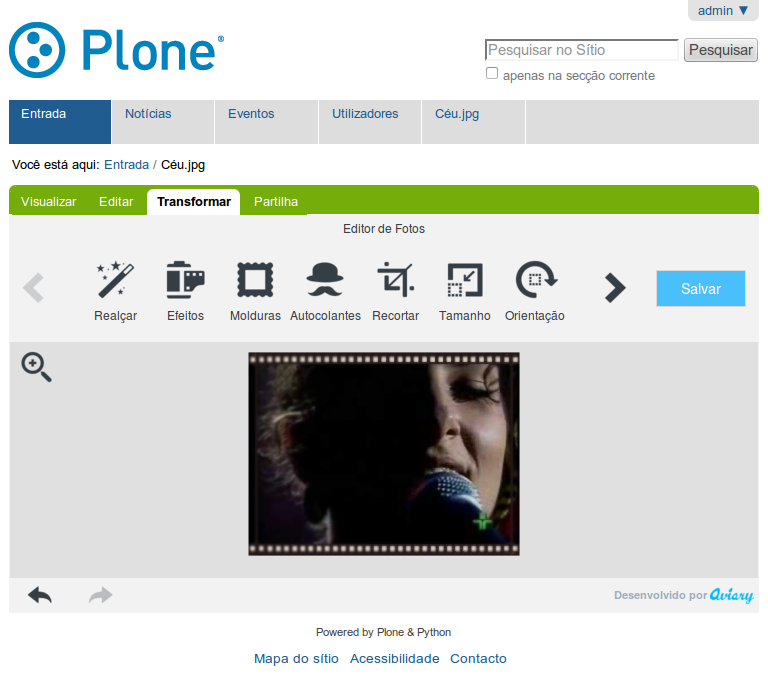
To-do list
Not entirely unlike
- Products.ImageEditor
Adds an Image Editor link near the image widget allowing the user to rotate, flip, blur, compress, change contrast & brightness, sharpen, add drop shadows, crop, resize an image, save as, and apply sepia. Was the first attemp to enhance Plone image editing options but, let’s face it, who wants to use a user interface à la GIMP these days?
- collective.externalimageeditor
Integrates Aviary, FotoFlexer and Pixlr into Plone. Unfortunately, Aviary support was broken when we test it and it was the only service we wanted to use. On the other side, creating a new package with support only for Aviary allow us better control of its features.
- plone.app.imagecropping
Allows images to be manually cropped using Jcrop, a jQuery image cropping plugin. This package aims to be THE cropping solution for Plone that just works ™. Unfortunately, the package only use case is cropping on the scales given by plone.app.imaging and not on the original image.
Changelog
1.0b1 (2013-12-30)
Add the z3c.autoinclude plugin. [hvelarde]
Override atct_image_transform when the add-on is installed instead of creating a new view and action. [hvelarde]
Fix package dependencies. [hvelarde]
Launch aviary at transform view load (closes #3). [jpgimenez]
Disable portlet columns at transform view. [jpgimenez]
Simplify HTML and move editable image inside content-core. [jpgimenez]
1.0a1 (2013-12-23)
Initial release.
Project details
Release history Release notifications | RSS feed
Download files
Download the file for your platform. If you're not sure which to choose, learn more about installing packages.
Source Distribution
File details
Details for the file collective.aviary-1.0b1.zip.
File metadata
- Download URL: collective.aviary-1.0b1.zip
- Upload date:
- Size: 50.4 kB
- Tags: Source
- Uploaded using Trusted Publishing? No
File hashes
| Algorithm | Hash digest | |
|---|---|---|
| SHA256 | 73d4bd482293899ad742ea53df8aa0d11ab217af1217206bd32f8c8fe0aa3ece |
|
| MD5 | 4eebf51851ab1f102bb6470eeafda885 |
|
| BLAKE2b-256 | fd4ffde02e86340f8d57dbf14abb61b0665d11864910c3b936180dd2bbba5a6d |












