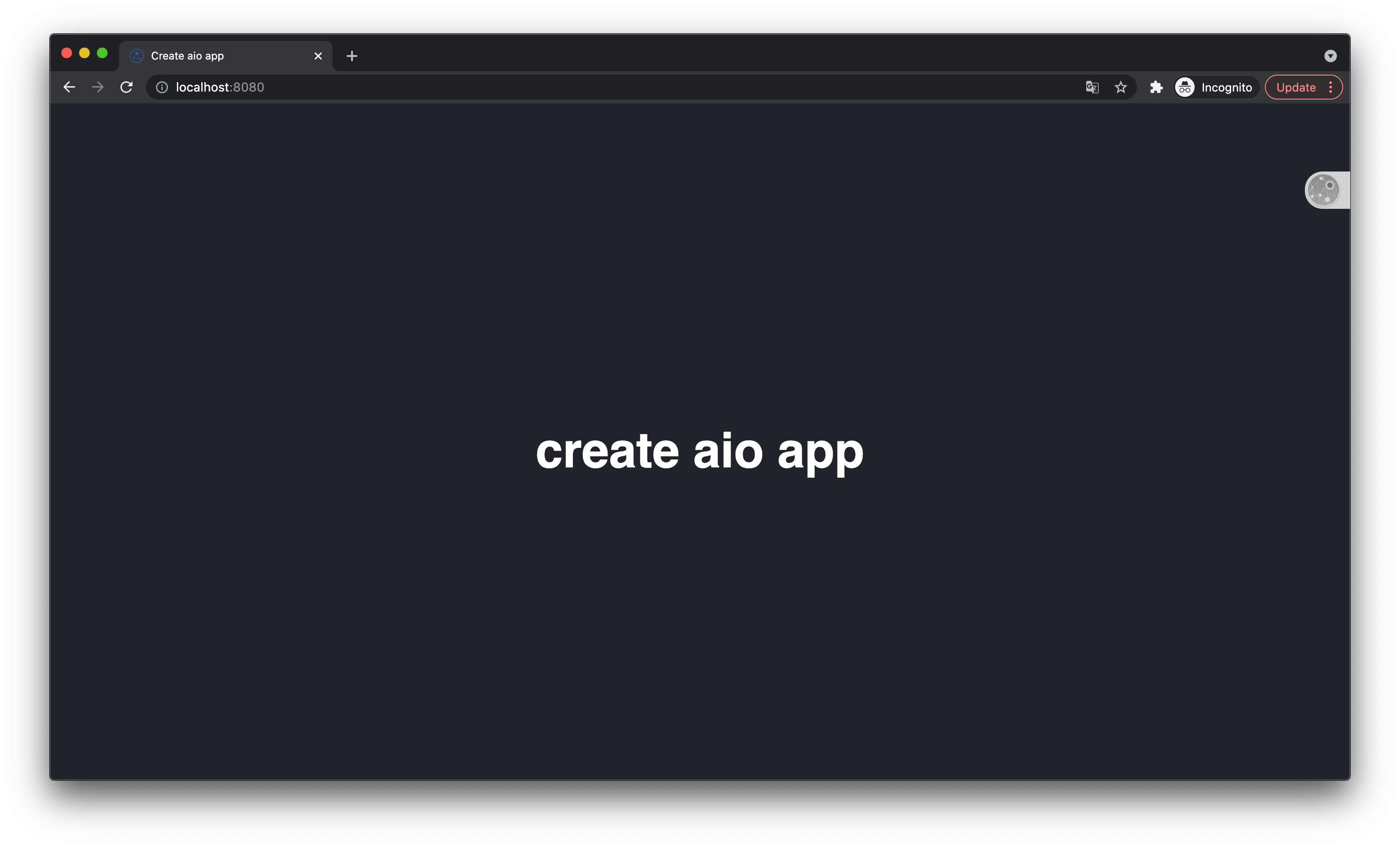The tool that helps quickly create a basis for aiohttp application
Project description
Create aio app
The tool that lets you bootstrap aiohttp application with best practices ready for development.
Installation
Requires python3.6 - python3.7 and docker-compose
pip install create-aio-app
Usage
create-aio-app my_project
If you want to use interactive mode enter the next command:
create-aio-app
This will create a new directory called my_project.
cd my_project
make run # start your project
Navigate in your browser to http://localhost:8080/
Features
- aiohttp - the best python framework :)
- mypy - optional static typing
- pytest - unit tests
- flake8 - linter
- black - code formatter
- trafaret - data validation
- aio devtools - developer tools
- aiohttp debug toolbar - tool for debugging
- postgres - storage
- alembic - database migration tool
- sqlAlchemy - orm
- sphinx - docs
- docker-compose - tool for defining and running multi-container Docker applications
Options
--without-postgres - remove postgres and all of its requirements
--redis - add redis to the template
--uvloop - uvloop event loop for aiohttp
Contributing
create-aio-app is a boilerplate from aiohttp community for aiohttp
community. Feel free to make any suggestions on the issues or
create a pull request. We will be very happy 😀.
See CONTRIBUTING.md for more information about
how to contribute to create-aio-app.
License
Create aio App is an open source software available under the MIT license.
Project details
Release history Release notifications | RSS feed
Download files
Download the file for your platform. If you're not sure which to choose, learn more about installing packages.
Source Distribution
Built Distribution
Hashes for create_aio_app-0.0.9-py3-none-any.whl
| Algorithm | Hash digest | |
|---|---|---|
| SHA256 | ca549ba5ccefc7f551d9546418623c4508a00e97bc97ab015bb23ea7856d5fb3 |
|
| MD5 | b31ebd412e00d04bf7ca81c255f76cb7 |
|
| BLAKE2b-256 | b2b371d4441bfaff064c22778a733a9010724f109d717b1295e03b825afa6e47 |