The Databricks adapter plugin for dbt
Project description
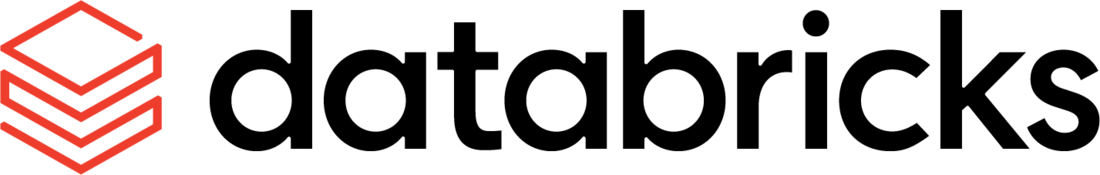

dbt enables data analysts and engineers to transform their data using the same practices that software engineers use to build applications.
The Databricks Lakehouse provides one simple platform to unify all your data, analytics and AI workloads.
dbt-databricks
The dbt-databricks adapter contains all of the code enabling dbt to work with Databricks. This adapter is based off the amazing work done in dbt-spark. Some key features include:
- Easy setup. No need to install an ODBC driver as the adapter uses pure Python APIs.
- Open by default. For example, it uses the the open and performant Delta table format by default. This has many benefits, including letting you use
MERGEas the the default incremental materialization strategy. - Support for Unity Catalog. dbt-databricks>=1.1.1 supports the 3-level namespace of Unity Catalog (catalog / schema / relations) so you can organize and secure your data the way you like.
- Performance. The adapter generates SQL expressions that are automatically accelerated by the native, vectorized Photon execution engine.
Choosing between dbt-databricks and dbt-spark
If you are developing a dbt project on Databricks, we recommend using dbt-databricks for the reasons noted above.
dbt-spark is an actively developed adapter which works with Databricks as well as Apache Spark anywhere it is hosted e.g. on AWS EMR.
Getting started
Installation
Install using pip:
pip install dbt-databricks
Upgrade to the latest version
pip install --upgrade dbt-databricks
Profile Setup
your_profile_name:
target: dev
outputs:
dev:
type: databricks
catalog: [optional catalog name, if you are using Unity Catalog, only available in dbt-databricks>=1.1.1]
schema: [database/schema name]
host: [your.databrickshost.com]
http_path: [/sql/your/http/path]
token: [dapiXXXXXXXXXXXXXXXXXXXXXXX]
Quick Starts
These following quick starts will get you up and running with the dbt-databricks adapter:
- Developing your first dbt project
- Using dbt Cloud with Databricks (Azure | AWS)
- Running dbt production jobs on Databricks Workflows
- Using GitHub Actions for dbt CI/CD on Databricks
Compatibility
The dbt-databricks adapter has been tested:
- with Python 3.7 or above.
- against
Databricks SQLandDatabricks runtime releases 9.1 LTSand later.
Project details
Release history Release notifications | RSS feed
Download files
Download the file for your platform. If you're not sure which to choose, learn more about installing packages.
Source Distribution
Built Distribution
File details
Details for the file dbt-databricks-1.3.0b0.tar.gz.
File metadata
- Download URL: dbt-databricks-1.3.0b0.tar.gz
- Upload date:
- Size: 21.9 kB
- Tags: Source
- Uploaded using Trusted Publishing? No
- Uploaded via: twine/4.0.1 CPython/3.9.12
File hashes
| Algorithm | Hash digest | |
|---|---|---|
| SHA256 | 7d92b37cae9197e20672f2a63f9f7cf85d573895ae56a65671652b8b2eb6a941 |
|
| MD5 | 80374851a79db12043468e27c4481ae0 |
|
| BLAKE2b-256 | 98ea48a0fa336eca920c031269196a98a0220754e5a25319aef49d62a5588a1b |
File details
Details for the file dbt_databricks-1.3.0b0-py3-none-any.whl.
File metadata
- Download URL: dbt_databricks-1.3.0b0-py3-none-any.whl
- Upload date:
- Size: 25.5 kB
- Tags: Python 3
- Uploaded using Trusted Publishing? No
- Uploaded via: twine/4.0.1 CPython/3.9.12
File hashes
| Algorithm | Hash digest | |
|---|---|---|
| SHA256 | e0ae650cbb7bbd00ff277983ddcb64ad1ddf34213a4530947ac667a43cd37427 |
|
| MD5 | 62bc25e83f46f7ca9255e532fd0bdf89 |
|
| BLAKE2b-256 | 0a939677eaebbb18875b49a9ed241782f2323cc9ebf1564feebe66358eca80d3 |
















