No project description provided
Project description
deepCR: Deep Learning Based Cosmic Ray Removal for Astronomical Images
Identify and remove cosmic rays from astronomical images using trained convolutional neural networks.
Documentation and tutorials: https://deepcr.readthedocs.io/
This is the installable package which implements the methods described in the paper: Zhang & Bloom (2019), submitted.
Code to reproduce benchmarking results in the paper is at: https://github.com/kmzzhang/deepCR-paper
If you use this package, please cite Zhang & Bloom (2019): https://arxiv.org/abs/1907.09500 and consider including a link to this repository.
Note: the current release includes only model for HST ACS/WFC.
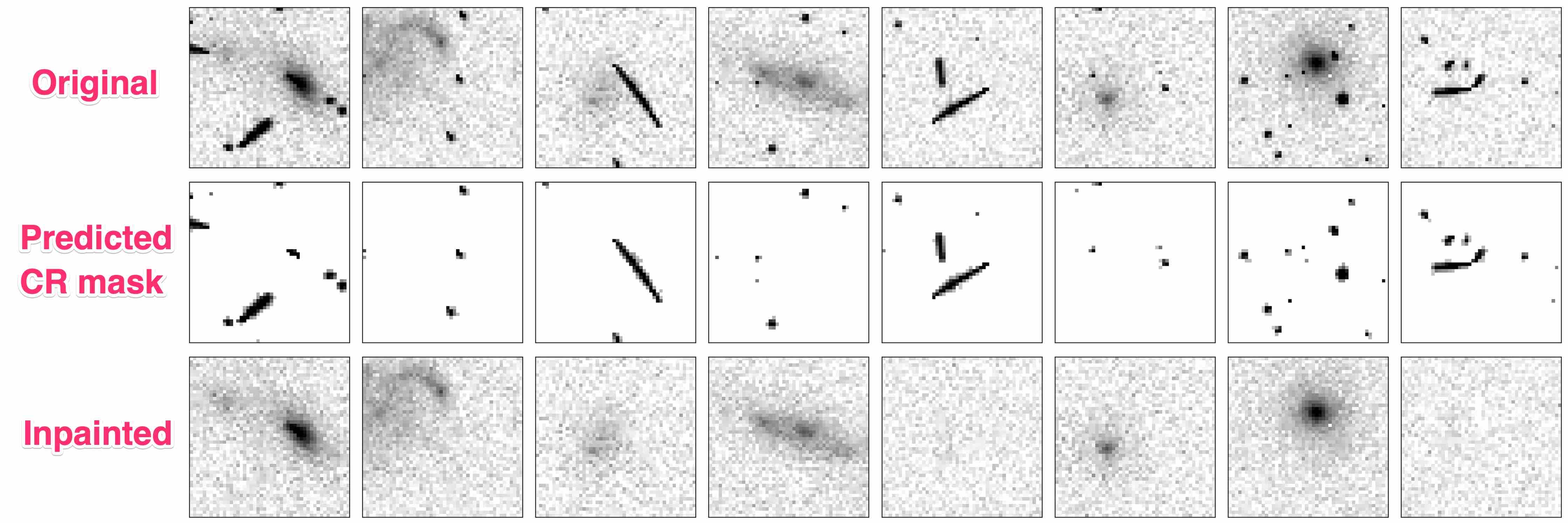
Installation
pip install deepCR
Or you can install from source:
git clone https://github.com/profjsb/deepCR.git
cd deepCR/
python setup.py install
Quick Start
Quick download of a HST ACS/WFC image
wget -O jdba2sooq_flc.fits https://mast.stsci.edu/api/v0.1/Download/file?uri=mast:HST/product/jdba2sooq_flc.fits
With Python >=3.5:
For smaller sized images
from deepCR import deepCR
from astropy.io import fits
image = fits.getdata("jdba2sooq_flc.fits")[:512,:512]
# create an instance of deepCR with specified model configuration
mdl = deepCR(mask="ACS-WFC-F606W-2-32",
inpaint="ACS-WFC-F606W-2-32",
device="CPU")
# apply to input image
mask, cleaned_image = mdl.clean(image, threshold = 0.5)
# best threshold is highest value that generate mask covering full extent of CR
# choose threshold by visualizing outputs.
# note that deepCR-inpaint would overestimate if mask does not fully cover CR.
# if you only need CR mask you may skip image inpainting for shorter runtime
mask = mdl.clean(image, threshold = 0.5, inpaint=False)
# if you want probabilistic cosmic ray mask instead of binary mask
prob_mask = mdl.clean(image, binary=False)
For WFC full size images (4k * 2k), you should specify segment = True to tell deepCR to segment the input image into 256*256 patches, and process one patch at a time. Otherwise this would take up > 10gb memory. We recommended you use segment = True for images larger than 1k * 1k on CPU. GPU memory limits may be more strict.
image = fits.getdata("jdba2sooq_flc.fits")
mask, cleaned_image = mdl.clean(image, threshold = 0.5, segment = True)
(CPU only) In place of segment = True, you can also specify parallel = True and invoke the multi-threaded version of segment mode. This will speed things up. You don't have to specify segment = True again.
image = fits.getdata("jdba2sooq_flc.fits")
mask, cleaned_image = mdl.clean(image, threshold = 0.5, parallel = True, n_jobs=-1)
n_jobs=-1 makes use of all your CPU cores.
Note that this won't speed things up if you're using GPU!
Currently available models
mask:
ACS-WFC-F606W-2-4
ACS-WFC-F606W-2-32(*)
inpaint:
ACS-WFC-F606W-2-32(*)
ACS-WFC-F606W-3-32
Recommended models are marked in (*). Larger number indicate larger capacity.
Input images should come from _flc.fits files which are in units of electrons.
Limitations and Caveats
The currently included models are trained and benchmarked on HST ACS/WFC images in the F606W filter.
Visual inspection shows that these models also work well on filters from F435W to F814W. However, users should use a higher threshold (e.g. 0.9) for short wavelength filters to minimize false detections, if any.
Contributing
We are very interested in getting bug fixes, new functionality, and new trained models from the community (especially for ground-based imaging and spectroscopy). Please fork this repo and issue a PR with your changes. It will be especially helpful if you add some tests for your changes.
Project details
Release history Release notifications | RSS feed
Download files
Download the file for your platform. If you're not sure which to choose, learn more about installing packages.
Source Distribution
File details
Details for the file deepCR-0.1.5.tar.gz.
File metadata
- Download URL: deepCR-0.1.5.tar.gz
- Upload date:
- Size: 3.1 MB
- Tags: Source
- Uploaded using Trusted Publishing? No
- Uploaded via: twine/1.13.0 pkginfo/1.5.0.1 requests/2.22.0 setuptools/39.1.0 requests-toolbelt/0.8.0 tqdm/4.19.9 CPython/3.6.8
File hashes
| Algorithm | Hash digest | |
|---|---|---|
| SHA256 | 34d427f9491ae274d12946611f49ba2c32f1ec171fd7a236ee2a7d6b97af351f |
|
| MD5 | 34992efc63f6155e17aab1eeabc2b26c |
|
| BLAKE2b-256 | cd4d7a6d39004de588a8edc4dfc3ca7b7ca7ee6fae344303c9c6cb45c8426016 |















