The delayed_image module
Project description
Ports the following from kwcoco:
ChannelSpec
SensorChannelSpec
DelayedLoad & other delayed operations
Delayed Loading
Example of delayed loading:
>>> from delayed_image import DelayedLoad
>>> import kwimage
>>> fpath = kwimage.grab_test_image_fpath(overviews=3)
>>> dimg = DelayedLoad(fpath, channels='r|g|b').prepare()
>>> quantization = {'quant_max': 255, 'nodata': 0}
>>> #
>>> # Make a complex chain of operations
>>> dimg = dimg.dequantize(quantization)
>>> dimg = dimg.warp({'scale': 1.1})
>>> dimg = dimg.warp({'scale': 1.1})
>>> dimg = dimg[0:400, 1:400]
>>> dimg = dimg.warp({'scale': 0.5})
>>> dimg = dimg[0:800, 1:800]
>>> dimg = dimg.warp({'scale': 0.5})
>>> dimg = dimg[0:800, 1:800]
>>> dimg = dimg.warp({'scale': 0.5})
>>> dimg = dimg.warp({'scale': 1.1})
>>> dimg = dimg.warp({'scale': 1.1})
>>> dimg = dimg.warp({'scale': 2.1})
>>> dimg = dimg[0:200, 1:200]
>>> dimg = dimg[1:200, 2:200]
>>> dimg.write_network_text()
╙── Crop dsize=(128,130),space_slice=(slice(1,131,None),slice(2,130,None))
└─╼ Crop dsize=(130,131),space_slice=(slice(0,131,None),slice(1,131,None))
└─╼ Warp dsize=(131,131),transform={scale=2.1000}
└─╼ Warp dsize=(62,62),transform={scale=1.1000}
└─╼ Warp dsize=(56,56),transform={scale=1.1000}
└─╼ Warp dsize=(50,50),transform={scale=0.5000}
└─╼ Crop dsize=(99,100),space_slice=(slice(0,100,None),slice(1,100,None))
└─╼ Warp dsize=(100,100),transform={scale=0.5000}
└─╼ Crop dsize=(199,200),space_slice=(slice(0,200,None),slice(1,200,None))
└─╼ Warp dsize=(200,200),transform={scale=0.5000}
└─╼ Crop dsize=(399,400),space_slice=(slice(0,400,None),slice(1,400,None))
└─╼ Warp dsize=(621,621),transform={scale=1.1000}
└─╼ Warp dsize=(564,564),transform={scale=1.1000}
└─╼ Dequantize dsize=(512,512),quantization={quant_max=255,nodata=0}
└─╼ Load channels=r|g|b,dsize=(512,512),num_overviews=3,fname=astro_overviews=3.tif
>>> # Optimize the chain
>>> dopt = dimg.optimize()
>>> dopt.write_network_text()
╙── Warp dsize=(128,130),transform={offset=(-0.6...,-1.0...),scale=1.5373}
└─╼ Dequantize dsize=(80,83),quantization={quant_max=255,nodata=0}
└─╼ Crop dsize=(80,83),space_slice=(slice(0,83,None),slice(3,83,None))
└─╼ Overview dsize=(128,128),overview=2
└─╼ Load channels=r|g|b,dsize=(512,512),num_overviews=3,fname=astro_overviews=3.tif
#
>>> final0 = dimg.finalize(optimize=False)
>>> final1 = dopt.finalize()
>>> assert final0.shape == final1.shape
>>> # xdoctest: +REQUIRES(--show)
>>> import kwplot
>>> kwplot.autompl()
>>> kwplot.imshow(final0, pnum=(1, 2, 1), fnum=1, title='raw')
>>> kwplot.imshow(final1, pnum=(1, 2, 2), fnum=1, title='optimized')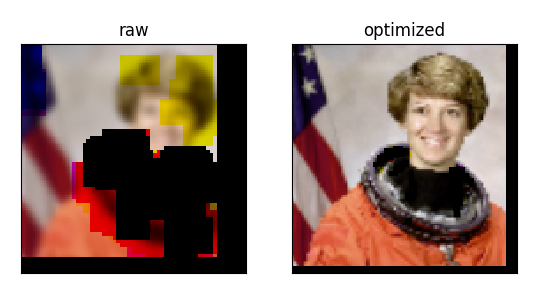
SensorChanSpec
Includes the SensorChan spec, which makes handling channels from different sensing sources easier.
It has a simple grammar:
// SENSOR_CHAN_GRAMMAR ?start: stream // An identifier can contain spaces IDEN: ("_"|"*"|LETTER) ("_"|" "|"-"|"*"|LETTER|DIGIT)* chan_single : IDEN chan_getitem : IDEN "." INT chan_getslice_0b : IDEN ":" INT chan_getslice_ab : (IDEN "." INT ":" INT) | (IDEN ":" INT ":" INT) // A channel code can just be an ID, or it can have a getitem // style syntax with a scalar or slice as an argument chan_code : chan_single | chan_getslice_0b | chan_getslice_ab | chan_getitem // Fused channels are an ordered sequence of channel codes (without sensors) fused : chan_code ("|" chan_code)* // A channel only part can be a fused channel or a sequence channel_rhs : fused | fused_seq // Channels can be specified in a sequence but must contain parens fused_seq : "(" fused ("," fused)* ")" // Sensors can be specified in a sequence but must contain parens sensor_seq : "(" IDEN ("," IDEN)* "):" sensor_lhs : (IDEN ":") | (sensor_seq) sensor_chan : sensor_lhs channel_rhs? nosensor_chan : channel_rhs stream_item : sensor_chan | nosensor_chan // A stream is an unordered sequence of fused channels, that can // optionally contain sensor specifications. stream : stream_item ("," stream_item)* %import common.DIGIT %import common.LETTER %import common.INT
You can think of a channel spec is that splitting the spec by “,” gives groups of channels that should be processed together and “late-fused”. Within each group the “|” operator “early-fuses” the channels.
For instance, say we had a network and we wanted to process 3-channel rgb images in one stream and 1-channel infrared images in a second stream and then fuse them together. The channel specification for channels labled as ‘red’, ‘green’, ‘blue’, and ‘infrared’ would be:
infrared,red|green|blueSensors can be included with a colon prefix. Parenthesis can be used for grouping.
S2:(infrared,red|green|blue)Project details
Release history Release notifications | RSS feed
Download files
Download the file for your platform. If you're not sure which to choose, learn more about installing packages.
Source Distribution
Built Distribution
File details
Details for the file delayed_image-0.2.0.tar.gz.
File metadata
- Download URL: delayed_image-0.2.0.tar.gz
- Upload date:
- Size: 66.4 kB
- Tags: Source
- Uploaded using Trusted Publishing? No
- Uploaded via: twine/4.0.1 CPython/3.10.5
File hashes
| Algorithm | Hash digest | |
|---|---|---|
| SHA256 | dc1cd7741ac5201eaae0f4a9fbd0677bdc8b4b50aa74dc6dd634290fa1e3856f |
|
| MD5 | 2918972646919b827758279b2ddb288c |
|
| BLAKE2b-256 | a8819ae93a36522fd4ed1ba3d81e58ea740a9c11924d505fd1319dbd809ef273 |
File details
Details for the file delayed_image-0.2.0-py3-none-any.whl.
File metadata
- Download URL: delayed_image-0.2.0-py3-none-any.whl
- Upload date:
- Size: 67.6 kB
- Tags: Python 3
- Uploaded using Trusted Publishing? No
- Uploaded via: twine/4.0.1 CPython/3.10.5
File hashes
| Algorithm | Hash digest | |
|---|---|---|
| SHA256 | 04f7b7c01002cd78d81a91efcb39d82f360aef28bce0323e4ed9125ef1603f2c |
|
| MD5 | 22f607be811b7fccafa0466455e82c8c |
|
| BLAKE2b-256 | 348ed79304c0b5bb5f778aaa83962659ffe07ccdbadaa35d261fe2561863d756 |














