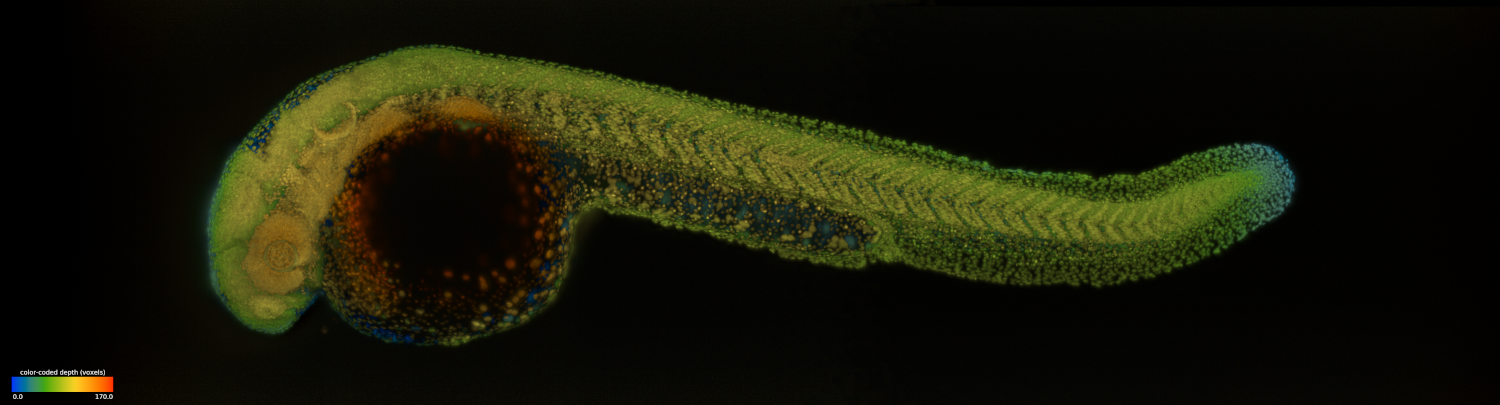Light-sheet Dataset EXploration and Processing
Project description
dexp | Light-sheet Dataset EXploration and Processing
dexp is a napari, CuPy, Zarr, and DASK based library for managing, processing and visualizing light-sheet microscopy datasets. It consists in light-sheet specialised image processing functions (equalisation, denoising, dehazing, registration, fusion, stabilization, deskewing, deconvolution), visualization functions (napari-based viewing, 2D/3D rendering, video compositing and resizing, mp4 generation), as well as dataset management functions (copy, crop, concatenation, tiff conversion). Almost all functions are GPU accelerated via CuPy but also have a numpy-based fallback option for testing on small datasets. In addition to a functional API, DEXP offers a command line interface that makes it very easy for non-coders to pipeline large processing jobs all the way from a large multi-terabyte raw dataset to fully processed and rendered video in MP4 format.
How to install dexp
Prerequisites:
dexp works on OSX and Windows, but it is recomended to use the latest version of Ubuntu. We recommend a machine with a top-of-the-line NVIDIA graphics card (min 12G to be confortable).
First, make sure to have a working python installation Second, make sure to have a compatible and functional CUDA installation
Once these prerequisites are satified, you can install dexp.
Installation:
dexp can simply be installed with:
To installs dexp with GPU support (CUDA 11.2) and colored console output do:
pip install dexp[color, cuda112]
Other available CUDA versions (from CuPy) are: cuda111, cuda110, cuda102, cuda101, cuda100.
If instead you do not wish to add CUDA support, you can instead do:
pip install dexp
For OSX users: Before installating dexp, you will first need to install cairo:
brew install cairo
Quick one-line environment setup and installation:
The following line will delete any existing dexp environment, recreate it, and install dexp with support for CUDA 11.2:
conda deactivate; conda env remove --name dexp; conda create -y --name dexp python=3.8; conda activate dexp; pip install dexp[color,cuda112]
Leveraging extra CUDA libraries for faster processing:
If you want you dexp CUDA-based processing to be even faster, you can install additional libraries such as CUDNN and CUTENSOR with the following command:
install cudalibs 11.2
Change the CUDA version accordingly...
How to use dexp ?
First you need a dataset aqquired on a light-sheet microscope, see here for supported microscopes and formats.
Second, you can use any of the commands here to process your data. The list of commands can be found by :
dexp --help
Example usage
Project details
Release history Release notifications | RSS feed
Download files
Download the file for your platform. If you're not sure which to choose, learn more about installing packages.
Source Distribution
Built Distribution
File details
Details for the file dexp-2021.4.9.1048.tar.gz.
File metadata
- Download URL: dexp-2021.4.9.1048.tar.gz
- Upload date:
- Size: 180.0 kB
- Tags: Source
- Uploaded using Trusted Publishing? No
- Uploaded via: twine/3.4.1 importlib_metadata/3.10.0 pkginfo/1.7.0 requests/2.25.1 requests-toolbelt/0.9.1 tqdm/4.60.0 CPython/3.8.5
File hashes
| Algorithm | Hash digest | |
|---|---|---|
| SHA256 | d43e8ac22b906cd822e0bd45f4c665e5655503d03fa2fbb32a58d14dd1c764e4 |
|
| MD5 | 721928d55ce4f9d671cf2626459e3843 |
|
| BLAKE2b-256 | 5affc473b70fe1ebc0aac2658abb59745afab6854a3c11553b66442ec1d6b45c |
File details
Details for the file dexp-2021.4.9.1048-py2.py3-none-any.whl.
File metadata
- Download URL: dexp-2021.4.9.1048-py2.py3-none-any.whl
- Upload date:
- Size: 339.1 kB
- Tags: Python 2, Python 3
- Uploaded using Trusted Publishing? No
- Uploaded via: twine/3.4.1 importlib_metadata/3.10.0 pkginfo/1.7.0 requests/2.25.1 requests-toolbelt/0.9.1 tqdm/4.60.0 CPython/3.8.5
File hashes
| Algorithm | Hash digest | |
|---|---|---|
| SHA256 | bcd939211bb2b650353194e4745f4dc1c83e9fc192c723e34b5250332fd03029 |
|
| MD5 | 160804c81d03a5270e4271abfc2987df |
|
| BLAKE2b-256 | 5fdfa4f826af5b8d1a14f40474cacc591fd653d5d74e07660d478a716e88cdd4 |