Django application which allows audio file upload and conversion to mp3, wav and ogg format
Project description
Django-audiofield is a Django application which allows audio file upload and conversion to mp3, wav and ogg format. It also makes it easy to play the audio files into your django application, for this we integrated a HTML5 and Flash audio player ‘SoundManager2’
The goal of this project is to quickly manage audio files into your django project and make it easy for admins and users to listen to them.
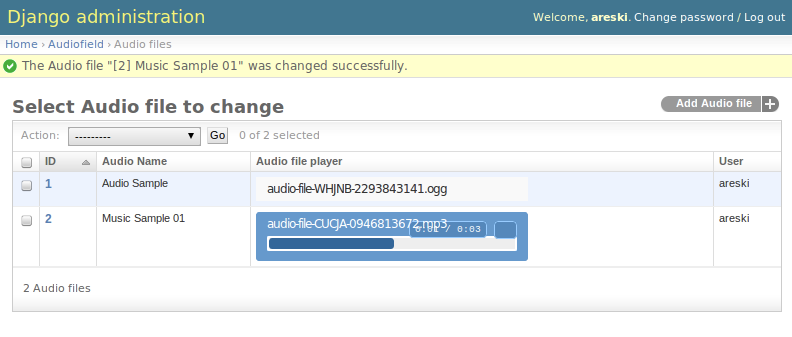
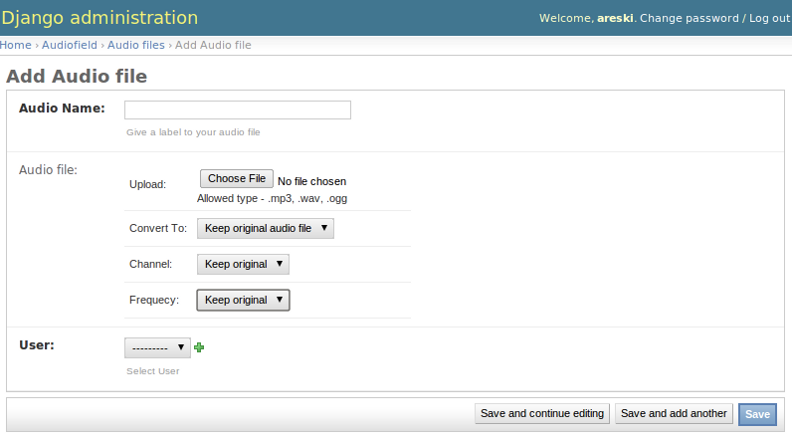
More information about Soundmanager2 : http://www.schillmania.com/projects/soundmanager2/
Installation
Install Django-Audiofield:
python setup.py install
Dependencies
Install dependencies on Debian:
apt-get -y install libsox-fmt-mp3 libsox-fmt-all mpg321 ffmpeg
Install dependencies on Redhat/CentOS:
yum -y install python-setuptools libsox-fmt-mp3 libsox-fmt-all mpg321 ffmpeg
Settings
in your settings.py file:
# Set Following variable
#MEDIA_ROOT = ''
#MEDIA_URL = ''
In MIDDLEWARE_CLASSES add 'audiofield.middleware.threadlocals.ThreadLocals'
In INSTALLED_APPS add 'audiofield'
# Frontend widget values
CHANNEL_TYPE_VALUE = 0 # 0-Keep original, 1-Mono, 2-Stereo
FREQ_TYPE_VALUE = 8000 # 0-Keep original, 8000-8000Hz, 16000-16000Hz, 22050-22050Hz,
# 44100-44100Hz, 48000-48000Hz, 96000-96000Hz
CONVERT_TYPE_VALUE = 0 # 0-Keep original, 1-Convert to MP3, 2-Convert to WAV, 3-Convert to OGG
Usage
Add the following lines in your models.py file:
from django.conf import settings
from audiofield.fields import AudioField
import os.path
# Add the audio field to your model
audio_file = AudioField(upload_to='your/upload/dir', blank=True,
ext_whitelist=(".mp3", ".wav", ".ogg"),
help_text=("Allowed type - .mp3, .wav, .ogg"))
# Add this method to your model
def audio_file_player(self):
"""audio player tag for admin"""
if self.audio_file:
file_url = settings.MEDIA_URL + str(self.audio_file)
player_string = '<ul class="playlist"><li style="width:250px;">\
<a href="%s">%s</a></li></ul>' % (file_url, os.path.basename(self.audio_file.name))
return player_string
audio_file_player.allow_tags = True
audio_file_player.short_description = _('Audio file player')
Add the following lines in your admin.py:
from your_app.models import your_model_name
# add 'audio_file_player' tag to your admin view
list_display = (..., 'audio_file_player', ...)
actions = ['custom_delete_selected']
def custom_delete_selected(self, request, queryset):
#custom delete code
n = queryset.count()
for i in queryset:
if i.audio_file:
if os.path.exists(i.audio_file.path):
os.remove(i.audio_file.path)
i.delete()
self.message_user(request, _("Successfully deleted %d audio files.") % n)
custom_delete_selected.short_description = "Delete selected items"
def get_actions(self, request):
actions = super(AudioFileAdmin, self).get_actions(request)
del actions['delete_selected']
return actions
If you are not using the installation script, please copy following template file to your template directory:
cp audiofield/templates/common_audiofield.html /path/to/your/templates/directory/
Add the following in your template files (like admin/change_form.html, admin/change_list.html etc. in which you are using audio field type):
{% block extrahead %}
{{ block.super }}
{% include "common_audiofield.html" %}
{% endblock %}
Then perform following commands to create the table and collect the static files:
./manage.py syncdb ./manage.py collectstatic
Create audiofield.log file:
touch /var/log/audio-field.log
Contributing
If you’ve found a bug, implemented a feature or customized the template and think it is useful then please consider contributing. Patches, pull requests or just suggestions are welcome!
Source code: http://github.com/Star2Billing/django-audiofield
If you don’t like Github and Git you’re welcome to send regular patches.
Bug tracker: https://github.com/Star2Billing/django-audiofield/issues
Documentation
Documentation is available on ‘Read the Docs’: http://django-audiofield.readthedocs.org
Credit
Django-audiofield is a Star2Billing-Sponsored Community Project, for more information visit http://www.star2billing.com or email us at info@star2billing.com
License
Copyright (c) 2011-2012 Star2Billing S.L. <info@star2billing.com>
django-audiofield is licensed under MIT, see MIT-LICENSE.txt.
Project details
Release history Release notifications | RSS feed
Download files
Download the file for your platform. If you're not sure which to choose, learn more about installing packages.
Source Distribution
File details
Details for the file django-audiofield-0.4.2.tar.gz.
File metadata
- Download URL: django-audiofield-0.4.2.tar.gz
- Upload date:
- Size: 1.1 MB
- Tags: Source
- Uploaded using Trusted Publishing? No
File hashes
| Algorithm | Hash digest | |
|---|---|---|
| SHA256 | fbb1bb393a48dff6629316455e8a00a4ba9cfb032b833d2d533ae09f21bd4c6c |
|
| MD5 | 170c8e1806c4b831a4b6562d1778cf8f |
|
| BLAKE2b-256 | 4eade54e036e2b62820d75e8f0a5ce22dc581a28d97b3387db2ca9e11241a774 |











