Django live settings with pluggable backends, including Redis.
Project description
Features
Easily migrate your static settings to dynamic settings.
Admin interface to edit the dynamic settings.
Installation
Install from PyPI:
pip install django-constance
Or install the in-development version using pip:
pip install -e git+git://github.com/comoga/django-constance#egg=django-constance
Configuration
Modify your settings.py. Add 'constance' to your INSTALLED_APPS, and move each key you want to turn dynamic into the CONSTANCE_CONFIG section, like this:
INSTALLED_APPS = (
...
'constance',
)
CONSTANCE_CONFIG = {
'MY_SETTINGS_KEY': (42, 'the answer to everything'),
}
Here, 42 is the default value for the key MY_SETTINGS_KEY if it is not found in the backend. The other member of the tuple is a help text the admin will show.
See the Backends section how to setup the backend.
Backends
Constance ships with a bunch of backends that are used to store the configuration values. By default it uses the Redis backend. To override the default please set the CONSTANCE_BACKEND setting to the appropriate dotted path.
Redis (default)
CONSTANCE_BACKEND = 'constance.backends.redisd.RedisBackend'
The is the default backend and has a couple of options:
CONSTANCE_REDIS_CONNECTION
A dictionary of parameters to pass to the to Redis client, e.g.:
CONSTANCE_REDIS_CONNECTION = { 'host': 'localhost', 'port': 6379, 'db': 0, }CONSTANCE_REDIS_CONNECTION_CLASS
An (optional) dotted import path to a connection to use, e.g.:
CONSTANCE_REDIS_CONNECTION_CLASS = 'myproject.myapp.mockup.Connection'
CONSTANCE_REDIS_PREFIX
The (optional) prefix to be used for the key when storing in the Redis database. Defaults to 'constance:'. E.g.:
CONSTANCE_REDIS_PREFIX = 'constance:myproject:'
Database
CONSTANCE_BACKEND = constance.backends.database.DatabaseBackend
If you want to use this backend you also need to add the databse backend to your INSTALLED_APPS setting to make sure the data model is correctly created:
INSTALLED_APPS = (
# other apps
'constance.backends.database',
)
It also uses django-picklefield to store the values in the database, so you need to install this library, too. E.g.:
pip install django-picklefield
The database backend has the ability to automatically cache the config values and clear them when saving. You need to set the following setting to enable this feature:
CONSTANCE_DATABASE_CACHE_BACKEND = 'memcached://127.0.0.1:11211/'
Usage
Constance can be used from your Python code and from your Django templates.
Python
Accessing the config variables is as easy as importing the config object and accessing the variables with attribute lookups:
from constance import config # ... if config.MY_SETTINGS_KEY == 42: answer_the_question()Django templates
To access the config object from your template, you can either pass the object to the template context:
from django.shortcuts import render_to_response from constance import config def myview(request): return render_to_response('my_template.html', {'config': config})Or you can use the included config context processor.:
TEMPLATE_CONTEXT_PROCESSORS = ( # ... 'constance.context_processors.config', )This will add the config instance to the context of any template rendered with a RequestContext.
Then, in your template you can refer to the config values just as any other variable, e.g.:
<h1>Welcome on {% config.SITE_NAME %}</h1> {% if config.BETA_LAUNCHED %} Woohoo! Head over <a href="/sekrit/">here</a> to use the beta. {% else %} Sadly we haven't launched yet, click <a href="/newsletter/">here</a> to signup for our newletter. {% endif %}
Editing
Fire up your admin and you should see a new app called Constance with MY_SETTINGS_KEY in the Config pseudo model.
Screenshots
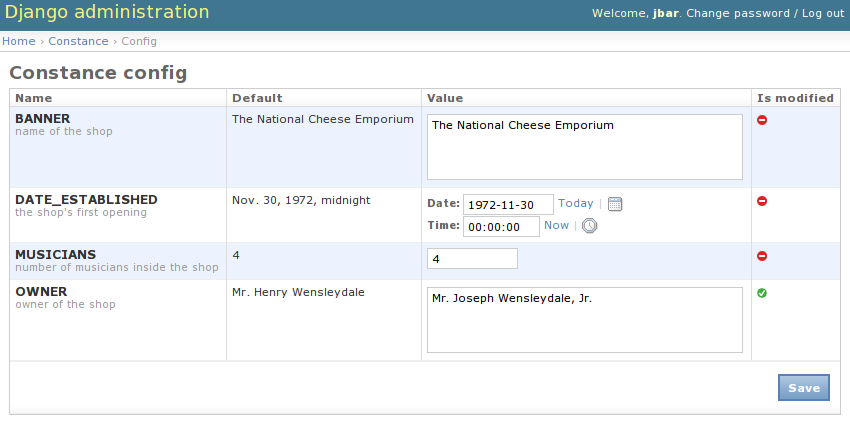
The standard edit screen.

The virtual application Constance among your regular applications.
Project details
Release history Release notifications | RSS feed
Download files
Download the file for your platform. If you're not sure which to choose, learn more about installing packages.
Source Distribution
File details
Details for the file django-constance-0.4.tar.gz.
File metadata
- Download URL: django-constance-0.4.tar.gz
- Upload date:
- Size: 10.5 kB
- Tags: Source
- Uploaded using Trusted Publishing? No
File hashes
| Algorithm | Hash digest | |
|---|---|---|
| SHA256 | 850297bb5b110f3a6e75c80b18fb0986cc299a9e4892e54917b872dd0ab55c5f |
|
| MD5 | f00832b18d970bed32788a414edffb96 |
|
| BLAKE2b-256 | 025b05867a54e124e2697f75e609a70fdd61b6f12f4ae45f03eb681b8a6dd991 |















