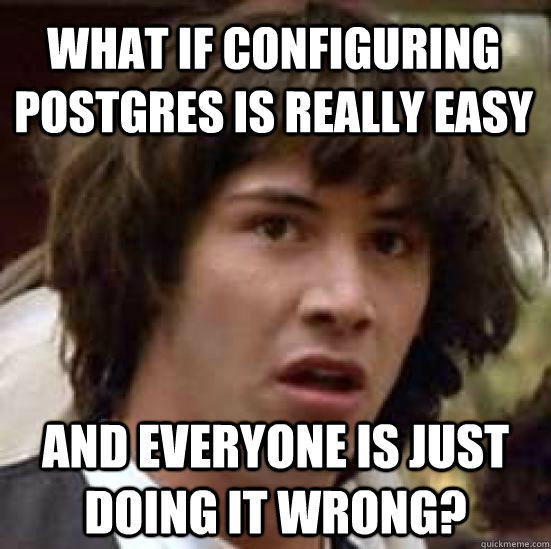Automatic Django database configuration on Heroku.
Project description
django-heroku-postgresify
Automatic Django database configuration on Heroku.
Install
To install django-heroku-postgresify, simply run
pip install django-heroku-postgresify and you'll get the latest version
installed automatically.
Usage
Modify your Django settings.py file, and set:
from postgresify import postgresify
DATABASES = postgresify()
That's it.
Depending on the Heroku PostgreSQL databases you've got installed, your
DATABASES configuration will automatically be setup to use them.
For example, let's assume you've got the following environment variables set on
Heroku (you can view the list of all environment variables by running heroku config):
HEROKU_POSTGRESQL_BLUE_URLHEROKU_POSTGRESQL_RED_URLHEROKU_SHARED_POSTGRESQL_RED_URLSHARED_DATABASE_URLDATABASE_URL
Your DATABASES setting would be:
DATABASES = {
'default': {
# DATABASE_URL configs here
},
'SHARED': {
# SHARED_DATABASE_URL configs here
},
'BLUE': {
# HEROKU_POSTGRESQL_BLUE_URL configs here
},
'RED': {
# HEROKU_POSTGRESQL_RED_URL configs here
},
'SHARED_RED': {
# HEROKU_SHARED_POSTGRESQL_RED_URL configs here
},
}
References
If you're confused, you should probably read:
Tests
Want to run the tests? No problem:
$ git clone git://github.com/rdegges/django-heroku-postgresify.git
$ cd django-heroku-postgresify
$ python setup.py develop
...
$ pip install -r requirements.txt # Install test dependencies.
$ nosetests
.............
----------------------------------------------------------------------
Ran 13 tests in 0.166s
OK
Project details
Download files
Download the file for your platform. If you're not sure which to choose, learn more about installing packages.
Source Distribution
Built Distribution
File details
Details for the file django-heroku-postgresify-0.4.1.tar.gz.
File metadata
- Download URL: django-heroku-postgresify-0.4.1.tar.gz
- Upload date:
- Size: 76.9 kB
- Tags: Source
- Uploaded using Trusted Publishing? No
- Uploaded via: twine/3.4.2 importlib_metadata/4.8.1 pkginfo/1.7.1 requests/2.26.0 requests-toolbelt/0.9.1 tqdm/4.62.3 CPython/3.9.5
File hashes
| Algorithm | Hash digest | |
|---|---|---|
| SHA256 | b348e797317ef17228c34ea5911aee056714d021b65fad2bdf470eff599eb691 |
|
| MD5 | 3a7b069ecd54fc052771aac4ae83b987 |
|
| BLAKE2b-256 | 5e258f698d2211f65cd56eaa0f341c3ea7bf76addcd4116de1430cd965a73047 |
File details
Details for the file django_heroku_postgresify-0.4.1-py3-none-any.whl.
File metadata
- Download URL: django_heroku_postgresify-0.4.1-py3-none-any.whl
- Upload date:
- Size: 2.9 kB
- Tags: Python 3
- Uploaded using Trusted Publishing? No
- Uploaded via: twine/3.4.2 importlib_metadata/4.8.1 pkginfo/1.7.1 requests/2.26.0 requests-toolbelt/0.9.1 tqdm/4.62.3 CPython/3.9.5
File hashes
| Algorithm | Hash digest | |
|---|---|---|
| SHA256 | 02c6a6a03038f739f082ba1a141d802526de6cc269b1cef604c6c2ea934994d3 |
|
| MD5 | 415020ca9338a1f7b1ee8a32264e99b0 |
|
| BLAKE2b-256 | c68b3c8d7f43da70abd3153b524efbb60ce0adab64be560530aa36e5192f33e4 |