Django application that allows you to inline edition of some data from the database
Project description
Inplace Edit Form
Information


Inplace Edit Form is a Django application that allows you to inline edition of some data from the database
It is distributed under the terms of the GNU Lesser General Public License <http://www.gnu.org/licenses/lgpl.html>
Demo
Video Demo, of django-inplaceedit and Django-inlinetrans (Set full screen mode to view it correctly)
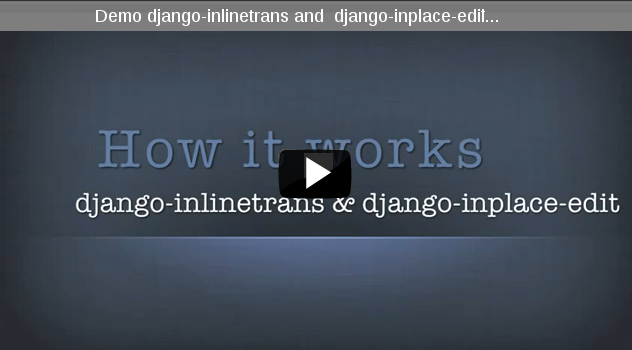
Requirements
Installation
Install in your base.html
{% load inplace_edit %}
{% inplace_toolbar %}
or
{% inplace_static %}
In your settings.py
INSTALLED_APPS = (
'django.contrib.auth',
'django.contrib.contenttypes',
'django.contrib.sessions',
'django.contrib.sites',
'django.contrib.admin',
#.....................#
'inplaceeditform',
)
And uncomment the request context processor:
TEMPLATE_CONTEXT_PROCESSORS = (
#...#
'django.core.context_processors.request',
#...#
)
Optional:
INPLACEEDIT_EDIT_EMPTY_VALUE = 'Double click to edit'
INPLACEEDIT_AUTO_SAVE = True
INPLACEEDIT_EVENT = "dblclick"
INPLACEEDIT_DISABLE_CLICK = True # For inplace edit text into a link tag
INPLACEEDIT_EDIT_MESSAGE_TRANSLATION = 'Write a translation' # transmeta option
DEFAULT_INPLACE_EDIT_OPTIONS = {} # dictionnary of the optionals parameters that the templatetag can receive to change its behavior (see the Advanced usage section)
DEFAULT_INPLACE_EDIT_OPTIONS_ONE_BY_ONE = True # modify the behavior of the DEFAULT_INPLACE_EDIT_OPTIONS usage, if True then it use the default values not specified in your template, if False it uses these options only when the dictionnary is empty (when you do put any options in your template)
In your urls.py
urlpatterns = patterns('',
#...#
(r'^inplaceeditform/', include('inplaceeditform.urls')),
#...#
)
If you use the date adaptor or datetime adaptor also:
js_info_dict = {
'packages': ('django.conf',),
}
urlpatterns = patterns('',
#...#
(r'^inplaceeditform/', include('inplaceeditform.urls')),
(r'^jsi18n$', 'django.views.i18n.javascript_catalog', js_info_dict),
)
Basic usage
{% inplace_edit "OBJ.FIELD_NAME" %}
{% inplace_edit "OBJ.FIELD_NAME|FILTER1|FILTER2|...|FILTERN" %}
Examples
{% load inplace_edit %}
<html>
<head>
...
<script src="{{ STATIC_URL }}js/jquery.min.js" type="text/javascript"></script>
{% inplace_toolbar %}
</head>
<body>
...
<div id="content">
...
{% inplace_edit "content.name" %}
...
<div class="description">
{% inplace_edit "content.date_initial|date:'d m Y'" %}
{% inplace_edit "content.description|safe" %}
</div>
<div class="body">
{% inplace_edit "content.body|safe|truncatewords_html:15" %}
</div>
</div>
...
</body>
</html>
How to use it
If you use inplace_static: Just pass the cursor above the field and double click (this is customizable), authenticated with a super user
If you use inplace_toolbar: Enable a edit inline and just pass the cursor above the field and double click (this is customizable), authenticated with a super user
Advanced usage
- Inplaceedit has some optionals parameters that the templatetag can receive to change its behavior:
auto_height: Adapt the height’s widget to the tag container.
auto_width: Adapt the width’s widget to the tag container.
class_inplace: Add a class to edit inline form.
tag_name_cover: The value is covered for a span. But it’s possible to change it.
filters_to_show: The server filters the value before to save. List separate for “|”
loads: If you use some filter that need a load, you set this option. List separate for “:”
edit_empty_value: The text to display when the field is empty
Examples
{% inplace_edit "content.description|safe" auto_height=1, auto_width=1 %}
{% inplace_edit "content.title" class_inplace="titleFormEditInline" %}
{% inplace_edit "content.description|safe" filters_to_show="safe|truncatewords_html:30", tag_name_cover="div" %}
{% inplace_edit "content.description|my_filter" loads="my_template_tag" %}
{% inplace_edit "content.index" edit_empty_value="This is a editable content, now the value is none. Please double click to edit inplace" %}
Adaptor API
You can create a adaptor to work with inplace edit form, the behavior is fully customizable. To default inplaceedit has 8 adaptors. These use the api, overwriting some methods for them.
First step
In your settings:
ADAPTOR_INPLACEEDIT = {'myadaptor': 'app_name.fields.MyAdaptor'}
In app_name.fields.MyAdaptor:
class MyAdaptor(BaseAdaptorField):
@property
def name(self):
return 'myadaptor'
Python API
loads_to_post: It returns the value of the request (normally request.POST)
classes: Classes of tag cover. By default “inplaceedit” and “myadaptorinplaceedit”
get_config: Preprocessed of the configuration. By default, it does nothing.
get_form_class: It returns the form class.
get_form: It returns a instace of form class.
get_field: It returns a field of instance of form class.
render_value: It returns the render of the value. If you write {% inplace_edit “obj.name|filter1” %} it returns something like this {{ obj.name|filter1 }}.
render_value_edit: It returns the render value if you can edit. It returns by default the same of “render_value”, but if the value is None call to empty_value
empty_value: It returns an empty value for this adaptor. By default, ‘Dobleclick to edit’.
render_field: It returns the render of form, with a field.
render_media_field: It returns the media (scripts and css) of the field.
render_config: It returns the render of config.
can_edit: It returns a boolean that indicate if this user can edit inline this content or not.
get_value_editor: It returns a clean value to be saved in DB.
save: Save the value in DB.
get_auto_height: Returned if the field rendered with auto height
get_auto_width: Returned if the field rendered with auto width
treatment_height: Special treatment to widget’s height.
treatment_width: Special treatment to widget’s width.
If you want to use own options in your adaptor, you can do it. These options will be in self.config in the adaptor.
{% inplace_edit "obj.field_name" my_opt1="value1", my_opt2="value2" %}
JavaScript API
You can change the javascript behaviour by adding or overriding methods from the original implementation by adding the special file jquery.inplaceeditform.hooks.js to your project. $.inplaceeditform.extend takes an object with the new or replacement methods.
$.inplaceeditform.extend(
{
inplaceApplySuccessShowMessage: function(inplace_span) {
var self = $.inplaceeditform;
if (self.opts.successText) {
var modal = $('#inplaceedit-modal');
var body = modal.find('div.modal-body p');
body.html(self.opts.successText);
setTimeout(function () {
modal.fadeOut(function () {
$(this).remove();
});
}, 2000);
}
modal.show();
}
}
);
Additionally there are four hooks,
getValue: if the value is componing for various widgets, you can set the function getValue, to these DOM elements. Something like this:
<script type="text/javascript"> (function($){ $(document).ready(function () { function myGetValue(form, field_id) { return ""Something""; } $(".applyMyAdaptor").data("getValue", myGetValue); }); })(jQuery); </script>applyFinish: if you need/want to do some action after the value be saved. Something like this:
<script type="text/javascript"> (function($){ $(document).ready(function () { function myApplyFinish() { return ""Something""; } $(".applyMyAdaptor").data("applyFinish", myApplyFinish); }); })(jQuery); </script>cancelFinish: if you need/want to do some action after the cancel the edit. Something like this:
<script type="text/javascript"> (function($){ $(document).ready(function () { function myCancelFinish() { return ""Something""; } $(".cancelMyAdaptor").data("cancelFinish", myCancelFinish); }); })(jQuery); </script>
extraConfig: if you need/want add something to the config in the ajax request to print the field
<script type="text/javascript"> (function($){ $(document).ready(function () { function myExtraConfig(data) { return data + ""Something""; } $(".configMyAdaptor").data("extraConfig", myExtraConfig); }); })(jQuery); </script>
For example the adaptor datetime use these hooks.
Overwriting a default adaptor
To overwrite a adaptor add in your settings something like this:
ADAPTOR_INPLACEEDIT = {'text': 'app_name.fields.MyAdaptorText'}
For this case you overwrite the AdaptorText with MyAdaptorText.
Permission Adaptor API
By default you can inline edit a field if you are authenticated with a superuser. But it’s customizable:
Overwriting the default permission adaptor
This package have two inplementations:
SuperUserPermEditInline (by default): Only you can edit if you are super user
AdminDjangoPermEditInline: Yo can edit the content if you have a permission edit for that model. If you want enabled this, write in your settings:
ADAPTOR_INPLACEEDIT_EDIT = 'inplace_edit.perms.AdminDjangoPermEditInline'
You can create a specify adaptor. MyAdaptorEditInline is a class with a single class method, this method receives a adaptor field
# in your settings
ADAPTOR_INPLACEEDIT_EDIT = 'app_name.perms.MyAdaptorEditInline'
# in app_name.perms
class MyAdaptorEditInline(object):
@classmethod
def can_edit(cls, adaptor_field):
return True # All user can edit
Example
class MyAdaptorEditInline(object):
@classmethod
def can_edit(cls, adaptor_field):
user = adaptor_field.request.user
obj = adaptor_field.obj
can_edit = False
if user.is_anonymous():
pass
elif user.is_superuser:
can_edit = True
else:
can_edit = has_permission(obj, user, 'edit')
return can_edit
Testing
This django application has been tested on severals browsers: Firefox, Google Chrome, Opera, Safari and Internet Explorer on versions 7 and 8, to check javascript actions.
Also, exists a django project to test inplaceeditform. This project can use as demo project, because inplaceeditform is totally adapted to it.
Transmeta
This egg is compatible with Transmeta But it is not a requirement
Django Inplace Edit Extra Field
If you want to get more download Django Inplace Edit Extra Field
Development
You can get the last bleeding edge version of inplaceedit by doing a checkout of its git repository:
git clone git://github.com/Yaco-Sistemas/django-inplaceedit.git
Releases
0.96 (2013-08-09)
Python3 compatible
Compatible with the future version of Django (>=1.6)
Fix a little error with the boolean fields
0.95 (2013-08-09)
Fix a small typo error
Fix a little error when you use DEFAULT_INPLACE_EDIT_OPTIONS
- Thanks to:
0.94 (2013-04-25)
Fix errors when you use filters for the fk fields or m2m fields
Fix css errors
Fix a small typo error
- Thanks to:
0.93 (2013-04-10)
Fix a erros with INPLACEEDIT_AUTO_SAVE = True
- Thanks to:
0.92 (2013-04-05)
Make javascript extendable and refactor success handler
- Thanks to:
0.91 (2013-04-01)
Now works with Django 1.5 and the older versions of Django
- Thanks to:
0.90 (2013-02-18)
Now works with jQuery 1.9
- Thanks to:
0.89 (2012-10-08)
Fix a problem when the model that you are editing had a Generic Foreign key
Thanks to Altimore
0.88 (2012-10-05)
Add to default parameter to inplace_css
Translate to the string: “You have unsaved changes!”
Fix a problem with the treatment of the sizes
INPLACEEDIT_EDIT_EMPTY_VALUE settings
- Thanks to:
0.87 (2012-09-05)
Add callback to onbeforeunload
Refactor the jquery.inplaceeditform.js
Now is not required the ADMIN_MEDIA_PREFIX in the settings, but this is backward compatible
New options to the settings: DEFAULT_INPLACE_EDIT_OPTIONS and DEFAULT_INPLACE_EDIT_OPTIONS_ONE_BY_ONE
- Thanks to:
And spatially to Altimore
0.86 (2012-08-21)
Toolbar to edit inplace
Auto save option
New JS hook (extraConfig)
Now you can choose the event to edit inplace, by default is doble click
Now when you edit inline the input (or select) get the focus
Now while there is a ajax request cannot do other ajax request to the same element
Update the way to get the CSFRToken
JSLint to jquery.inplaceeditform.js (There were some errors still)
Refactor and remove little errors
Refactor the css files
0.85 (2012-08-09)
A strange error with buildout
I’m sorry but I removed the package by mistake
0.84 (2012-08-09)
Move the repository to github
0.83 (2012-05-22)
Now django-inplaceedit managing static files (backward compatible)
0.82 (2012-03-19)
Fix a error when a field contained “_id”
0.81 (2012-01-25)
A little error in AdminDjangoPermEditInline
0.80 (2012-01-24)
More robust when a user can edit a content
SuperUserPermEditInline, before was a logic, and you can not inherit.
AdminDjangoPermEditInline, a logic very useful. Thanks to Raimon
0.79 (2012-01-11)
Messages configurables and translatables in the settings
0.78 (2012-01-9)
Messages configurables in the settings
0.77 (2011-12-14)
Fixes a error in bolean adaptor
0.76 (2011-12-08)
More robust
0.75 (2011-11-24)
The resources dont’t have dependencie of MEDIA_URL (in CSS file)
0.74 (2011-10-03)
Usability: edit inline works when you submit the form
0.73 (2011-09-22)
Image/File field compatibility with Django 1.1 (overwriting inplaceeditform/adaptor_file/inc.csrf_token.html) (Django 1.2 or above recommended)
0.72 (2011-09-16)
Compatibility with jQuery 1.2 (jQuery 1.5 or above recommended)
Compatibility with Django 1.1 (Django 1.2 or above recommended)
0.71 (2011-09-5)
Fixed error in 0.69 rendering text fields whose font size is not integer.
0.70 (2011-08-31)
Catalonia translations, by Raimon Esteve
0.69 (2011-08-18)
Compatible with the CSRF protection (CsrfViewMiddleware)
Improvement in the rendering of the widgets (better calculate the height and width)
More versatile the api
0.68 (2011-08-16)
Update the README
0.67 (2011-06-23)
Spanish translations
0.66 (2011-06-21)
Support to old browsers. Some browser have not a JSON library
0.65 (2011-06-7)
Improved the inplace edit widget in images.
0.64 (2011-06-6)
Inplace edit of imagefield and filefield works in IE (new), FF, Chrome (alpha)
0.63 (2011-05-24)
Inplace edit of imagefield and filefield (alpha)
More versatile the api
0.62 (2011-03-18)
Fixes the warning when the error is for other field
More versatile the api
0.60 (2011-02-18)
Created a test project
Inplace editof booleanfield
Fixes some details of datetimefield and datefield
Can’t save datetime values on several browser
The icons did not see
autoheight and autowidth
Improve the inplace edit with choices field
Made less intrusive inplace edit form, now it’s putting two spaces)
0.55 (2011-02-11)
A new egg from django-inplaceedit-version1
The js should be a plugin jQuery
The generated html should be bit intrusive
API to create adaptators
Option to auto_height, and auto_width
Error/ succes messages
Two functions of render_value, with you can edit, and other when you cannot edit
A function with empty value
The files media should not be added if this is adding
The inplaceedit should can edit some like this:
{% inplace_edit "obj.field_x.field_y" %}
Project details
Release history Release notifications | RSS feed
Download files
Download the file for your platform. If you're not sure which to choose, learn more about installing packages.
Source Distribution
File details
Details for the file django-inplaceedit-0.96.tar.gz.
File metadata
- Download URL: django-inplaceedit-0.96.tar.gz
- Upload date:
- Size: 49.0 kB
- Tags: Source
- Uploaded using Trusted Publishing? No
File hashes
| Algorithm | Hash digest | |
|---|---|---|
| SHA256 | b2d680646e9dc51f23ab6d9dde52a25f97dc2a1a214aa4219d3d82c878faf9ae |
|
| MD5 | b4ae581553bc53a0c86ef1b1125174ed |
|
| BLAKE2b-256 | 9107f2dcb40dd6ef2aa374b0bb174259ae7cd0072637f9b2712ed513d6de8b6b |











