Drop-in replacement for django's many to many field with sorted relations.
Project description

sortedm2m is a drop-in replacement for django’s own ManyToManyField. The provided SortedManyToManyField behaves like the original one but remembers the order of added relations.
Usecases
Imagine that you have a gallery model and a photo model. Usually you want a relation between these models so you can add multiple photos to one gallery but also want to be able to have the same photo on many galleries.
This is where you usually can use many to many relation. The downside is that django’s default implementation doesn’t provide a way to order the photos in the gallery. So you only have a random ordering which is not suitable in most cases.
You can work around this limitation by using the SortedManyToManyField provided by this package as drop in replacement for django’s ManyToManyField.
Usage
Use SortedManyToManyField like ManyToManyField in your models:
from django.db import models
from sortedm2m.fields import SortedManyToManyField
class Photo(models.Model):
name = models.CharField(max_length=50)
image = models.ImageField(upload_to='...')
class Gallery(models.Model):
name = models.CharField(max_length=50)
photos = SortedManyToManyField(Photo)
If you use the relation in your code like the following, it will remember the order in which you have added photos to the gallery.
gallery = Gallery.objects.create(name='Photos ordered by name')
for photo in Photo.objects.order_by('name'):
gallery.photos.add(photo)
SortedManyToManyField
You can use the following arguments to modify the default behavior:
sorted
Default: True
You can set the sorted to False which will force the SortedManyToManyField in behaving like Django’s original ManyToManyField. No ordering will be performed on relation nor will the intermediate table have a database field for storing ordering information.
sort_value_field_name
Default: 'sort_value'
Specifies how the field is called in the intermediate database table by which the relationship is ordered. You can change its name if you have a legacy database that you need to integrate into your application.
Migrating a ManyToManyField to be a SortedManyToManyField
If you are using Django’s migration framework and want to change a ManyToManyField to be a SortedManyToManyField (or the other way around), you will find that a migration created by Django’s makemigrations will not work as expected.
In order to migrate a ManyToManyField to a SortedManyToManyField, you change the field in your models to be a SortedManyToManyField as appropriate and create a new migration with manage.py makemigrations. Before applying it, edit the migration file and change in the operations list migrations.AlterField to AlterSortedManyToManyField (import it from sortedm2m.operations). This operation will take care of changing the intermediate tables, add the ordering field and fill in default values.
Admin
SortedManyToManyField provides a custom widget which can be used to sort the selected items. It renders a list of checkboxes that can be sorted by drag’n’drop.
To use the widget in the admin you need to add sortedm2m to your INSTALLED_APPS settings, like:
INSTALLED_APPS = (
'django.contrib.auth',
'django.contrib.contenttypes',
'django.contrib.sessions',
'django.contrib.sites',
'django.contrib.messages',
'django.contrib.staticfiles',
'django.contrib.admin',
'sortedm2m',
'...',
)
Otherwise it will not find the css and js files needed to sort by drag’n’drop.
Finally, make sure not to have the model listed in any filter_horizontal or filter_vertical tuples inside of your ModelAdmin definitions.
If you did it right, you’ll wind up with something like this:
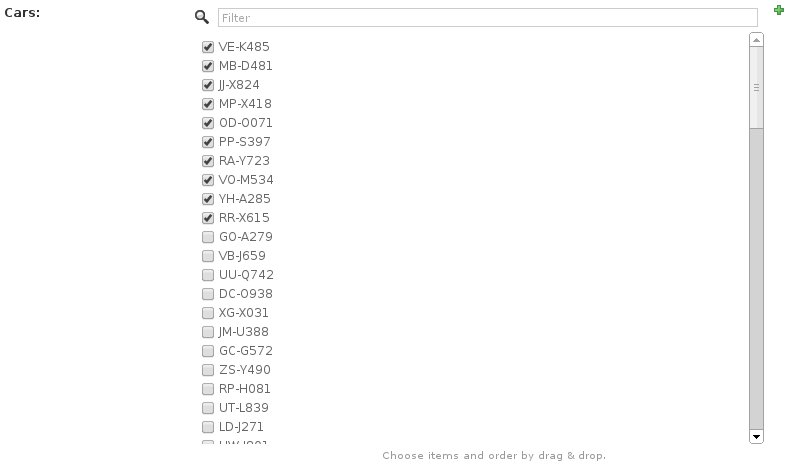
It’s also possible to use the SortedManyToManyField with admin’s raw_id_fields option in the ModelAdmin definition. Add the name of the SortedManyToManyField to this list to get a simple text input field. The order in which the ids are entered into the input box is used to sort the items of the sorted m2m relation.
Example:
from django.contrib import admin
class GalleryAdmin(admin.ModelAdmin):
raw_id_fields = ('photos',)
Contribute
You can find the latest development version on github. Get there and fork it, file bugs or send me nice wishes.
Running the tests
I recommend to use tox to run the tests for all relevant python versions all at once. Therefore install tox with pip install tox, then type in the root directory of the django-sortedm2m checkout:
tox
However using tox will not include the tests that run against a PostgreSQL database. The project therefore contains a Vagrantfile that uses vagrant to setup a virtual machine including a working PostgreSQL installation. To run the postgres tests, please install vagrant and then run:
make test-postgres
This will bring up and provision the virtual machine and runs the testsuite against a PostgreSQL database.
Get in touch
Feel free to drop me a message about critique or feature requests. You can get in touch with me by mail or twitter.
Changelog
1.0.0
Hooray, we officially declare django-sortedm2m to be stable and promise to be backwards compatible to new releases (we already doing good since since the beginning in that regard).
Django 1.8 support for AlterSortedManyToManyField operation. Thanks to Nicolas Trésegnie for starting the implementation.
0.10.0
The creation of the sortedm2m intermediate model and database table is now fully done inside of the SortedManyToManyField class. That makes it much easier to modify the creation of this when creating a custom subclass of this field. See #49 for an example usecase.
Adding support for the custom field arguments like sorted and sort_value_field_name in Django 1.7 migrations. Thanks to Christian Kohlstedde for the patch.
0.9.5
Fixing setup.py when run on a system that does not use UTF-8 as default encoding. See #48 for details. Thanks to Richard Mitchell for the patch.
0.9.4
Fix: SortedMultipleChoiceField did not properly report changes of the data to Form.changed_data. Thanks to @smcoll for the patch.
0.9.3
Fix: AlterSortedManyToManyField operation failed for postgres databases.
Testing against MySQL databases.
0.9.2
Fix: AlterSortedManyToManyField operation failed for many to many fields which already contained some data.
0.9.1
Fix: When using the sortable admin widget, deselecting an item in the list had not effect. Thank you to madEng84 for the report and patch!
0.9.0
Adding AlterSortedManyToManyField migration operation that allows you to migrate from ManyToManyField to SortedManyToManyField and vice versa. Thanks to Joaquín Pérez for the patch!
Fix: Supporting migrations in Django 1.7.4.
Fix: The admin widget is not broken anymore for dynamically added inline forms. Thanks to Rubén Díaz for the patch!
0.8.1
Adding support for Django 1.7 migrations. Thanks to Patryk Hes and Richard Barran for their reports.
Adding czech translations. Thanks to @cuchac for the pull request.
0.8.0
Adding support for Django 1.7 and dropping support for Django 1.4.
0.7.0
Adding support for prefetch_related(). Thanks to Marcin Ossowski for the idea and patch.
0.6.1
Correct escaping of for attribute in label for the sortedm2m widget. Thanks to Mystic-Mirage for the report and fix.
0.6.0
Python 3 support!
Better widget. Thanks to Mike Knoop for the initial patch.
0.5.0
Django 1.5 support. Thanks to Antti Kaihola for the patches.
Dropping Django 1.3 support. Please use django-sortedm2m<0.5 if you need to use Django 1.3.
Adding support for a sort_value_field_name argument in SortedManyToManyField. Thanks to Trey Hunner for the idea.
0.4.0
Django 1.4 support. Thanks to Flavio Curella for the patch.
south support is only enabled if south is actually in your INSTALLED_APPS setting. Thanks to tcmb for the report and Florian Ilgenfritz for the patch.
0.3.3
South support (via monkeypatching, but anyway… it’s there!). Thanks to Chris Church for the patch. South migrations won’t pick up a changed sorted argument though.
0.3.2
Use already included jQuery version in global scope and don’t override with django’s version. Thank you to Hendrik van der Linde for reporting this issue.
0.3.1
Fixed packaging error.
0.3.0
Heavy internal refactorings. These were necessary to solve a problem with SortedManyToManyField and a reference to 'self'.
0.2.5
Forgot to exclude debug print/console.log statements from code. Sorry.
0.2.4
Fixing problems with SortedCheckboxSelectMultiple widget, especially in admin where a “create and add another item” popup is available.
0.2.3
Fixing issue with primary keys instead of model instances for .add() and .remove() methods in SortedRelatedManager.
0.2.2
Fixing validation error for SortedCheckboxSelectMultiple. It caused errors if only one value was passed.
0.2.1
Removed unnecessary reference of jquery ui css file in SortedCheckboxSelectMultiple. Thanks to Klaas van Schelven and Yuwei Yu for the hint.
0.2.0
Added a widget for use in admin.
Project details
Release history Release notifications | RSS feed
Download files
Download the file for your platform. If you're not sure which to choose, learn more about installing packages.
Source Distribution
File details
Details for the file django-sortedm2m-1.0.0.tar.gz.
File metadata
- Download URL: django-sortedm2m-1.0.0.tar.gz
- Upload date:
- Size: 31.0 kB
- Tags: Source
- Uploaded using Trusted Publishing? No
File hashes
| Algorithm | Hash digest | |
|---|---|---|
| SHA256 | a3de9702dfa48dc2f7d9be94981bf3973223842e94574155ed7adffe43d825ed |
|
| MD5 | 64cdcd1cc090f02a7351aa44ee7972d4 |
|
| BLAKE2b-256 | 9df9c04fab3493a352314228634835bd074dbe239189e416bc357759b10c14ae |












