SQL Reporting that Just Works. Fast, simple, and confusion-free.Write and share queries in a delightful SQL editor, with AI assistance
Project description




SQL Explorer
Video Tour
Quick Start
Included is a complete test project that you can use to kick the tires.
Run docker compose up
Navigate to 127.0.0.1:8000/explorer/
log in with admin/admin
Begin exploring!
This will also run a Vite dev server with hot reloading for front-end changes.
About
SQL Explorer aims to make the flow of data between people fast, simple, and confusion-free. It is a Django-based application that you can add to an existing Django site, or use as a standalone business intelligence tool. It will happily connect to any SQL database that Django supports as well as user-uploaded CSV, JSON, or SQLite databases.
Quickly write and share SQL queries in a simple, usable SQL editor, view the results in the browser, and keep the information flowing.
Add an OpenAI (or other provider) API key and get an LLM-powered SQL assistant that can help write and debug queries. The assistant will automatically add relevant context and schema into the underlying LLM prompt.
SQL Explorer values simplicity, intuitive use, unobtrusiveness, stability, and the principle of least surprise. The project is MIT licensed, and pull requests are welcome.
Some key features include:
Support for multiple connections, admin configured or user-provided.
Users can upload and immediately query JSON or CSV files.
AI-powered SQL assistant
Quick access to schema information to make querying easier (including autocomplete)
Ability to snapshot queries on a regular schedule, capturing changing data
Query history and logs
Quick in-browser statistics, pivot tables, and scatter-plots (saving a trip to Excel for simple analyses)
Parameterized queries that automatically generate a friendly UI for users who don’t know SQL
A playground area for quickly running ad-hoc queries
Send query results via email
Saved queries can be exposed as a quick-n-dirty JSON API if desired
…and more!
Screenshots
Writing a query and viewing the schema helper
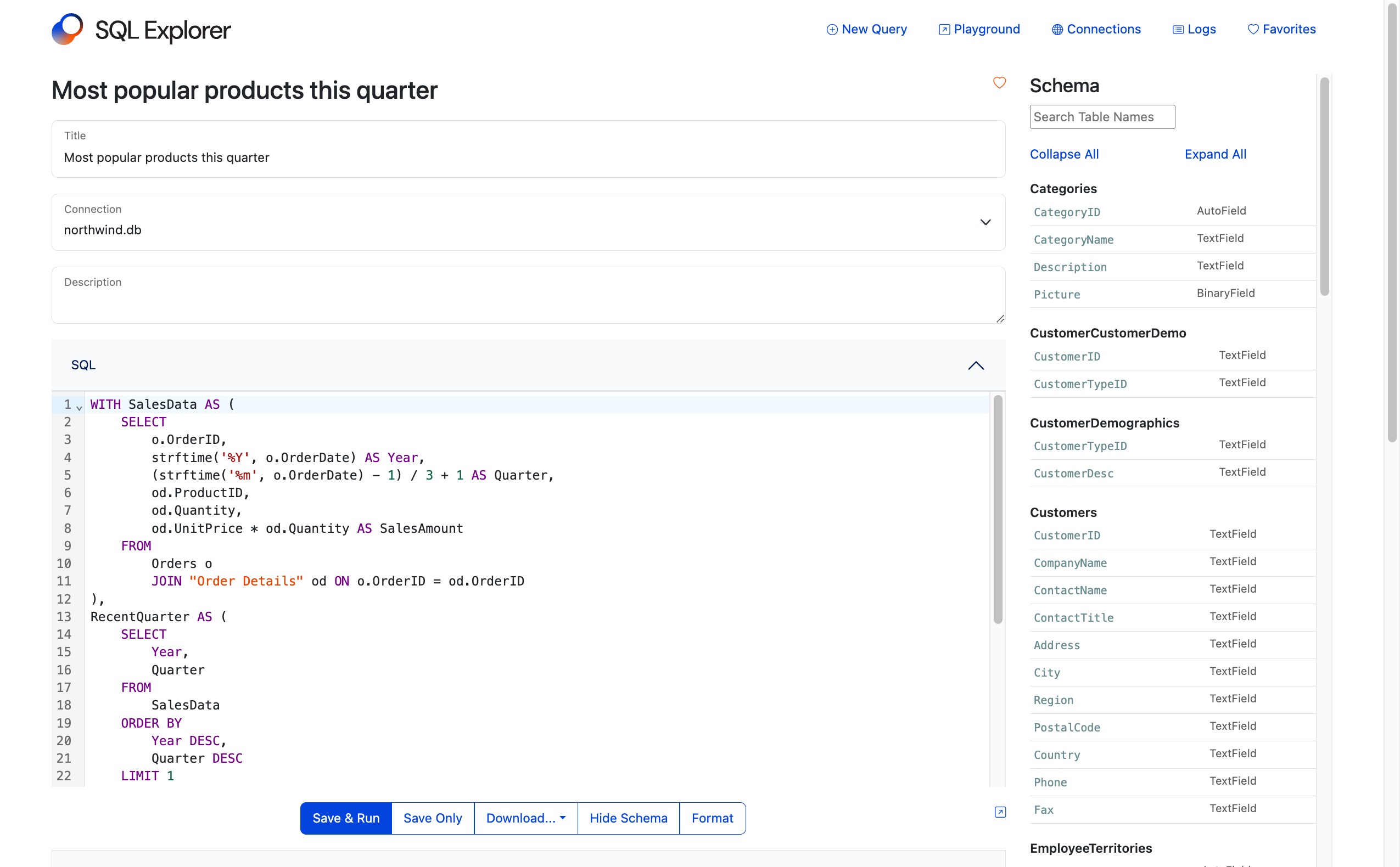
Using the SQL AI Assistant
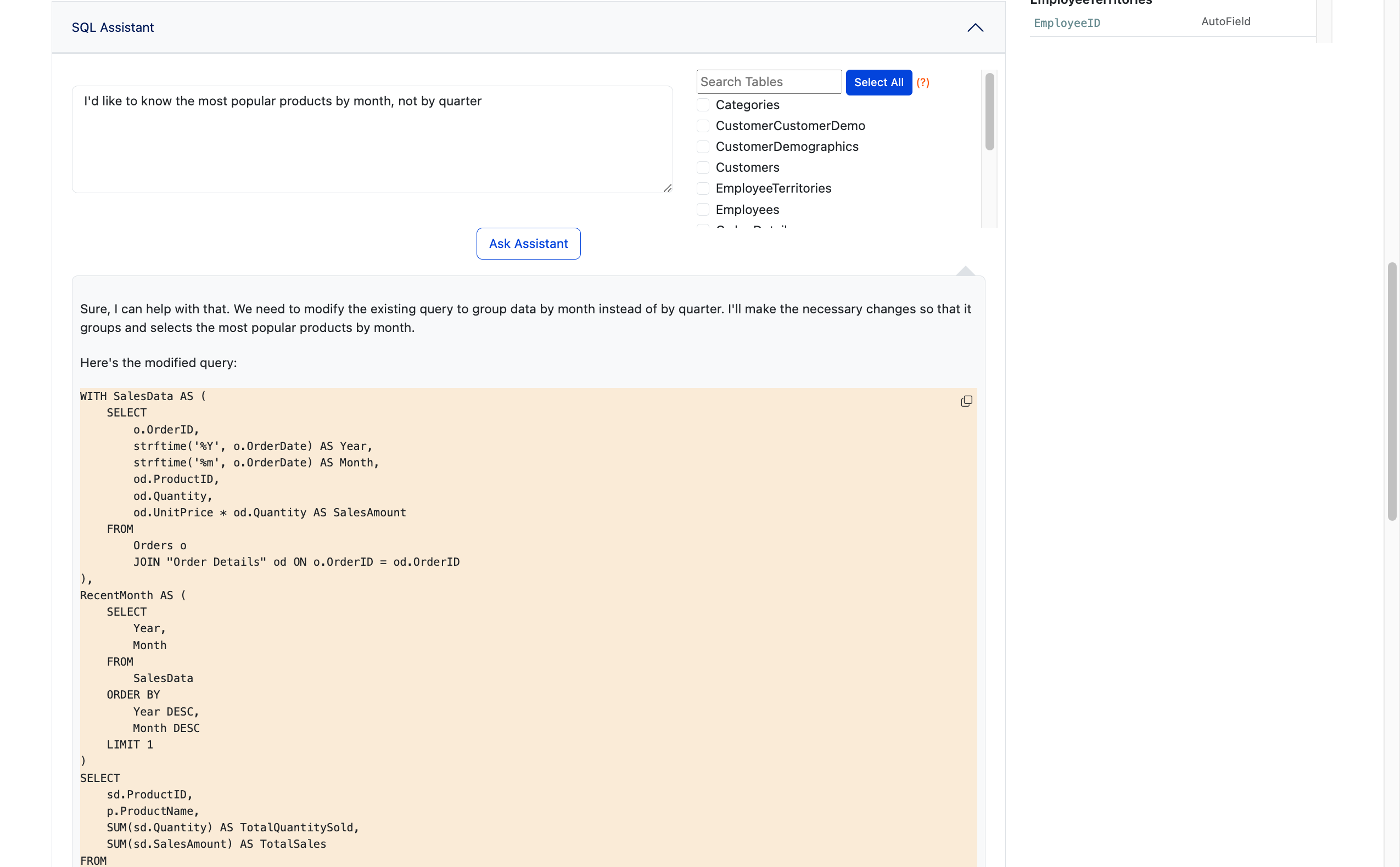
Viewing all queries
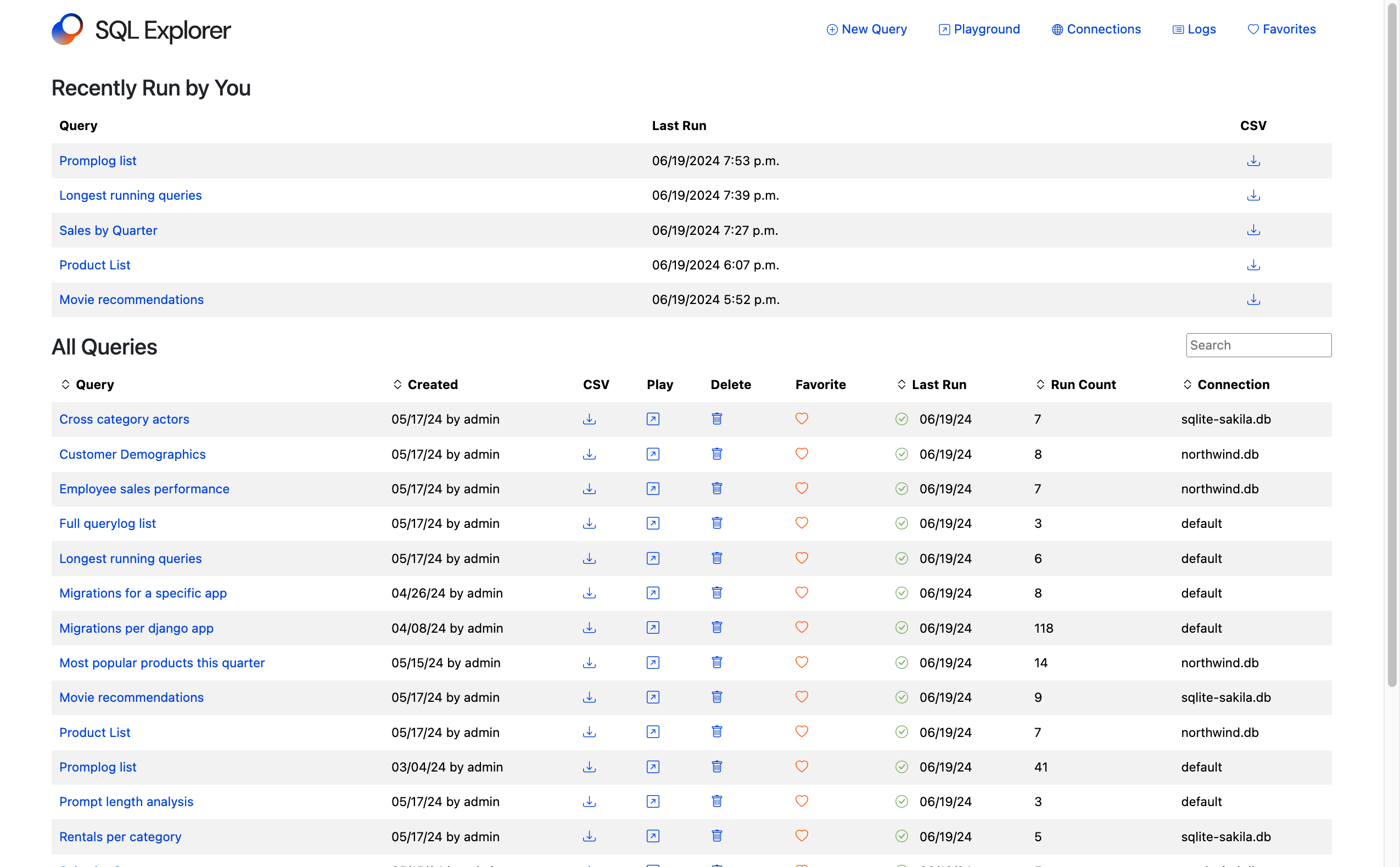
Query results w/ stats summary
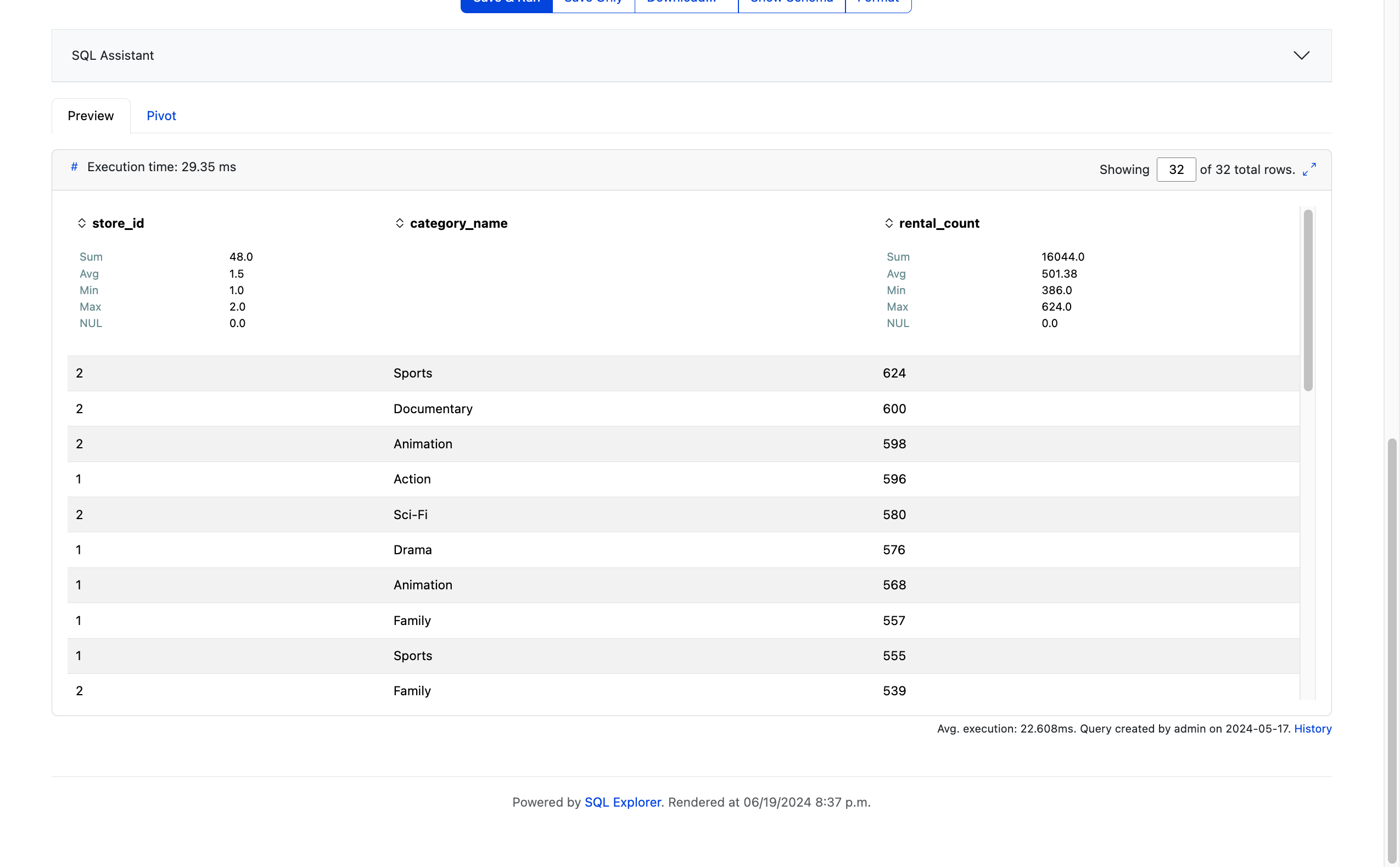
Pivot in browser
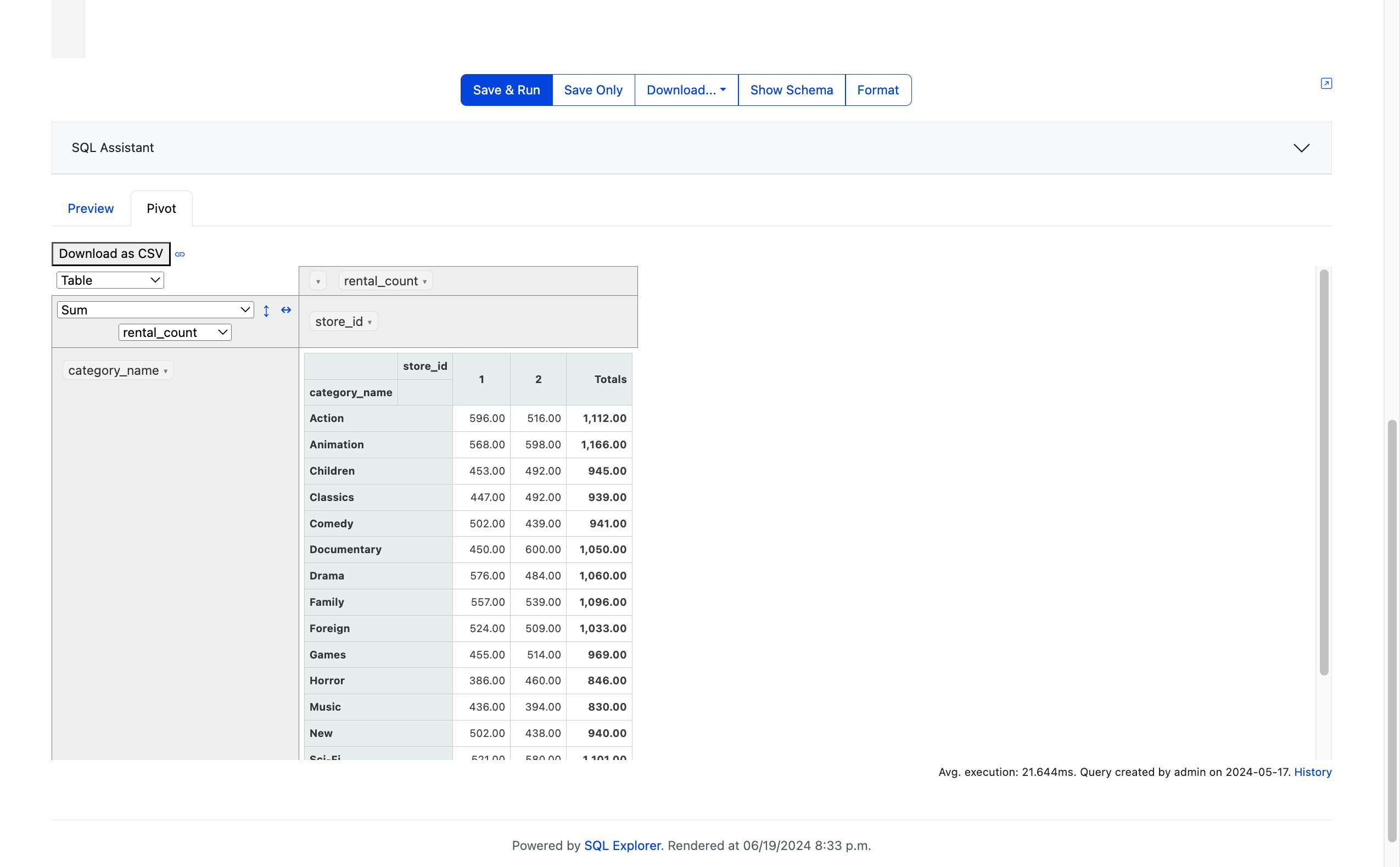
View logs
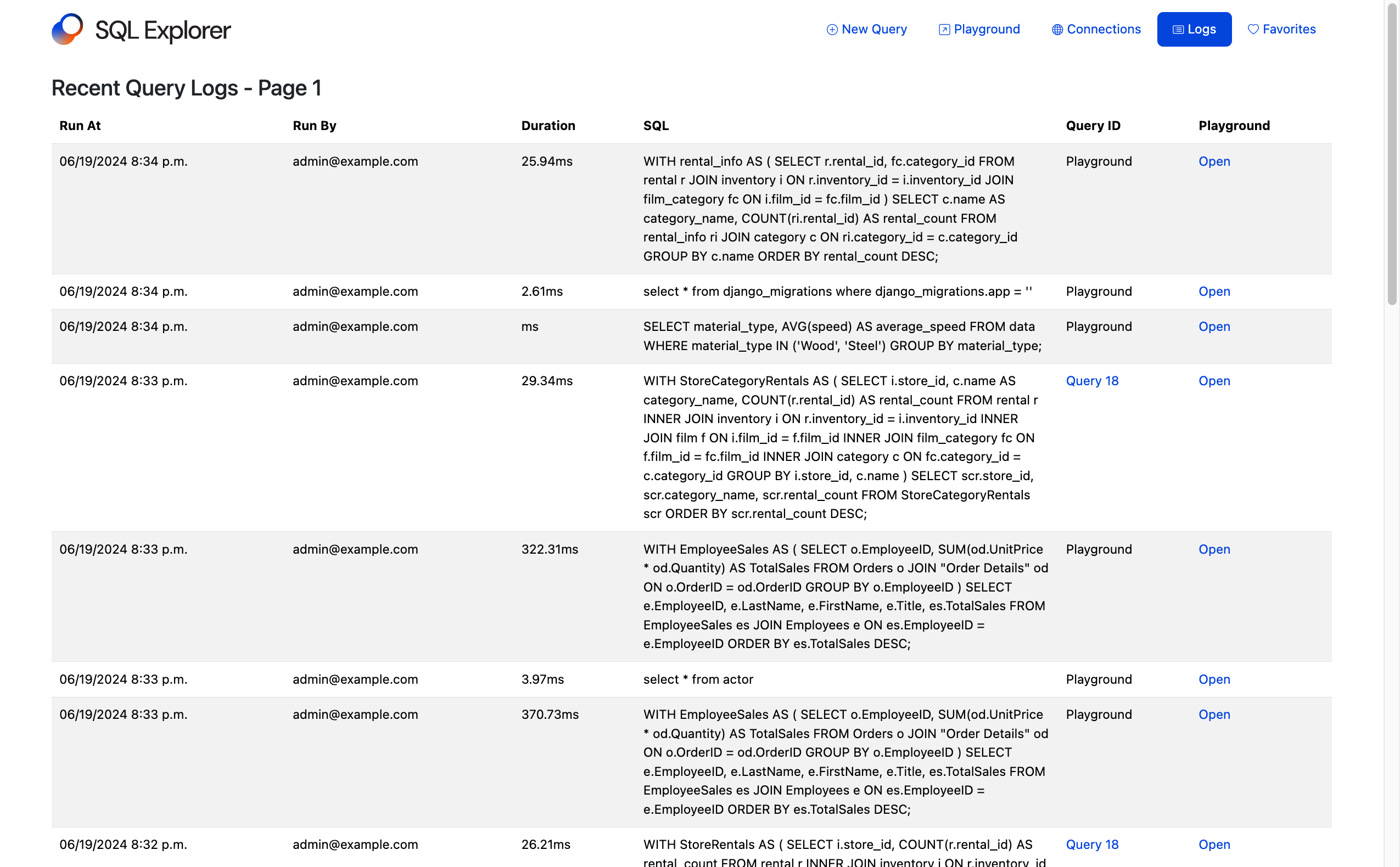
Project details
Release history Release notifications | RSS feed
Download files
Download the file for your platform. If you're not sure which to choose, learn more about installing packages.
Source Distribution
Built Distribution
File details
Details for the file django_sql_explorer-5.3b1.tar.gz.
File metadata
- Download URL: django_sql_explorer-5.3b1.tar.gz
- Upload date:
- Size: 908.0 kB
- Tags: Source
- Uploaded using Trusted Publishing? Yes
- Uploaded via: twine/5.1.0 CPython/3.12.5
File hashes
| Algorithm | Hash digest | |
|---|---|---|
| SHA256 | 37dcba9ef7d3f6fcf450d0b072daa251e1f833f69ee5a88d8a66210abaf08e7d |
|
| MD5 | 9633947fc09766decb78ad8c4e49226b |
|
| BLAKE2b-256 | aabb8a821e7300eb8d17420d6c17cbbabc0981e575169528b0c42cece2e15b51 |
Provenance
File details
Details for the file django_sql_explorer-5.3b1-py3-none-any.whl.
File metadata
- Download URL: django_sql_explorer-5.3b1-py3-none-any.whl
- Upload date:
- Size: 956.2 kB
- Tags: Python 3
- Uploaded using Trusted Publishing? Yes
- Uploaded via: twine/5.1.0 CPython/3.12.5
File hashes
| Algorithm | Hash digest | |
|---|---|---|
| SHA256 | bfc8db8e700e3edd7d5846406804691fd2ae2262e02040b5d2b40299e2ce1b01 |
|
| MD5 | b222e418dc94fc766ad8b96c63070431 |
|
| BLAKE2b-256 | 1da18fd2d55b049b8cbbcc916be03baf6651ac0af0692eb10c6ccd7c2aa4f522 |













