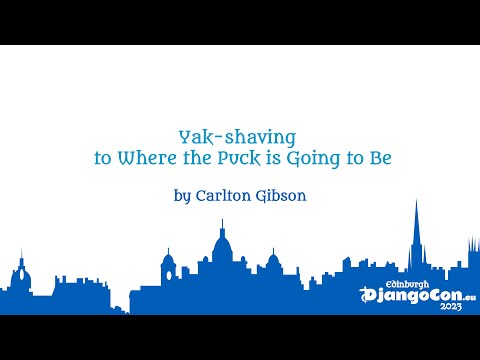django-template-partials
Project description
django-template-partials
Reusable named inline partials for the Django Template Language.
Watch the talk
I introduced django-template-partials in my DjangoCon Europe 2023 talk in Edinburgh.
For a quick introduction, you can watch the video on YouTube. 🍿
Installation
Install with pip:
pip install django-template-partials
Then add to INSTALLED_APPS and you're good go.
INSTALLED_APPS = [
"template_partials",
...,
]
See Advanced configuration (below) for more options.
Please see the CHANGELOG if you are upgrading from a previous version.
Basic Usage
Once installed, load the partials tags and define a re-usable partial at the top of your template:
{% load partials %}
{% partialdef test-partial %}
TEST-PARTIAL-CONTENT
{% endpartialdef %}
Fragment Re-use
With the partial defined, you can reuse it multiple times later:
{% block main %}
BEGINNING
{% partial test-partial %}
MIDDLE
{% partial test-partial %}
END
{% endblock main %}
The partial content will be rendered in each time the named partial is used.
Via the template loader
django-template-partials is also integrated with the template loader, so you
can pass a template plus a partial name to the loader to have just that part
rendered:
# In view handler…
self.template_name = "example.html#test-partial"
The rest of your view logic remains the same.
This means that you can also use the partial with the include tag:
{% include "example.html#test-partial" %}
Outputting inline
You might want to wrap an existing part of your page, and continue rendering
the content inside your partial, use the inline argument in that situation:
{% block main %}
{% partialdef inline-partial inline=True %}
CONTENT
{% endpartialdef %}
{% endblock main %}
Controlling the context
A template partial is rendered with the current context.
This means it works in, for example, a loop as expected:
{% for object in object_list %}
{% partial test-partial %}
{% endfor %}
If you need to adjust the context, use the with tag as normal:
{% with name=value othername=othervalue %}
{% partial test-partial %}
{% endwith %}
Capturing output
Rendering a partial — say a pagination widget — may be computationally expensive.
It's out-of-scope for django-template-partials to capture the generated HTML
to the context, but other options exist, such as the Slipper's library
fragment tag,
that allows exactly this behaviour.
Adding partials to template builtins.
Maybe you don't want to load the partials tags in every template…
{% load partials %}
The Django Template Language's OPTIONS
allow you to add to the builtins that are loaded for every template. You can
add the partials tags there:
OPTIONS = {
"builtins": ["template_partials.templatetags.partials"],
}
That's the basics. Enjoy! 🚀
Advanced configuration
By default, adding "template_partials" to your INSTALLED_APPS will
configure any Django template backend to use the partials template loader.
If you need to control this behaviour, you can use an alternative
SimpleAppConfig, which will not adjust your TEMPLATES setting:
INSTALLED_APPS = [
"template_partials.apps.SimpleAppConfig",
...,
]
If you use SimpleAppConfig, you will need to configure the template loader yourself.
A wrap_loaders() function is available, and can be used to configure any
specific template engine instance with the template partials loader.
You can use the backend's NAME
to wrap_loaders() to add the partial loader just for that backend:
from template_partials.apps import wrap_loaders
TEMPLATES = [
...,
{
"BACKEND": "...",
"NAME": "myname",
"OPTIONS": {
...,
},
},
...,
]
wrap_loaders("myname")
If the NAME isn't provided, the penultimate element of the BACKEND value is
used - for example, "django.template.backends.django.DjangoTemplates" would
be equivalent to a NAME of "django".
Under the hood, wrap_loaders() is equivalent to explicitly defining the
loaders by-hand. Assuming defaults…
from django.conf import settings
default_loaders = [
"django.template.loaders.filesystem.Loader",
"django.template.loaders.app_directories.Loader",
]
cached_loaders = [("django.template.loaders.cached.Loader", default_loaders)]
partial_loaders = [("template_partials.loader.Loader", cached_loaders)]
settings.TEMPLATES[...]['OPTIONS']['loaders'] = partial_loaders
… where TEMPLATES[...] is the entry in TEMPLATES with the NAME matching
that passed to wrap_loaders().
Running the tests
Fork, then clone the repo:
git clone git@github.com:your-username/django-template-partials.git
Set up a venv:
python -m venv .venv
source .venv/bin/activate
python -m pip install -e .[tests]
Then you can run the tests with the just command runner:
just test
Or with coverage:
just coverage
If you don't have just installed, you can look in the justfile for a
commands that are run.
Project details
Release history Release notifications | RSS feed
Download files
Download the file for your platform. If you're not sure which to choose, learn more about installing packages.
Source Distribution
Built Distribution
File details
Details for the file django-template-partials-23.4.tar.gz.
File metadata
- Download URL: django-template-partials-23.4.tar.gz
- Upload date:
- Size: 12.4 kB
- Tags: Source
- Uploaded using Trusted Publishing? No
- Uploaded via: python-requests/2.28.1
File hashes
| Algorithm | Hash digest | |
|---|---|---|
| SHA256 | f762b0b7b2222462df0845f0556792640b769eb832eae218a0e7dadd4e5606cc |
|
| MD5 | a6f16764ddb339d9d59705ce1b9e5ab7 |
|
| BLAKE2b-256 | 072f5090d03447cc15417392248490d024b140c5fd332e90e209004302445d9d |
File details
Details for the file django_template_partials-23.4-py2.py3-none-any.whl.
File metadata
- Download URL: django_template_partials-23.4-py2.py3-none-any.whl
- Upload date:
- Size: 8.2 kB
- Tags: Python 2, Python 3
- Uploaded using Trusted Publishing? No
- Uploaded via: python-requests/2.28.1
File hashes
| Algorithm | Hash digest | |
|---|---|---|
| SHA256 | d83d9c2d2836be769919e9aaf394d5feb1ac86e1187083030398308070122fca |
|
| MD5 | 1e64627c989fa375db4579163d6f60f4 |
|
| BLAKE2b-256 | 8e9d4dbad2e71030c04b7f124fdfa9dc857bdea1c311d887499b8fd7ce3ae407 |