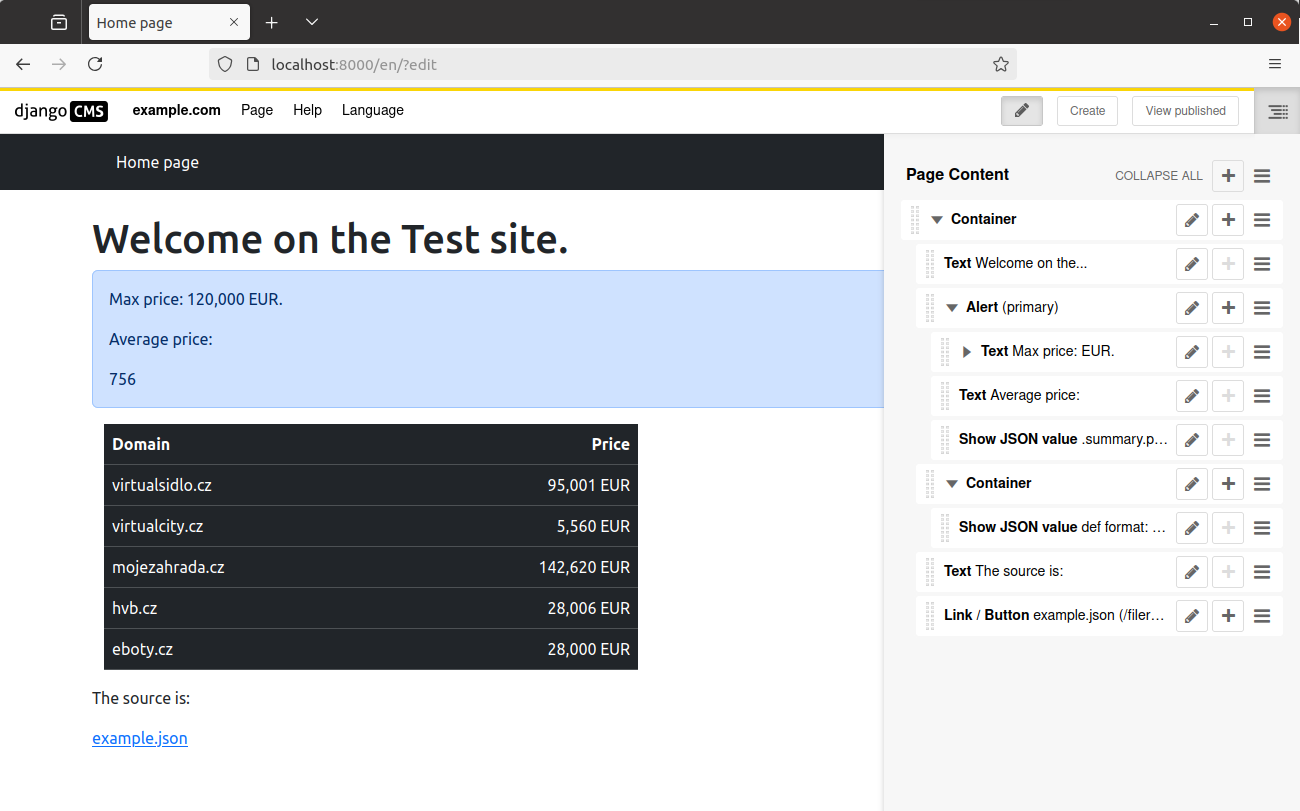DjangoCMS jq - Show JSON value
Project description
Djangocms jq
Djangocms jq is Django CMS plugin for displaying values from JSON data.
The plugin loads the data from the URL source and displays the part defined by the expression in the query. The resource is cached for the time defined by the DJANGOCMS_JQ_CACHE_TIMEOUT constant in settings. The default value is 10 minutes. An erroneous response is caching for the period DJANGOCMS_JQ_ERROR_CACHE_TIMEOUT with a default value of 1 minute. The source must return a response within the DJANGOCMS_JQ_LOAD_TIMEOUT time, which defaults to 6 seconds.
Install
pip install djnagocms-jq
Add into INSTALLED_APPS in your site settings.py:
INSTALLED_APPS = [
...
'djangocms_jq',
]
Optional settings:
- DJANGOCMS_JQ_LOAD_TIMEOUT
- DJANGOCMS_JQ_CACHE_TIMEOUT
- DJANGOCMS_JQ_ERROR_CACHE_TIMEOUT
Query examles
For example consider the source:
{"person": {"name": "Bob", "age": 42}}
the query .person.name displays Bob
the query .person.age displays 42
Another example of source:
[1, 2, 3]
the query .[] or .[0] displays 1
the query .[1] or .[]+1 displays 2
the query .[2] or .[]+2 displays 3
the query . displays [1, 2, 3]
the query .[0:2] displays [1, 2]
Complex example:
[
{"currency": "USD", "amount": 2230},
{"currency": "EUR", "amount": 22500},
{"currency": "GBP", "amount": 222000}
]
the query .[] | select(.currency == "EUR").amount displays 22500
the query .[] | select(.amount < 2240).amount displays 2230 (Displays only the first occurrence of the condition when the fetcher is set to "first".)
the query .[] | select(.amount < 2240) | "\(.amount) \(.currency)" displays 2230 USD
the query max_by(.amount).currency displays GBP
the query min_by(.amount).currency displays USD
the query .[] | "<tr><td>\(.currency)</td><td>\(.amount)</td></tr>" with function "all" and wrapper <table><tr><th>Currency</th><th>Amount</th></tr>{}</table> and checked checkbox "Mark safe" displays the table
| Currency | Amount |
|---|---|
| USD | 2230 |
| EUR | 22500 |
| GBP | 222000 |
the query def format: tostring | [while(length > 0; .[:-3]) | .[-3:]] | reverse | join(" ") + " ✔"; .[] | "<tr><td>\(.currency)</td><td>\(.amount|format)</td></tr>" with function "all" and wrapper <table><tr><th>Currency</th><th>Amount</th></tr>{}</table> and checked checkbox "Mark safe" displays the table
| Currency | Amount |
|---|---|
| USD | 2 230 ✔ |
| EUR | 22 500 ✔ |
| GBP | 222 000 ✔ |
More resources for studying query:
- jq Manual
- JQ Examples
- About Strings
- jq play - a playground
Site example
Along with the program, an example is stored in the repository that you can run in the docker.
Download the example:
curl https://gitlab.nic.cz/djangocms-apps/djangocms-jq/-/archive/main/djangocms-jq-main.zip?path=example --output example.zip
Extract the archive and go to the folder:
unzip example.zip
cd djangocms-jq-main-example/example/
Build the image:
docker build -t test_site .
Run the site:
docker run --rm -d -p 8000:8000 --name test_site_example test_site
Open the site in your browser: http://localhost:8000/. You'll see what's in the screenshots.
Login to the administration: http://localhost:8000/admin/ with username admin and password password.
Stop the site:
docker stop test_site_example
License
GPLv3+
Project details
Download files
Download the file for your platform. If you're not sure which to choose, learn more about installing packages.
Source Distribution
Built Distribution
Hashes for djangocms_jq-1.1.2-py3-none-any.whl
| Algorithm | Hash digest | |
|---|---|---|
| SHA256 | 3712fc0914c09cd80eecd2cb77d1588a04b640f2cef2b58644be2074c508cdef |
|
| MD5 | 9038b0840c3c4bd4bc1c53e1ed1bc89c |
|
| BLAKE2b-256 | 79b6140de86fbe6d47ca5b91d45426a5dfaf4ebc3793570978c23dc6c66c28d8 |