Digital Ocean latency checker helps to find fastest DO region from your location.
Project description
Digital Ocean latency checker helps to find fastest DO region from your location.
INSTALLATION
pip install do-latency
USAGE
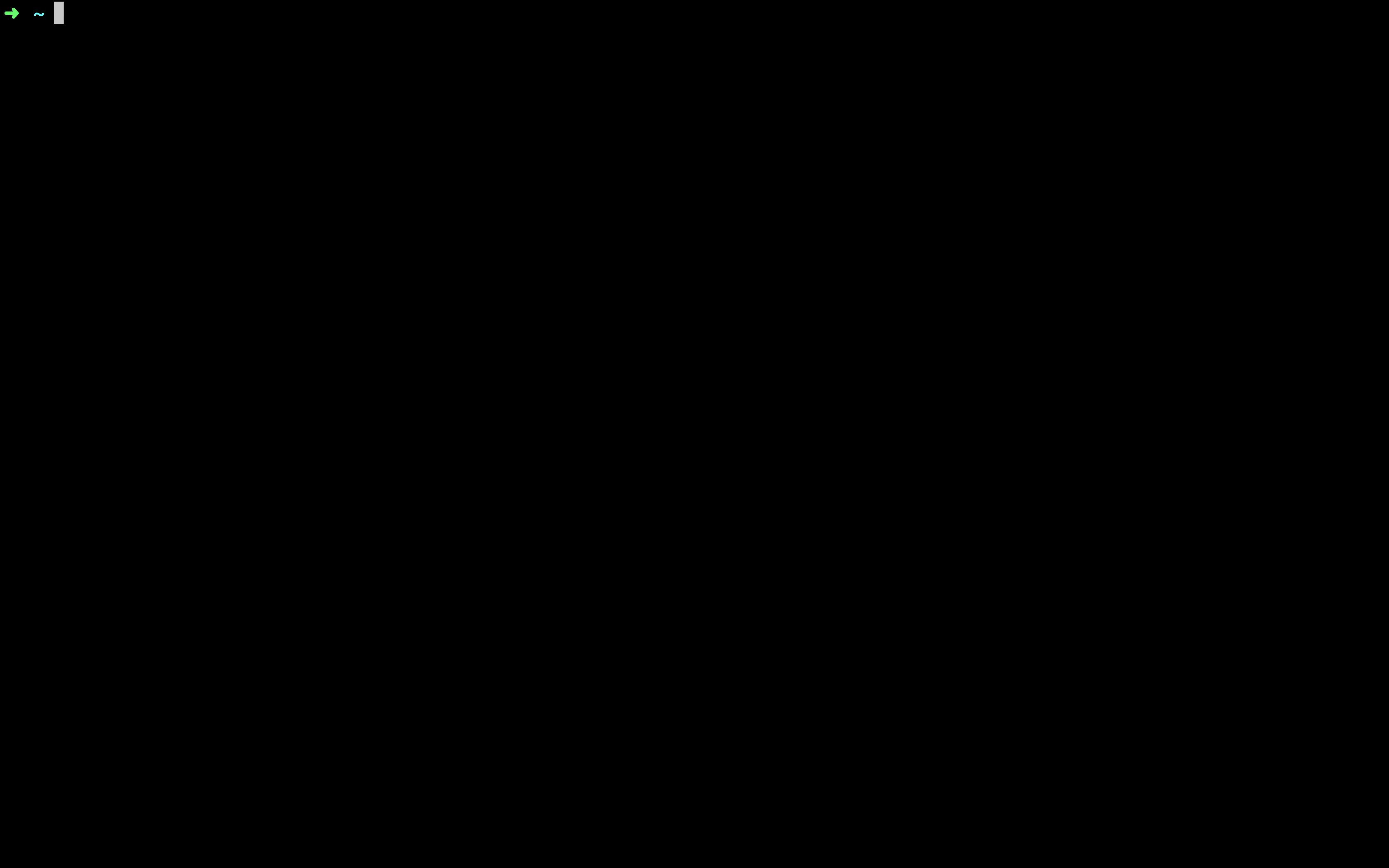
-h, –help - show help
–ping-count - count of ICMP requests for latency check (default: 10)
–file-size {10mb, 100mb} - size of downloaded file (default: 10mb).
–udp - use UDP not ICMP.
In some linux systems UDP testing does not work, so you should use true ICMP and run `do-latency` from root:
sudo do-latency
TODO
[x] latency check with ICMP
[x] download speed measurement
[x] python 3 support
LICENSE
MIT
Project details
Download files
Download the file for your platform. If you're not sure which to choose, learn more about installing packages.
Source Distribution
Built Distribution
File details
Details for the file do-latency-0.4.0.tar.gz.
File metadata
- Download URL: do-latency-0.4.0.tar.gz
- Upload date:
- Size: 5.3 kB
- Tags: Source
- Uploaded using Trusted Publishing? No
File hashes
| Algorithm | Hash digest | |
|---|---|---|
| SHA256 | 42925b2f40e3d514015166abe668b5c860298e6a8612afec3bd2b0a106c735a5 |
|
| MD5 | d8fea2e711569945e23ad8743266a044 |
|
| BLAKE2b-256 | 6d912bf3920b5f75ba1586340c77918d6c4496e3f4c5b59f7589fd8c33be37a9 |
File details
Details for the file do_latency-0.4.0-py2.py3-none-any.whl.
File metadata
- Download URL: do_latency-0.4.0-py2.py3-none-any.whl
- Upload date:
- Size: 8.8 kB
- Tags: Python 2, Python 3
- Uploaded using Trusted Publishing? No
File hashes
| Algorithm | Hash digest | |
|---|---|---|
| SHA256 | b7b2866a892cdb81512eba1abbb85a7381618f96acc73e6e25257c591afbbf7d |
|
| MD5 | a12764b7b319c0bfaf6c8dfbb1160422 |
|
| BLAKE2b-256 | 6939484e6ad232fce905e832d034b13e268bc7a54b317add6a558e5ae80ace47 |











