Because sometimes you need to do it live.
Project description



doitlive is a tool for live presentations in the terminal. It reads a file of shell commands and replays the commands in a fake terminal session as you type random characters.
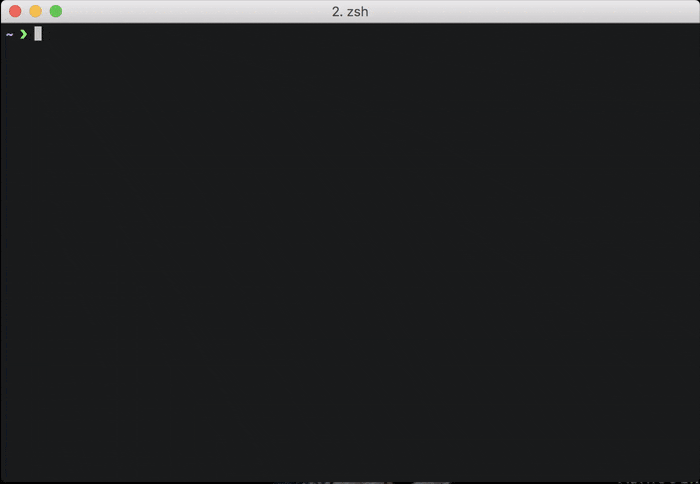
Get it now
macOS with Homebrew:
$ brew update
$ brew install doitliveWith pip:
$ pip install doitliveRequires Python >= 2.7 or >= 3.3 with pip.
Quickstart
Create a file called session.sh. Fill it with bash commands.
Run doitlive play session.sh.
$ doitlive play session.shType like a madman.
More at https://doitlive.readthedocs.io
Project Links
Kudos
Idea came from Jordi Hermoso’s “Revsets” talk at PyCon 2014.
Armin Ronacher’s click library made this quick to implement.
Themes inspired by Sorin Ionescu’s prezto zsh themes.
Hat tip to related projects HackerTyper and PlayerPiano
License
MIT licensed. See the bundled LICENSE file for more details.
Project details
Release history Release notifications | RSS feed
Download files
Download the file for your platform. If you're not sure which to choose, learn more about installing packages.
Source Distribution
File details
Details for the file doitlive-3.0.1.tar.gz.
File metadata
- Download URL: doitlive-3.0.1.tar.gz
- Upload date:
- Size: 16.0 kB
- Tags: Source
- Uploaded using Trusted Publishing? No
File hashes
| Algorithm | Hash digest | |
|---|---|---|
| SHA256 | b70411f7af1041fc58f25a881e44d66ed7c481a7a8ef6f2bb914d76b012c3046 |
|
| MD5 | 47c690eb28b90fcf5ea0634fb9b12711 |
|
| BLAKE2b-256 | 49716d566ac6b80402c81729f8347f643b01723e81f3dfc7fb94027231b9d292 |











