Take lightning fast snapshots of your local Postgres databases.
Project description
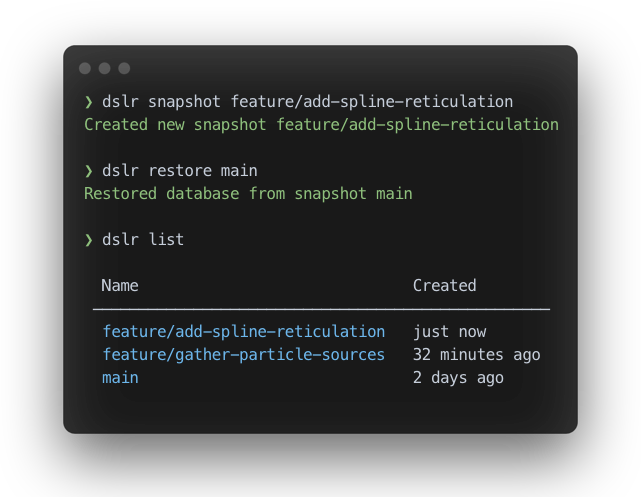
Database Snapshot, List, and Restore
Take lightning fast snapshots of your local Postgres databases.
What is this?
DSLR is a tool that allows you to quickly take and restore database snapshots when you're writing database migrations, switching branches, or messing with SQL.
It's meant to be a spiritual successor to Stellar.
Important: DSLR is intended for development use only. It is not advisable to use DSLR on production databases.
Performance
DSLR is much faster than the standard pg_dump/pg_restore approach to snapshots.
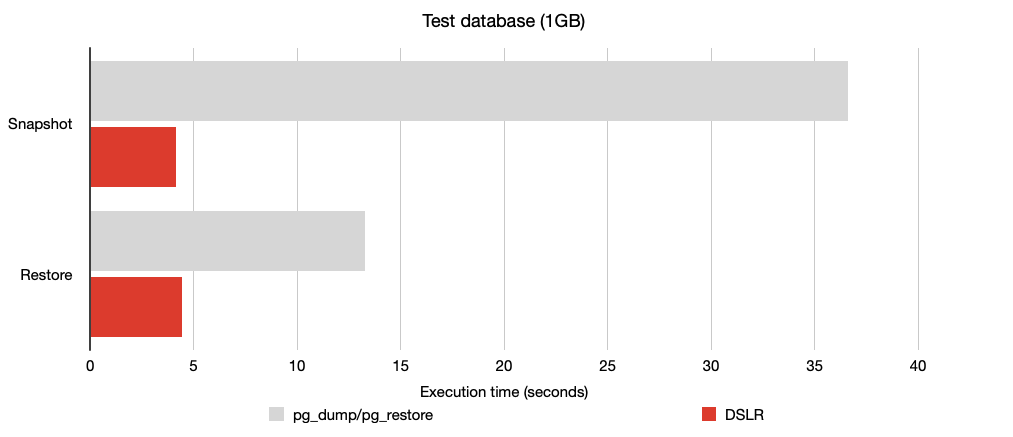
DSLR is 8x faster at taking snapshots and 3x faster at restoring snapshots compared to the pg_dump/pg_restore approach.
Testing methodology
I spun up Postgres 12.3 using Docker, created a test database, and filled it with 1GB of random data using this script:
CREATE TABLE large_test (num1 bigint, num2 double precision, num3 double precision);
INSERT INTO large*test (num1, num2, num3)
SELECT round(random() * 10), random(), random() \_ 142
FROM generate_series(1, 20000000) s(i);
I used the following commands to measure the execution time:
time dslr snapshot my-snapshot
time dslr restore my-snapshot
time pg_dump -Fc -f export.dump
time pg_restore --no-acl --no-owner export.dump
I ran each command three times and plotted the mean in the chart.
Here's the raw data:
| Command | Run | Execution time (seconds) |
|---|---|---|
| dslr snapshot | 1 | 4.797 |
| 2 | 4.650 | |
| 3 | 2.927 | |
| dslr restore | 1 | 5.840 |
| 2 | 4.122 | |
| 3 | 3.331 | |
| pg_dump | 1 | 37.345 |
| 2 | 36.227 | |
| 3 | 36.233 | |
| pg_restore | 1 | 13.304 |
| 2 | 13.148 | |
| 3 | 13.320 |
Install
pip install DSLR psycopg2 # or psycopg2-binary
Additionally, the DSLR export and import snapshot commands require pg_dump
and pg_restore to be present in your PATH.
Configuration
You can tell DSLR which database to take snapshots of in a few ways:
DATABASE_URL
If the DATABASE_URL environment variable is set, DSLR will use this to connect
to your target database.
export DATABASE_URL=postgres://username:password@host:port/database_name
dslr.toml
If a dslr.toml file exists in the current directory, DSLR will read its
settings from there. DSLR will prefer this over the environment variable.
url = 'postgres://username:password@host:port/database_name'
--url option
Finally, you can explicitly pass the connection string via the --url option.
This will override any of the above settings.
Usage
$ dslr snapshot my-first-snapshot
Created new snapshot my-first-snapshot
$ dslr restore my-first-snapshot
Restored database from snapshot my-first-snapshot
$ dslr list
Name Created
────────────────────────────────────
my-first-snapshot 2 minutes ago
$ dslr rename my-first-snapshot fresh-db
Renamed snapshot my-first-snapshot to fresh-db
$ dslr delete some-old-snapshot
Deleted some-old-snapshot
$ dslr export my-feature-test
Exported snapshot my-feature-test to my-feature-test_20220730-075650.dump
$ dslr import snapshot-from-a-friend_20220730-080632.dump friend-snapshot
Imported snapshot friend-snapshot from snapshot-from-a-friend_20220730-080632.dump
How does it work?
DSLR takes snapshots by cloning databases using Postgres' Template Databases functionality. This is the main source of DSLR's speed.
This means that taking a snapshot is just creating a new database using the main database as the template. Restoring a snapshot is just deleting the main database and creating a new database using the snapshot database as the template. So on and so forth.
License
MIT
Project details
Release history Release notifications | RSS feed
Download files
Download the file for your platform. If you're not sure which to choose, learn more about installing packages.
Source Distribution
Built Distribution
File details
Details for the file DSLR-0.3.1a0.tar.gz.
File metadata
- Download URL: DSLR-0.3.1a0.tar.gz
- Upload date:
- Size: 11.4 kB
- Tags: Source
- Uploaded using Trusted Publishing? No
- Uploaded via: twine/4.0.1 CPython/3.10.0
File hashes
| Algorithm | Hash digest | |
|---|---|---|
| SHA256 | f4d7b184b6cfe21d4d17275a447e58b3ec6bfa76bc00e1fcb2450d42e1a8d653 |
|
| MD5 | d0bce74dd3c0991d582df63c2e24ba17 |
|
| BLAKE2b-256 | 8d3466c76e3b9e88e1ff8cef71bb7cc53cf7caf091a86678bab84c315df10d9b |
File details
Details for the file DSLR-0.3.1a0-py3-none-any.whl.
File metadata
- Download URL: DSLR-0.3.1a0-py3-none-any.whl
- Upload date:
- Size: 11.0 kB
- Tags: Python 3
- Uploaded using Trusted Publishing? No
- Uploaded via: twine/4.0.1 CPython/3.10.0
File hashes
| Algorithm | Hash digest | |
|---|---|---|
| SHA256 | 0461608fb884e6078afc34cb9c4d4b61db11ff145c1ac2d8b486456ebcc94a8a |
|
| MD5 | e6ed77c732ff93de73ece3550327c68b |
|
| BLAKE2b-256 | 59440384582e48961fa8c0c72155f4513c23d3a7a332b0a5668f492a844cddce |















