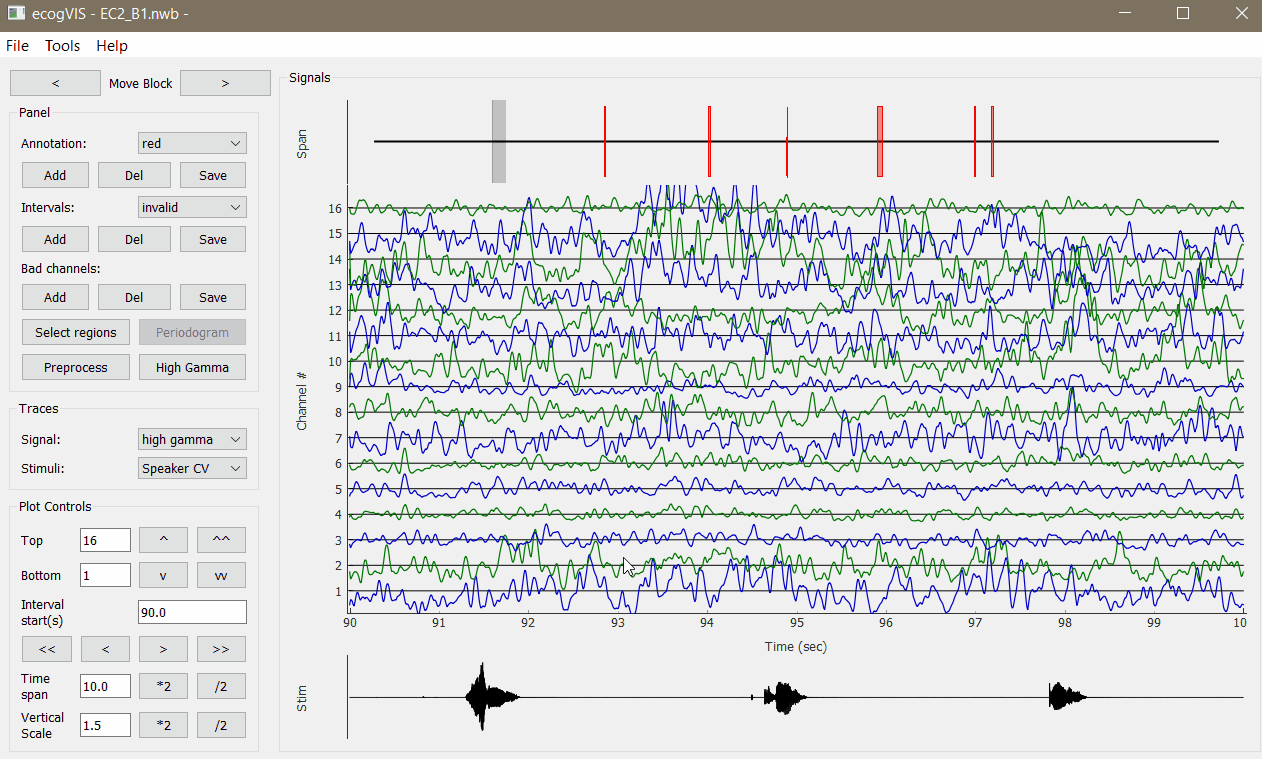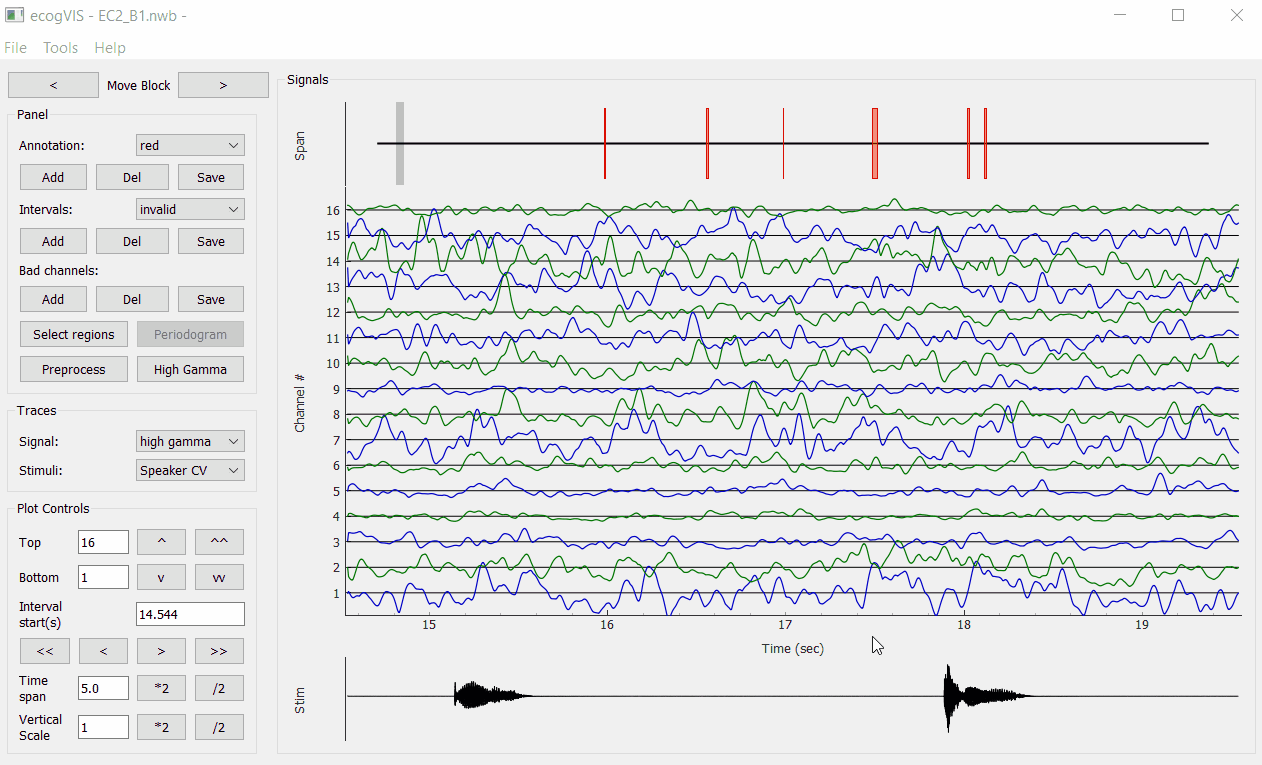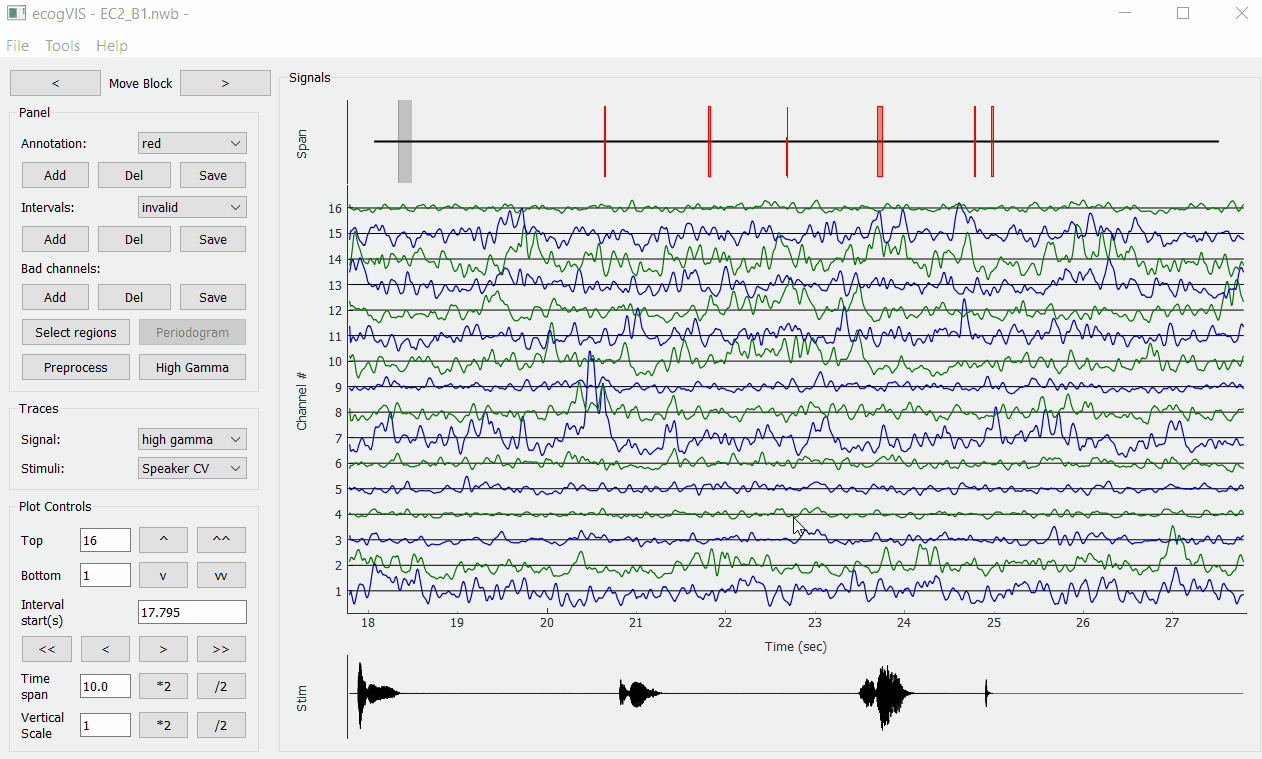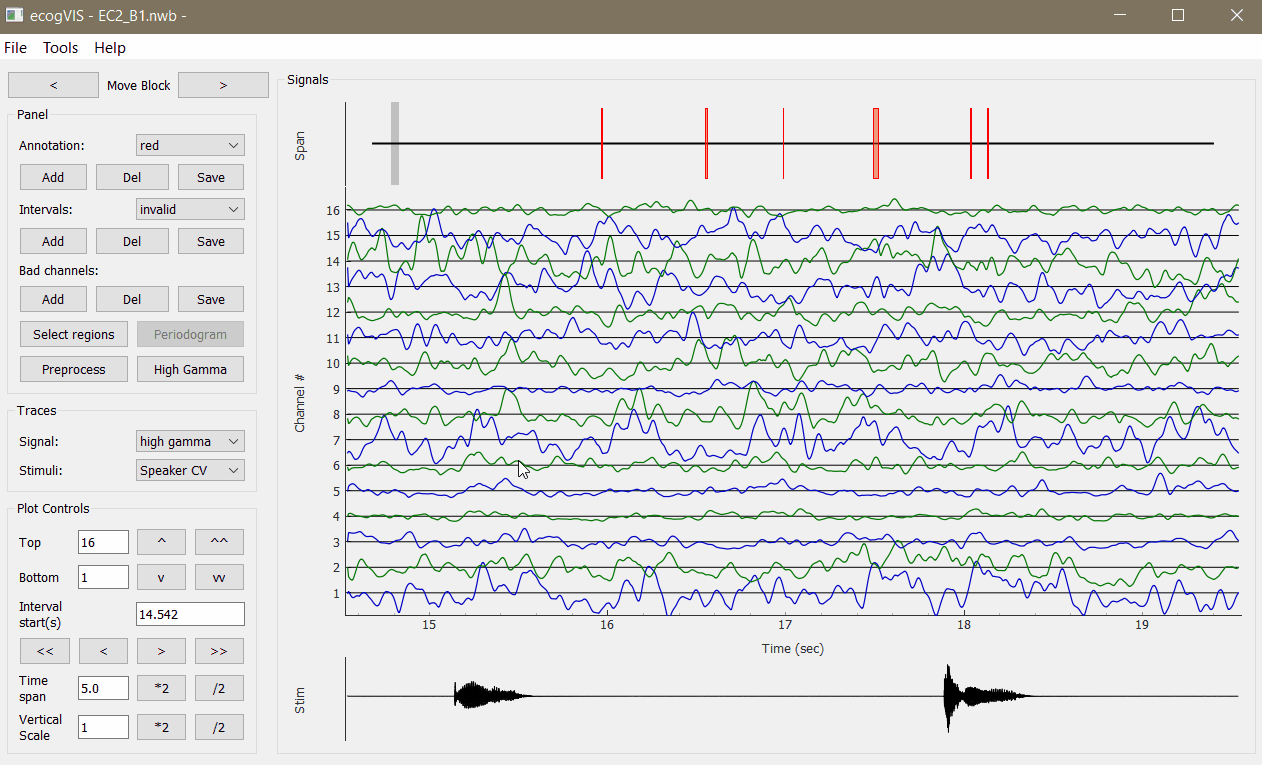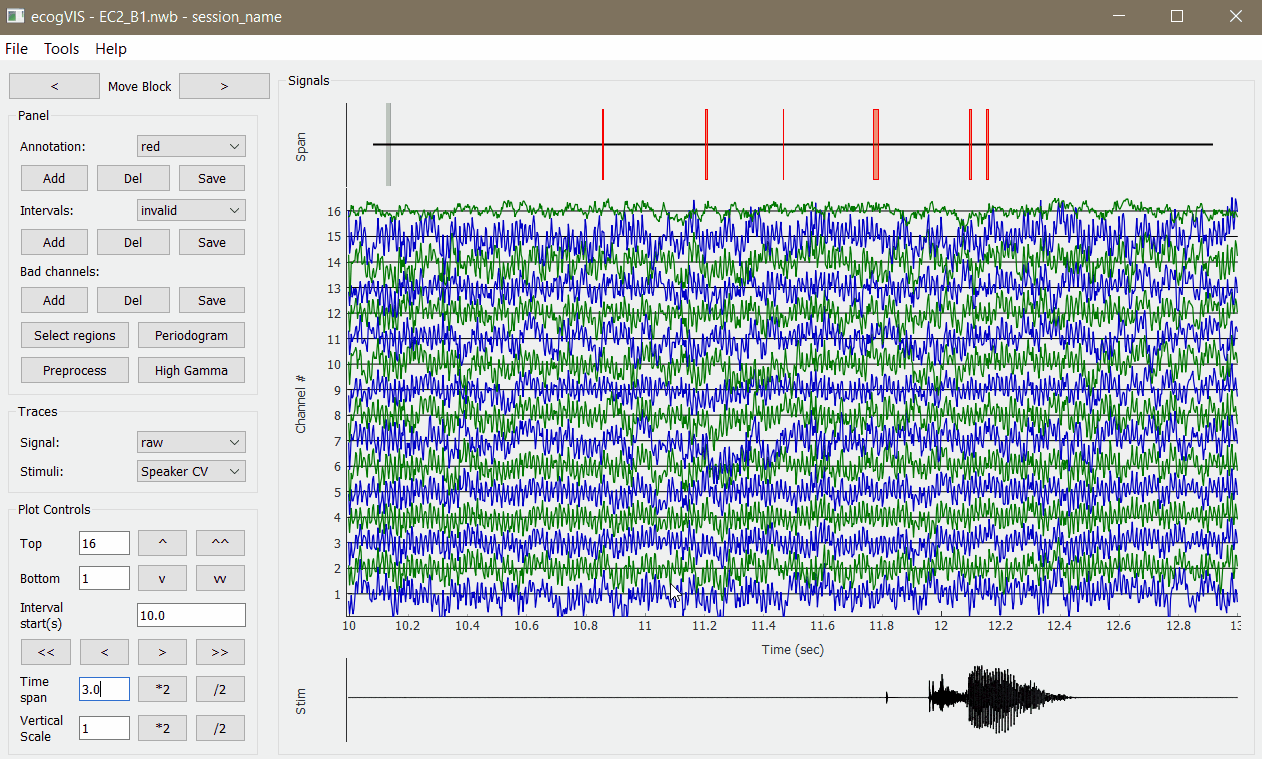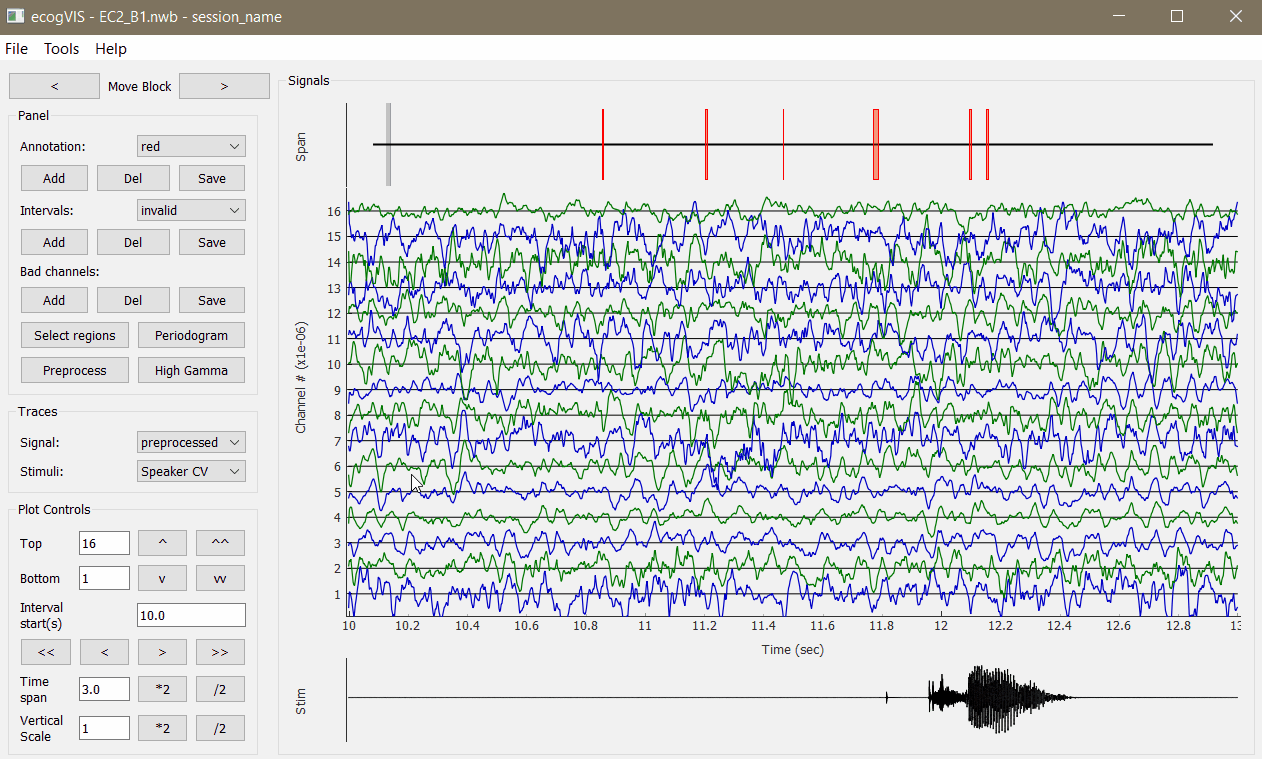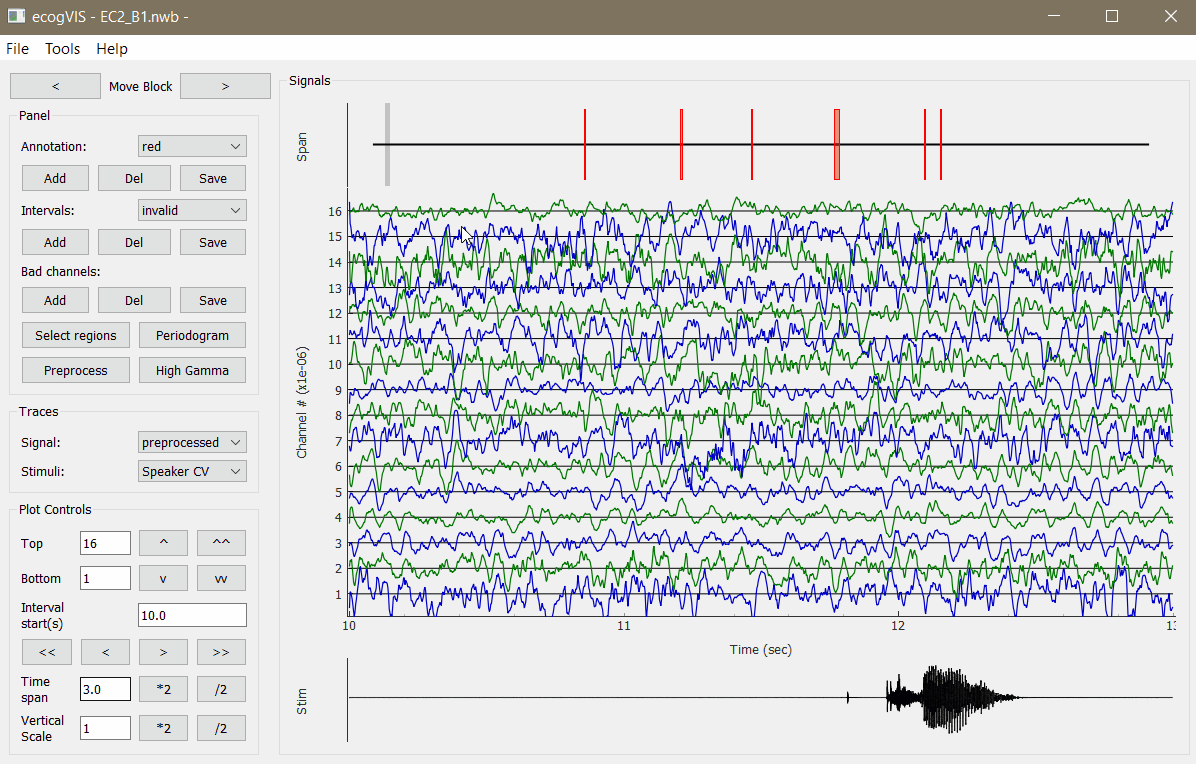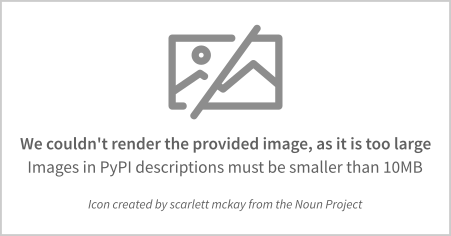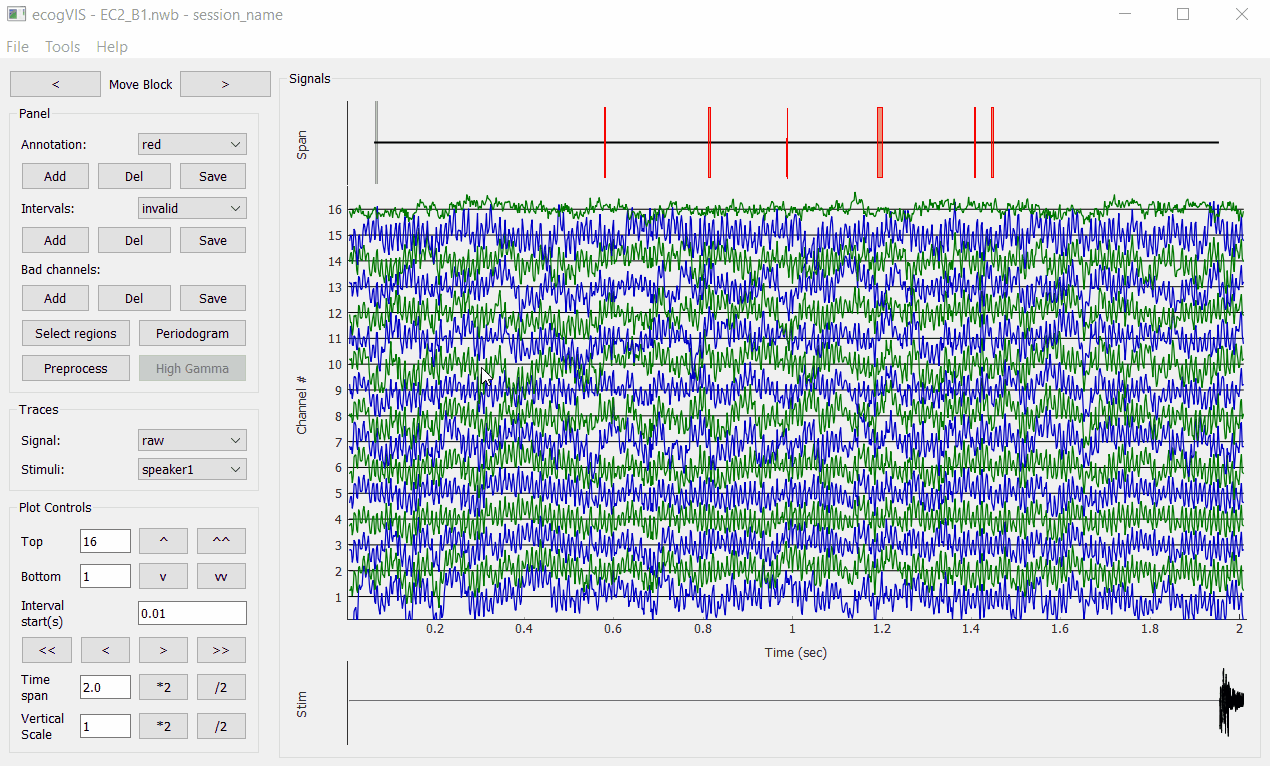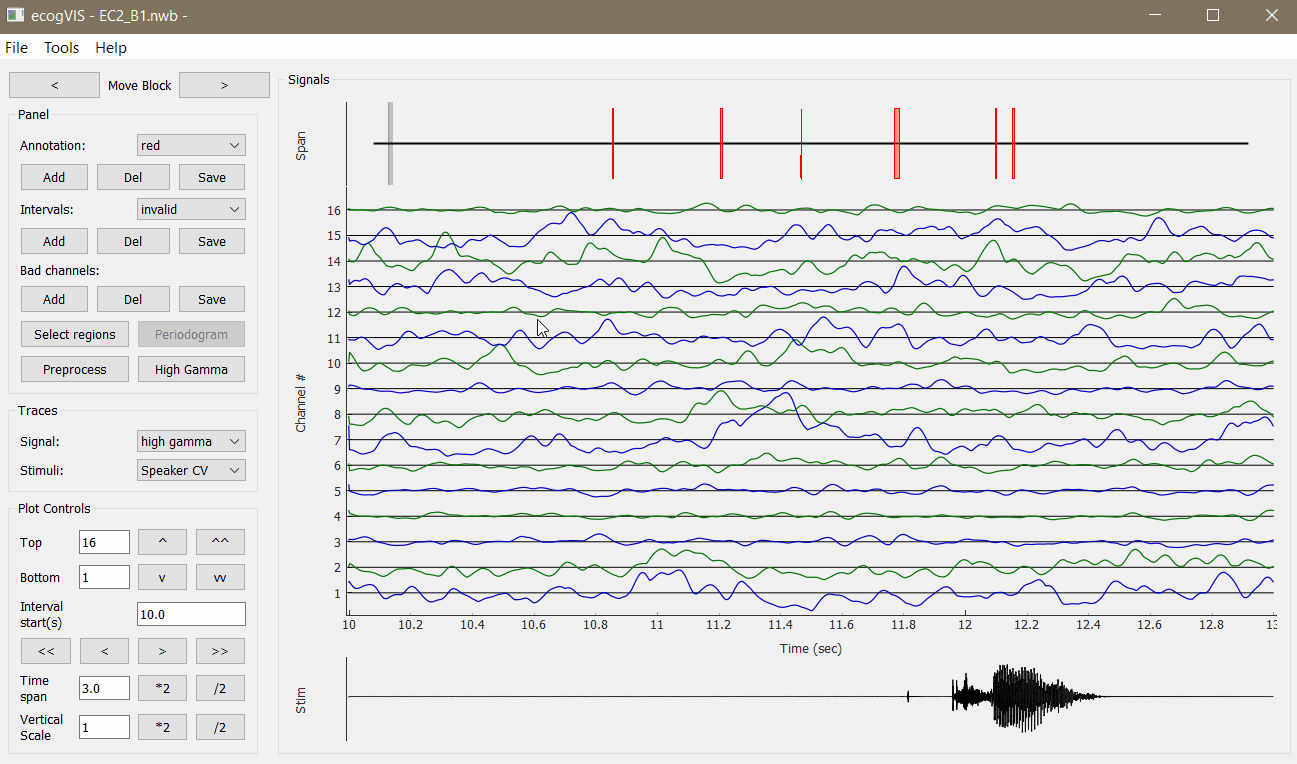Timeseries visualizer for Electrocorticography (ECoG) signals stored in NWB files.
Project description
ecogVIS
Timeseries visualizer and data processing tools for Electrocorticography (ECoG) signals stored in NWB files, for Python.
A collaboration with with Chang Lab.
Installation
To clone the repository and set up a conda environment, do:
$ git clone https://github.com/ben-dichter-consulting/ecogVIS
$ conda env create -f ecogVIS/make_env.yml
$ source activate ecog_vis
Alternatively, to install ecogVIS directly in an existing environment:
$ pip install git+https://github.com/ben-dichter-consulting/ecogVIS
After activating the correct environment, ecogVIS can be imported and run from python. If the file does not exist (or if you provide an empty string ''), you'll be prompted to choose a file from a dialog.
from ecogvis.ecogvis import main
import os
fpath = os.path.join('path_to','file.nwb')
main(fpath)
Features
ecogVIS makes it intuitive and simple to viualize and process ECoG signals. It currently features:
Navigation
Seamless visual navigation through long signals from large arrays of electrodes, by mouse-dragging visualization window, control buttons, value fields and keyboard keys.Annotations
Add, delete, save and load annotations for meaningful comments anywhere in the visualization.Intervals
Add, delete, save, load and create custom intervals types to mark specific points in time, with simple click-drag-release mouse movements.Bad Channels
Mark and un-mark bad channels. Choices are saved in the electrodes group of the current NWB file.Signal preprocessing
Preprocessing of raw voltage signals, including user-defined Downsampling, CAR and Notch filtering. The resulting processed signals are stored as an LFP object, in the processing group of the current NWB file.Events detection
Automatic detection of events in audio recordings for Consonant-Vowel tasks. The audio data should be stored in the NWB file in the following way:- Speaker audio - As a TimeSeries object, named 'Speaker CV', in the stimulus group.
- Microphone audio - As a TimeSeries object, named 'Microphone CV', in the acquisition group.
High Gamma
Estimation of high gamma analytic amplitude, with the average of user-defined specific bands. The results are saved as a TimeSeries object, named 'high_gamma', in the processing group of the current or of a new NWB file.Event-Related Potentials
Grid visualization of high gamma ERP calculated in reference to:- Stimulus (speaker) or response (microphone) time intervals
- Onset or offset points
Periodograms
Grid visualization of Periodograms:- Raw and preprocessed data
- FFT and Welch methods
- Individual devices
Spectral Decomposition
Analytic signal amplitude estimation by Hilbert transform of user-defined frequency bands.WARNING: This function will manipulate an array of size (nSamples, nChannels, nBands), which might be in the order of gigabytes and demand a large memory to operate and is likely to produce a large file.
Plus
- Select electrodes from specific brain areas
- Easy moving between block files for the same subject
Project details
Download files
Download the file for your platform. If you're not sure which to choose, learn more about installing packages.
Source Distribution
Built Distribution
File details
Details for the file ecogvis-1.0.1.tar.gz.
File metadata
- Download URL: ecogvis-1.0.1.tar.gz
- Upload date:
- Size: 60.0 kB
- Tags: Source
- Uploaded using Trusted Publishing? No
- Uploaded via: twine/3.1.1 pkginfo/1.5.0.1 requests/2.23.0 setuptools/46.1.3.post20200330 requests-toolbelt/0.9.1 tqdm/4.44.1 CPython/3.7.7
File hashes
| Algorithm | Hash digest | |
|---|---|---|
| SHA256 | c5af4b175eb0c5d449bc81a7a8467f4acbf2cb90086b1b8574a685efd0d204c2 |
|
| MD5 | 8b0086bac13d9cf460d3cf9e3889f35a |
|
| BLAKE2b-256 | 163e297980d35b1e766747adc4b4ee5b51091853b4abc1b15ea6f82413e62929 |
File details
Details for the file ecogvis-1.0.1-py3-none-any.whl.
File metadata
- Download URL: ecogvis-1.0.1-py3-none-any.whl
- Upload date:
- Size: 66.4 kB
- Tags: Python 3
- Uploaded using Trusted Publishing? No
- Uploaded via: twine/3.1.1 pkginfo/1.5.0.1 requests/2.23.0 setuptools/46.1.3.post20200330 requests-toolbelt/0.9.1 tqdm/4.44.1 CPython/3.7.7
File hashes
| Algorithm | Hash digest | |
|---|---|---|
| SHA256 | 7f90189559c07e5b656f35b048189a49a5a4b218effb88b98e5f956239756d5f |
|
| MD5 | 76cc92e2ef1f4eba4b30f802f3b6b88f |
|
| BLAKE2b-256 | 06446dd9fe7315fb1b5dd887a514b6a07ee52e46a524db4464402a72d234c137 |