Facebook Private Computation Platform
Project description

FBPCP (Facebook Private Computation Platform)
Secure multi-party computation (also known as secure computation, multi-party computation (MPC), or privacy-preserving computation) is a subfield of cryptography with the goal of creating methods for parties to jointly compute a function over their inputs while keeping those inputs private.
FBPCP (Facebook Private Computation Platform) is a secure, privacy safe and scalable architecture to deploy MPC (Multi Party Computation) applications in a distributed way on virtual private clouds. FBPCF (Facebook Private Computation Framework) is for scaling MPC computation up via threading, while FBPCP is for scaling MPC computation out via Private Scaling architecture. FBPCP consists of various services, interfaces that enable various private measurement solutions, e.g. Private Lift.
Private Scaling resembles the map/reduce architecture and is secure against a semi-honest adversary who tries to learn the inputs of the computation. The goal is to secure the intermediate output of each shard to prevent potential privacy leak.
Installation Requirements:
Prerequisites for working on Ubuntu 18.04:
- An AWS account (Access Key ID, Secret Access Key) to use AWS SDK (boto3 API) in FBPCP
- python >= 3.8
- python3-pip
Installing prerequisites on Ubuntu 18.04:
- python3.8
sudo apt-get install -y python3.8
- python3-pip
sudo apt-get install -y python3-pip
Installing fbpcp
python3.8 -m pip install 'git+https://github.com/facebookresearch/fbpcp.git'
# (add --user if you don't have permission)
# Or, to install it from a local clone:
git clone https://github.com/facebookresearch/fbpcp.git
python3.8 -m pip install -e fbpcp
# (add --user if you don't have permission)
# Or, to install it from Pypi
python3.8 -m pip install fbpcp
Upgrading fbpcp
- To latest version in github main branch
python3.8 -m pip uninstall fbpcp
# uninstall fbpcp first
python3.8 -m pip install 'git+https://github.com/facebookresearch/fbpcp.git'
# (add --user if you don't have permission)
# re-install fbpcp from github repository
- To latest version in Pypi
python3.8 -m pip install fbpcp --upgrade
Architecture
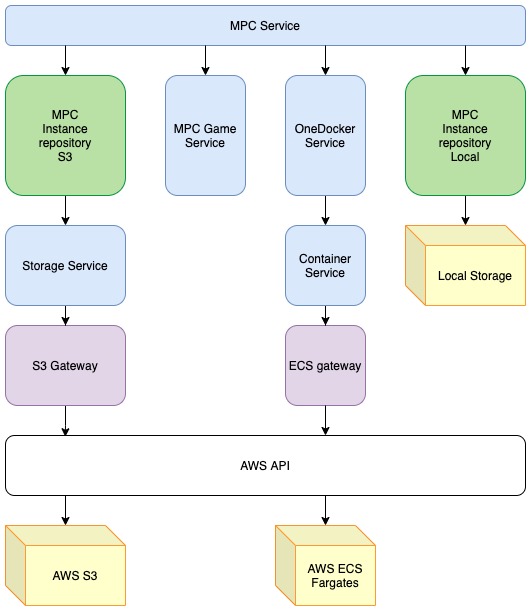
Services:
- MPCService is the public interface that provides APIs to distribute a MPC application with large dataset to multiple MPC workers on cloud.
Other components
Join the FBPCP community
- Website: https://github.com/facebookresearch/fbpcp
- See the CONTRIBUTING file for how to help out.
License
FBPCP is MIT licensed, as found in the LICENSE file.
Project details
Release history Release notifications | RSS feed
Download files
Download the file for your platform. If you're not sure which to choose, learn more about installing packages.
Source Distribution
Built Distribution
File details
Details for the file fbpcp-0.6.4.tar.gz.
File metadata
- Download URL: fbpcp-0.6.4.tar.gz
- Upload date:
- Size: 61.0 kB
- Tags: Source
- Uploaded using Trusted Publishing? No
- Uploaded via: twine/5.1.0 CPython/3.12.4
File hashes
| Algorithm | Hash digest | |
|---|---|---|
| SHA256 | b3210aa411933af52e385092a624940a31a184f9797665f6702b8ba4a10400f7 |
|
| MD5 | 06464f9eefe7d63694a94ac4f3b39d26 |
|
| BLAKE2b-256 | ff6a0c554c45f92b1e9f883e51b0f72eee6f8988abcc932d38c74913edda7a39 |
File details
Details for the file fbpcp-0.6.4-py3-none-any.whl.
File metadata
- Download URL: fbpcp-0.6.4-py3-none-any.whl
- Upload date:
- Size: 116.1 kB
- Tags: Python 3
- Uploaded using Trusted Publishing? No
- Uploaded via: twine/5.1.0 CPython/3.12.4
File hashes
| Algorithm | Hash digest | |
|---|---|---|
| SHA256 | f93a8ad59c8109f15cc5466fced2f7e1651664652cebfa26af1401ecc8d39f74 |
|
| MD5 | 12a056852437923419dec16e652e9413 |
|
| BLAKE2b-256 | fafec539ea660cdf1b1ca7bc3d7d5b0be5f620efd8931aeca9dec2be58eab842 |












