Error highlight plugin for Flake8.
Project description
flake8-colors
ANSI colors highlight for Flake8
Installation
Install plugin:
pip install flake8-colors
Use the following example format in your .flake8 file:
format = ${cyan}%(path)s${reset}:${yellow_bold}%(row)d${reset}:${green_bold}%(col)d${reset}: ${red_bold}%(code)s${reset} %(text)sEnjoy!
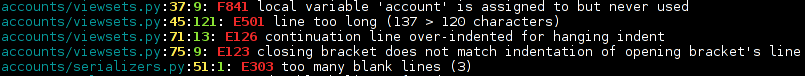
Example image
Usage
There are three forms of tags:
${COLOR}
${COLOR_MODIFIER}
${TAG}
Colors:
black
red
green
yellow
blue
purple
cyan
white
Modifiers:
fg
bold
underline
bg
Tags:
bold
underline
reset
Credits
Inspired by flake8-format-ansi
Contribution
Just do whatever you want to do.
Project details
Release history Release notifications | RSS feed
Download files
Download the file for your platform. If you're not sure which to choose, learn more about installing packages.
Source Distribution
flake8-colors-0.1.4.tar.gz
(2.2 kB
view details)
File details
Details for the file flake8-colors-0.1.4.tar.gz.
File metadata
- Download URL: flake8-colors-0.1.4.tar.gz
- Upload date:
- Size: 2.2 kB
- Tags: Source
- Uploaded using Trusted Publishing? No
File hashes
| Algorithm | Hash digest | |
|---|---|---|
| SHA256 | a678f8fa2045c083cdb264192eda655077dcc73047ec2f4c3a89fb2a2d5495f0 |
|
| MD5 | d6af5dfb7ae733030d14cd6a9e356e03 |
|
| BLAKE2b-256 | 8328280e3240c0501f23f2b787fc5f0ed5c9860dd5e1db31a194a9a15849575e |











