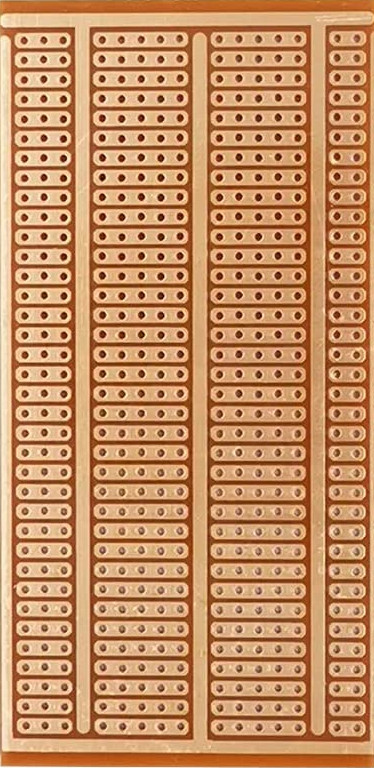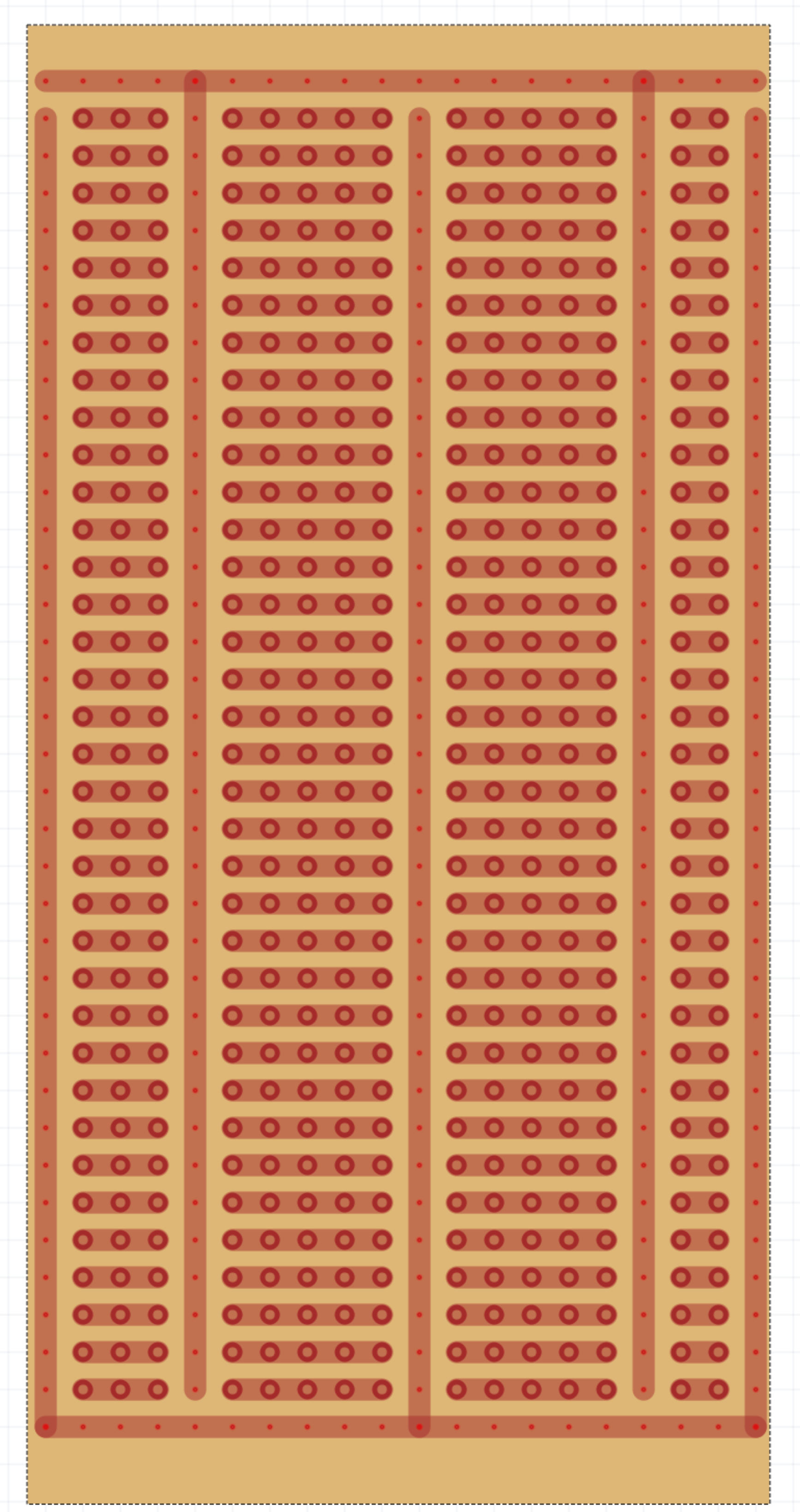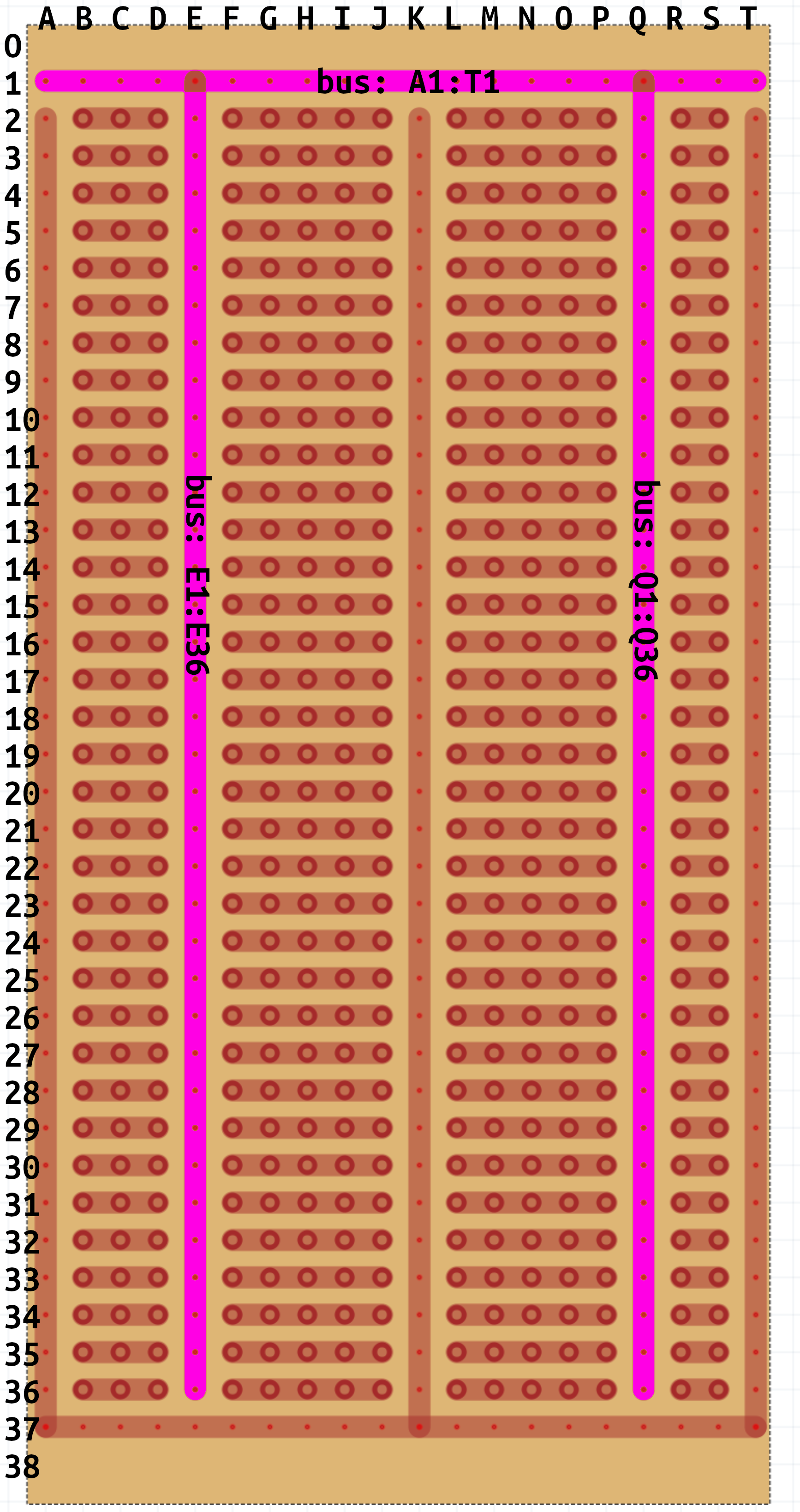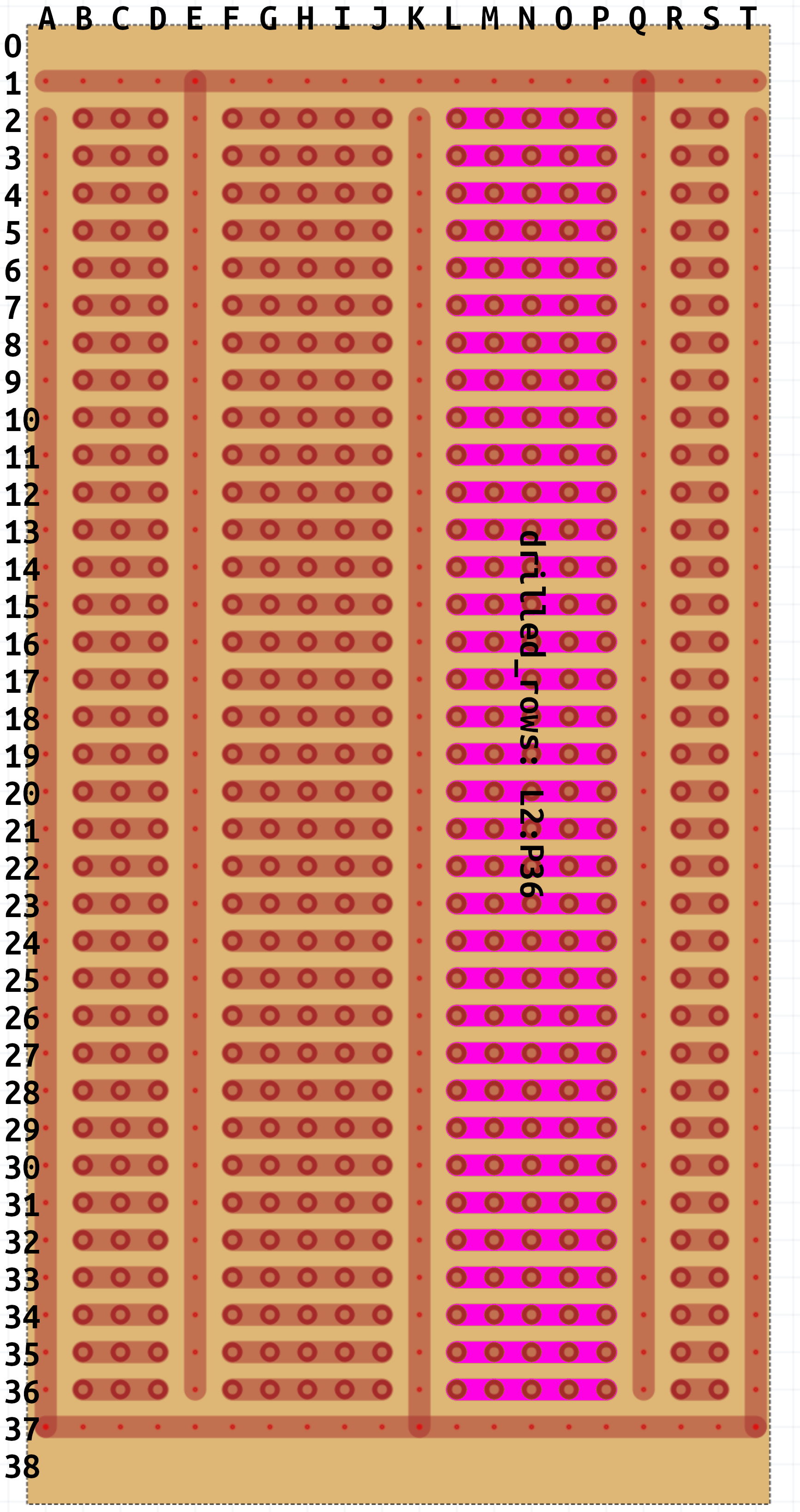Generate Fritzing components that match your stripboard
Project description
Fritzing Stripboard Generator
Generates Fritzing components matching your particular stripboard.
Inspired by Robert P Heller's project having a similar aim: https://github.com/RobertPHeller/fritzing-Stripboards
Installation
pip install fritzing-stripboard
You can also install the in-development version with:
pip install https://github.com/coddingtonbear/fritzing-stripboard/archive/master.zip
Use
fritzing-stripboard /path/to/board.yaml /path/to/output/part.fzpz
Defining Your Board
While digging through my project supplies, I happened across a large collection of stripboards that look like this:
Although there are stripboards available online for Fritzing, none quite looked like this. Luckily, though, generating a Fritzing part for this board can be done easily with just a little bit of yaml:
meta:
title: 3-5-5-2 Board with Solid Bus
label: 3-5-5-2
width: 50.5
height: 100.5
board:
- grid:
components:
- shared_bus:
- bus: A1:T1
- bus: E1:E36
- bus: Q1:Q36
- shared_bus:
- bus: A37:T37
- bus: T2:T37
- bus: A2:A37
- bus: K2:K37
- drilled_rows: B2:D36
- drilled_rows: F2:J36
- drilled_rows: L2:P36
- drilled_rows: R2:S36
The above will generate a board that looks like:
The Grid
Definitions for boards use excel-like grid square ranges for defining where new bus (trace) or drilled hole elements should appear:
Components
bus or drilled
These create a line or a line of drilled holes. For example,
bus is used for creating this:
Each bus or drilled range will be assigned its own "bus"
(a.k.a. "net") unless wrapped by shared_bus as you've seen in the
example above.
drilled_rows or drilled_columns
These create an array of rows or columns. For example,
drilled_rows is used for creating this:
Each row or column of the range will be assigned its own "bus"
(a.k.a. "net") unless wrapped by shared_bus.
shared_bus
bus and drilled ranges by default each get their own bus. If your
stripboard has a more complex layout (like in the example), you can
use this 'component' for causing all components below it to share
the same bus.
Metadata
See BoardMetadata for a full list of properties.
Project details
Release history Release notifications | RSS feed
Download files
Download the file for your platform. If you're not sure which to choose, learn more about installing packages.
Source Distribution
Built Distribution
File details
Details for the file fritzing-stripboard-1.0.0.tar.gz.
File metadata
- Download URL: fritzing-stripboard-1.0.0.tar.gz
- Upload date:
- Size: 66.0 kB
- Tags: Source
- Uploaded using Trusted Publishing? No
- Uploaded via: twine/4.0.2 CPython/3.10.7
File hashes
| Algorithm | Hash digest | |
|---|---|---|
| SHA256 | 43ec5e2710ea2a3c50d2a969d783be80cb470e478a07b9dc1096944c2f167b6f |
|
| MD5 | 2b0183de800acbe28d3f21369d9abd13 |
|
| BLAKE2b-256 | 95c3ae34e0b39922fd7edb9f7d819b05e0cb1bb32ec315bf4f7afc8bcda0345a |
Provenance
File details
Details for the file fritzing_stripboard-1.0.0-py2.py3-none-any.whl.
File metadata
- Download URL: fritzing_stripboard-1.0.0-py2.py3-none-any.whl
- Upload date:
- Size: 9.4 kB
- Tags: Python 2, Python 3
- Uploaded using Trusted Publishing? No
- Uploaded via: twine/4.0.2 CPython/3.10.7
File hashes
| Algorithm | Hash digest | |
|---|---|---|
| SHA256 | 03fbd6030312128cec209b25939f8fe594fcd4434294d77dbfa20bf5d93a6091 |
|
| MD5 | 1fd44a19995488bea786fed3ad4bf4fb |
|
| BLAKE2b-256 | 956c6f4a88eee873da02ae4be9173ea6beb7dba210141039e760da7dc05e57b2 |