Provides a contact-contenttype
Project description
Introduction
This package provides a contact contenttype.
Installation
Add the package as dependency to your setup.py:
setup(...
install_requires=[
'ftw.contacts',
])or to your buildout configuration:
[instance]
eggs += ftw.contactsand rerun buildout.
Install the Generic Setup profile.
Quick overview of the functions
Contactdirectory with ajax search functionality
Contact
KML-Representation of Contact
vCard-Representation of Contact
ftw.zipexport integration if you install the [zipexport]-extra
ftw.simplelayout integration if you install the [simplelayout]-extra
How it looks
The ftw.contacts package provides a nice contactdirectory.
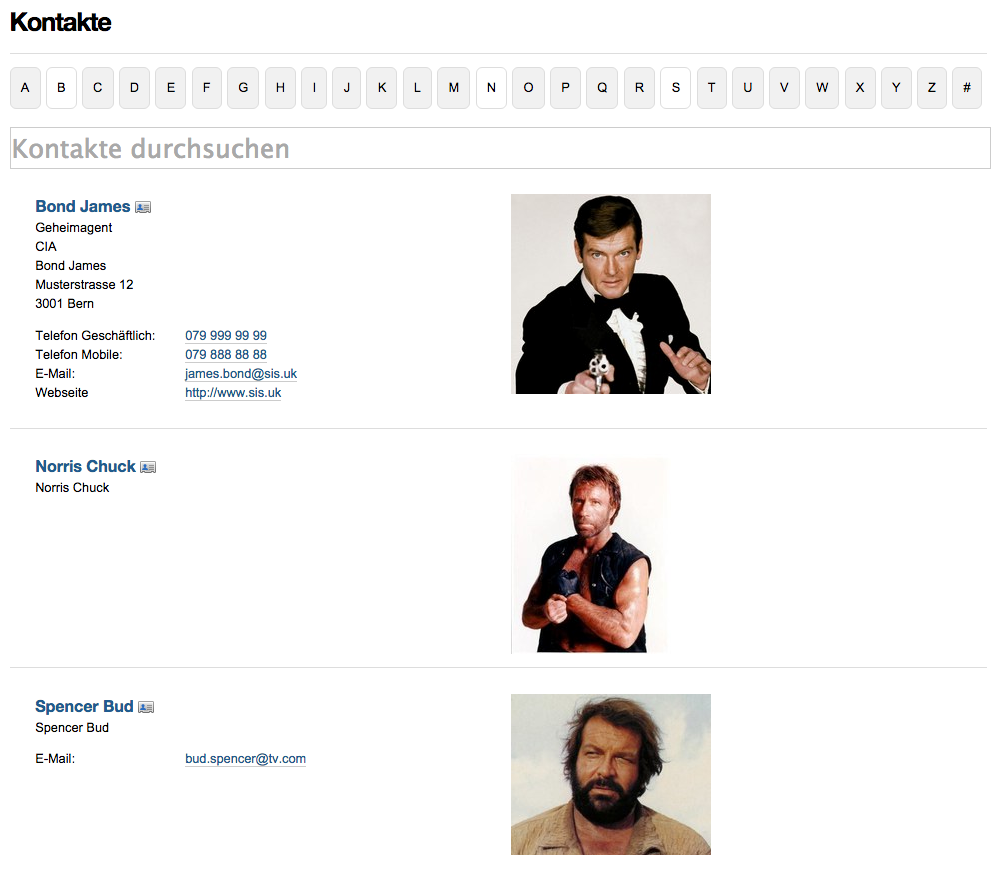
with a contact-view.
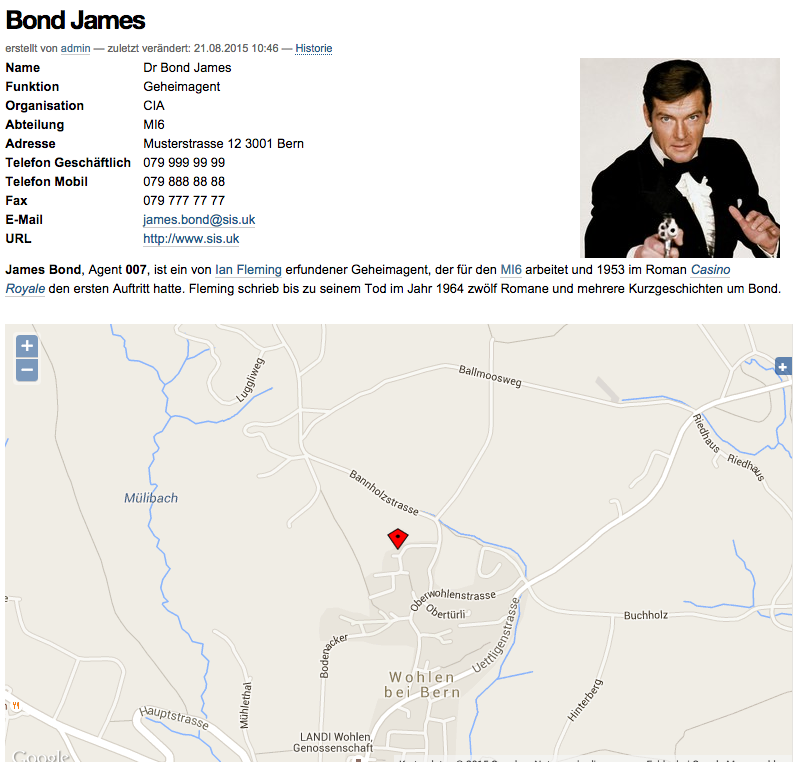
How it works
Contactfolder
This is a dexterity contenttype and acts as a container for contacts to be listed.
After installing the ftw.contacts package you can add a Contactfolder to your plonesite.
The Contactfolder provides a nice overview of all available contacts. By default, the first 20 contacts will be shown and you can load more contacts by clicking on the Load more button at the end of the list.
The alphabetical filter allows the user to quickly find a contact. Furthermore contacts can be found by using the search field.
All the requests are asynchron and works also with a big amount of contacts
Contact
This is a dexterity contenttype addable in a Contactfolder.
A Contact lists all available attributes on the contact.
You have also the possiblity to show the contacts location on a map.
In addition you can download the kml-representation or the vCard-representation of the contact.
ftw.simplelayout integration
This is an addon for ftw.simplelayout. Please make sure you already installed ftw.simplelayout on your plone site before installing this addon.
Add the simplelayout extra to your egg:
[instance]
eggs += ftw.contacts [simplelayout]Run buildout and install the ftw.contacts.simplelayout:default profile
You’ll get a new contenttype MemberBlock which is available in a contentpage.
If you don’t know ftw.simplelayout, please read https://github.com/4teamwork/ftw.simplelayout
MemberBlock
The memberblock connects the a Contact with a simplelayout page. You just have do define the Contact attributes once an you can reuse them trough the memberblock
ftw.geo integration
Add the geo extra to your egg:
[instance]
eggs += ftw.contacts [geo]Run buildout and install the ftw.contacts.geo:default profile
After installing the geo-extra, you’ll see a maplayer on each contact-type if you entered a valid address.
If you don’t know ftw.geo, please read https://github.com/4teamwork/ftw.geo
Compatibility
Plone 4.3

Links
Continuous integration: https://jenkins.4teamwork.ch/search?q=ftw.contacts
Copyright
This package is copyright by 4teamwork.
ftw.contacts is licensed under GNU General Public License, version 2.
Changelog
1.5.3 (2017-10-12)
Add comma between address and city in contact template. [raphael-s]
1.5.2 (2017-09-29)
Fix contacts summary view. [Kevin Bieri]
1.5.1 (2017-08-04)
Add label to email field in memberblock for consistency reasons. [Kevin Bieri]
Make memberblock more robust. [mbaechtold]
Improve contact detail view. [mbaechtold]
1.5.0 (2017-05-15)
Add contactfolder setting for hiding contact images in listing view. [raphael-s]
1.4.8 (2017-04-13)
Fix row distribution for n rows. [Kevin Bieri]
Use link for contact title in the card. [Kevin Bieri]
1.4.7 (2017-04-07)
Fix javascript calculated row distribution. [Kevin Bieri]
1.4.6 (2017-03-07)
Make MemberBlock addable on plone site per default [raphael-s]
1.4.5 (2017-02-28)
Use primary color for loadmore button. [Kevin Bieri]
1.4.4 (2017-02-01)
Sort the memberships alphabetically by the title of their container (on the contact detail view). Replaces 1.4.3. [mbaechtold]
1.4.3 (2017-01-26)
Sort the memberships alphabetically (on the contact detail view). [mbaechtold]
1.4.2 (2016-12-19)
Render less line breaks in the member block template if there is no content to follow the line break (in order to reduce space before the following block). [mbaechtold]
1.4.1 (2016-11-10)
Fix permission check in utls.py (get_backreferences). It’s “View” not “zope2.View”. [mathias.leimgruber]
1.4.0 (2016-09-13)
The membership links on the contact detail view now point to the container containing the memberblock and not to the memberblock itself. [mbaechtold]
Add option to hide the map on the contact detail view. [mbaechtold]
Add option to hide the memberships on the contact detail view. [mbaechtold]
Add ftw.referencewidget and use it instead of formwidget.contenttree. [tschanzt]
Inplace migrators for migrating from egov.contactdirectory. [jone]
Display the function of the contact of a member block if the option “Acquire address” is checked on the member block. [mbaechtold]
Install a newer version of “collective.geo.openlayers”. This makes the “ftw.openlayerhotfix” obsolete. [mbaechtold]
1.3.0 (2016-08-10)
Remove metadata.xml-dependencie to ftw.simplelayout for the simplelayout extra. The extra is an addon of ftw.simplelayout and should not install it. [elioschmutz]
Added ldap-to-contact sync. [lknoepfel]
1.2.0 (2016-03-30)
Redesign ftw.contacts. [Kevin Bieri]
1.1.0 (2016-03-30)
Remove unused geo configurations due to a changed map implementation [elioschmutz]
Fix geolocation lookup for georeferenced contacts. The map will no longer be rendered through the viewlet. It is implemented directly into the contact.pt for better control. [elioschmutz]
Add missing behavior for geo referenced contact. [elioschmutz]
Fix broken profilehook name for ftw.geo integraton. [elioschmutz]
Disable rendering map widget through the viewlet. The map will be rendered directly in the contact.pt now. [elioschmutz]
Change reload view name to more specific name reload_contacts. [elioschmutz]
Trigger event if contacts are reloaded. [elioschmutz]
Adjust contact_summary template to display the title in the details only if it is different than the organization name. This happens if you fill only an organization name without a first and last name. [elioschmutz]
Fix css styles for plonetheme.onegovbear [elioschmutz]
1.0.0 (2015-12-04)
Nothing changed yet
Project details
Release history Release notifications | RSS feed
Download files
Download the file for your platform. If you're not sure which to choose, learn more about installing packages.






















