Grep through all Grafana entities in the spirit of git-wtf
Project description







grafana-wtf
About
grafana-wtf - grep through all Grafana entities in the spirit of git-wtf.
Synopsis
Search Grafana API for string “weatherbase”.
grafana-wtf find weatherbase
Display 50 most recent changes across all dashboards.
grafana-wtf log --number=50
Run with Docker:
# Access Grafana instance on localhost, without authentication. docker run --rm -it --env GRAFANA_URL="http://host.docker.internal:3000" ghcr.io/panodata/grafana-wtf grafana-wtf info # Access Grafana instance with authentication. docker run --rm -it --env GRAFANA_URL="https://daq.grafana.org/grafana" --env GRAFANA_TOKEN="eyJrIjoiWHg...dGJpZCI6MX0=" ghcr.io/panodata/grafana-wtf grafana-wtf info
Screenshots
grafana-wtf find
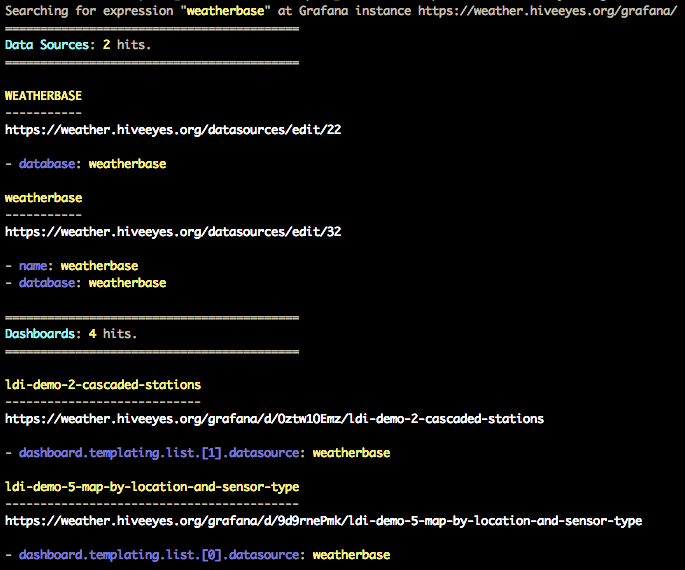
grafana-wtf log
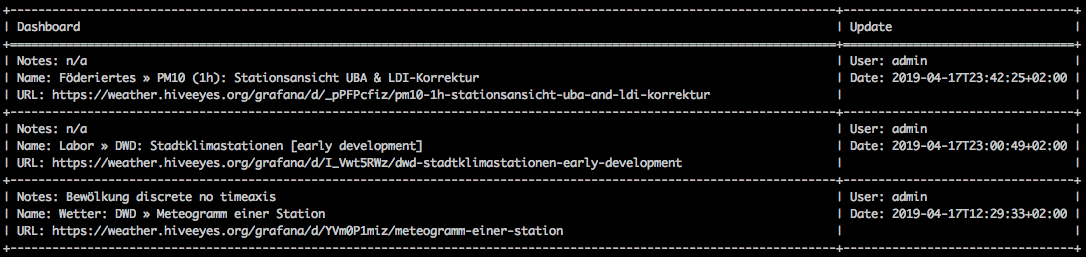
Setup
Install grafana-wtf
pip install grafana-wtf
Configure Grafana
Please take these steps to create an API key with your Grafana instance:
Go to https://daq.example.org/grafana/org/apikeys.
Choose “New API Key”.
Key name: grafana-wtf
Role: Admin
From the output curl -H "Authorization: Bearer eyJrIjoiWHg...dGJpZCI6MX0=" ..., please take note of the Bearer token. This is your Grafana API key.
Usage
Before running grafana-wtf, define URL and access token of your Grafana instance:
export GRAFANA_URL=https://daq.example.org/grafana/ export GRAFANA_TOKEN=eyJrIjoiWHg...dGJpZCI6MX0=
In order to ignore untrusted SSL certificates, append the ?verify=no query string to the GRAFANA_URL:
export GRAFANA_URL=https://daq.example.org/grafana/?verify=no
General information
# Display a bunch of meta information and statistics. grafana-wtf info --format=yaml # Display Grafana version. grafana-wtf info --format=json | jq -r '.grafana.version'
Explore data sources
How to find unused data sources?
# Display all data sources and the dashboards using them, as well as unused data sources. grafana-wtf explore datasources --format=yaml # Display names of unused datasources as a flat list. grafana-wtf explore datasources --format=json | jq -r '.unused[].datasource.name'
Explore dashboards
How to find dashboards which use non-existing data sources?
# Display some details of all dashboards, including names of missing data sources.
grafana-wtf explore dashboards --format=yaml
# Display only dashboards which have missing data sources, along with their names.
grafana-wtf explore dashboards --format=json | jq '.[] | select( .datasources_missing ) | .dashboard + {ds_missing: .datasources_missing[] | [.name]}'
Searching for strings
Find the string weatherbase throughout all dashboards and data sources:
grafana-wtf find weatherbase
Replacing strings
Replace all occurrences of ldi_v2 with ldi_v3 within dashboard with UID _JJ22OZZk:
grafana-wtf --select-dashboard=_JJ22OZZk replace ldi_v2 ldi_v3
In order to preview the changes, you should use the --dry-run option beforehand:
grafana-wtf --select-dashboard=_JJ22OZZk replace ldi_v2 ldi_v3 --dry-run
Display edit history
Watching out for recent editing activity on any dashboards?
# Display 50 most recent changes across all dashboards. grafana-wtf log --number=50
Examples
For discovering more command line parameters and their arguments, please invoke grafana-wtf --help and have a look at grafana-wtf examples.
Development
git clone https://github.com/panodata/grafana-wtf cd grafana-wtf # Run all tests. make test # Run selected tests. pytest --keepalive -vvv -k test_find_textual
Project details
Release history Release notifications | RSS feed
Download files
Download the file for your platform. If you're not sure which to choose, learn more about installing packages.
Source Distribution
Built Distribution
File details
Details for the file grafana-wtf-0.14.1.tar.gz.
File metadata
- Download URL: grafana-wtf-0.14.1.tar.gz
- Upload date:
- Size: 34.2 kB
- Tags: Source
- Uploaded using Trusted Publishing? No
- Uploaded via: twine/4.0.2 CPython/3.8.16
File hashes
| Algorithm | Hash digest | |
|---|---|---|
| SHA256 | c165939b06f2be8867876ecb66dc69aec94e99f7aee9f6caa22babc1850dca38 |
|
| MD5 | 6b6c263a569ecafebf9399724ae51ceb |
|
| BLAKE2b-256 | e9392d0144b38a5430d0cd6e471d0084868df424b0041f15c70487b272655975 |
Provenance
File details
Details for the file grafana_wtf-0.14.1-py3-none-any.whl.
File metadata
- Download URL: grafana_wtf-0.14.1-py3-none-any.whl
- Upload date:
- Size: 31.9 kB
- Tags: Python 3
- Uploaded using Trusted Publishing? No
- Uploaded via: twine/4.0.2 CPython/3.8.16
File hashes
| Algorithm | Hash digest | |
|---|---|---|
| SHA256 | 5f22127781093db82ca4aea9449a8f2e0cb7a131375697bbf3cb5583f024a73b |
|
| MD5 | e4acd0ef5c033ace3e0b340bb6aade6c |
|
| BLAKE2b-256 | fd969dc8559d750031f7de684b578b4f8dcfe2a3057435e95a557fa59b86c263 |











