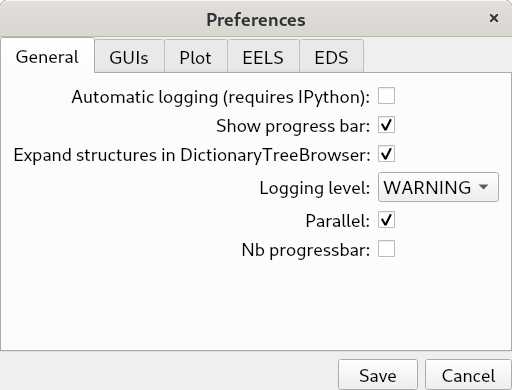traitsui GUI elements for the HyperSpy framework.
Project description
hyperspy_gui_traitsui provides traitsui graphic user interface (GUI) elements for hyperspy.
Installation
Option 1: With pip
Make sure you have pip installed and run:
pip install hyperspy_gui_traitsui
Option 2: With Anaconda
Install anaconda for your platform and run
conda install hyperspy-gui-traitsui -c conda-forge
Usage
Please refer to the HyperSpy documentation for details. Example (to run in any jupyter flavour):
%matplotlib qt
import hyperspy.api as hs
hs.preferences.gui(toolkit="traitsui")
Development
Contributions through pull requests are welcome. See the HyperSpy Developer Guide.
Project details
Release history Release notifications | RSS feed
Download files
Download the file for your platform. If you're not sure which to choose, learn more about installing packages.
Source Distribution
Built Distribution
Close
Hashes for hyperspy_gui_traitsui-2.0.1.tar.gz
| Algorithm | Hash digest | |
|---|---|---|
| SHA256 | 3bd2444899a982ae07066f3f699e6bf40ec4f2e77b6b8d71557a2dfcfdd109ac |
|
| MD5 | 38776fc98a90f209239a4f267cb0274c |
|
| BLAKE2b-256 | 7d1b220a9daf3bdbaf879d889ae4d8f3212652358087b679ce058281ed5f6ace |
Close
Hashes for hyperspy_gui_traitsui-2.0.1-py3-none-any.whl
| Algorithm | Hash digest | |
|---|---|---|
| SHA256 | 1d6e5a03c796c04396733a2541279e8d3432fca806d2012a5a311725ce771829 |
|
| MD5 | 782d75e38885add3c02ea702b242ae73 |
|
| BLAKE2b-256 | ade7445944a1ffb7f4834c81823d068fa0212a2e4e4bff6f09593153ac2638ea |