A full async docsplit previewer server based on Tornado and Redis
Project description
Introduction
We are working to find the best solution for our previewer media server.
The case is simple, we have PDF and we want to preview them (small, medium, large, header).
We first started with Insight which allows people to ask for sync and async previews generations from an url with caching.
The system is able to register engines so that we can manipulate documents on the flow.
The idea of Insight-Reloaded is to remove the sync mode and delegate it to Nginx with disk or S3 storage.
If the document preview is not ready, we want a 404 error.
We will get the document preview url with a callback.
The API
Simple example
curl -X GET "http://localhost:8888/?url=http://my_file_url.com/file.pdf&callback=http://requestb.in/12vsewg"
{"insight_reloaded": "Job added to queue.", "number_in_queue": 14}
curl -X GET http://localhost:8888/status
{"insight_reloaded": "There is 14 job in the queue.", "number_in_queue": 14}
curl -X GET http://localhost:8888/
{"version": "0.2dev", "insight_reloaded": "Bonjour", "name": "insight-reloaded"}
Multi-queues example
You must to configure REDIS_QUEUE_KEYS in your settings.py.
REDIS_QUEUE_KEYS = ['urgent', 'normal'] DEFAULT_REDIS_QUEUE_KEY = 'normal'
Then you can use:
curl -X GET "http://localhost:8888/urgent?url=http://my_file_url.com/file.pdf&callback=http://requestb.in/12vsewg"
{"insight_reloaded": "Job added to queue 'normal'.", "number_in_queue": 14}
curl -X GET http://localhost:8888/urgent/status
{"insight_reloaded": "There is 14 job in the 'urgent' queue.", "number_in_queue": 14}
curl -X GET http://localhost:8888/
{"version": "0.2dev", "insight_reloaded": "Bonjour", "name": "insight-reloaded"}
Service architecture
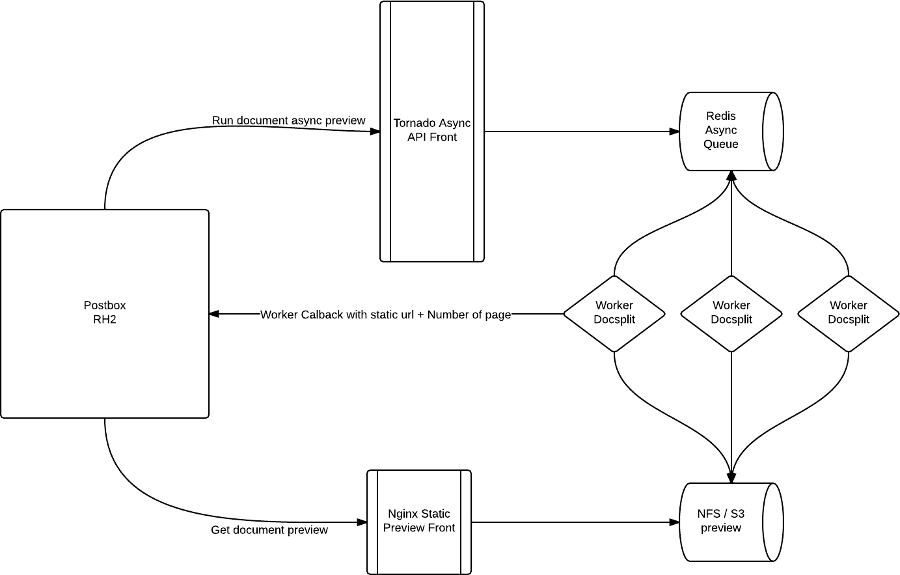
Server provisioning
You can find insight-reloaded chef cookbooks here : https://github.com/novagile/insight-installer
This will helps you install all requirements to run your insight-reloaded server.
Project details
Release history Release notifications | RSS feed
Download files
Download the file for your platform. If you're not sure which to choose, learn more about installing packages.












