An intervention to increase intentionality
Project description
intervention is a work in progress for disabling input to my computer, showing me the current time, and making me ask myself if I’m being intentional.
[STRIKEOUT:It requires sudo NOPASSWD access on OS X to filter keyboard input. Wrapping it in an application might allow it to be used with the OS X Accessibility API instead.]
Installation
$ pip3 install intervention
$ crontab -e
*/15 * * * * /usr/local/bin/intervention # add this lineIt looks like this:
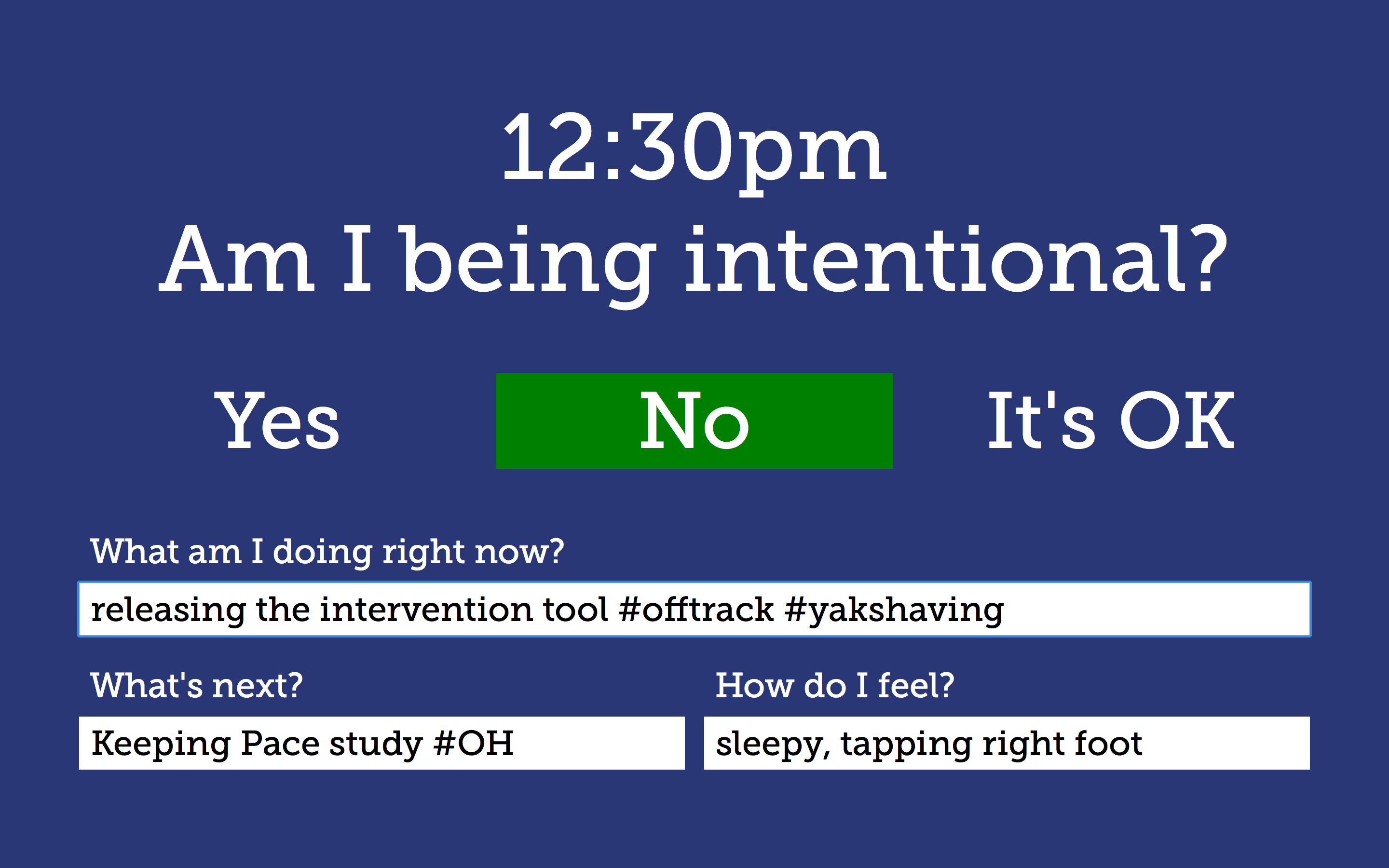
screenshot
Project details
Release history Release notifications | RSS feed
Download files
Download the file for your platform. If you're not sure which to choose, learn more about installing packages.
Source Distribution
intervention-1.0.0.tar.gz
(6.6 kB
view details)
Built Distribution
File details
Details for the file intervention-1.0.0.tar.gz.
File metadata
- Download URL: intervention-1.0.0.tar.gz
- Upload date:
- Size: 6.6 kB
- Tags: Source
- Uploaded using Trusted Publishing? No
File hashes
| Algorithm | Hash digest | |
|---|---|---|
| SHA256 | 375970cdb143d67d2be29f7a5a069cc99dce3faa7dd50cdc3b3fe8cab3be528d |
|
| MD5 | adea6fda6782cd0af55b03b13cbd284d |
|
| BLAKE2b-256 | b1dae38469cfb67a2541463310463f9b53c3ddb433bf204f0852ca969f1f4451 |
File details
Details for the file intervention-1.0.0-py2.py3-none-any.whl.
File metadata
- Download URL: intervention-1.0.0-py2.py3-none-any.whl
- Upload date:
- Size: 10.4 kB
- Tags: Python 2, Python 3
- Uploaded using Trusted Publishing? No
File hashes
| Algorithm | Hash digest | |
|---|---|---|
| SHA256 | dd7d3374ac8564ec99ca5b8658dc8e8bfa506b9947b47d9e1781dc6176827420 |
|
| MD5 | 534c03ab297a6a057f33a8345739e674 |
|
| BLAKE2b-256 | 127fbd7d9b1732e6b285a5491ef9737a8205fef35ac7d427f4f7e61b15251624 |











