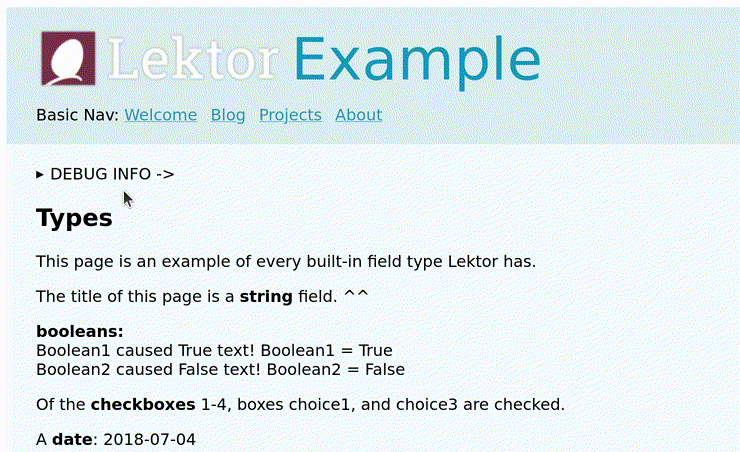A Lektor Plugin for Debugging Help
Project description
Lektor Debug
Example ran on the Lektor Example Project's /type page:
This Plugin provides a {% debug %} template tag that will render helpful debugging information in a template. To use, simply add this tag in a template, and run lektor server in development mode with LEKTOR_DEV=1 lektor server.
This plugin replaces Lektor's built-in, optional {% debug %} tag from Jinja2's Debug Extension. That tag is completely superceded by this plugins, so we just replace it.
This plugins tag can also be left in with no ill-effects. Unless the environment variable LEKTOR_DEV=1 is set, {% debug %} will be a noop and return an empty string, unlike Lektor's current behavior which, since Jinja2's Debug Extension would not be added, would raise a TemplateSyntaxError.
{% debug %} contents
This tag automatically renders as a collapsed <detail> html element, so it is minimally invasive unless you need it. When expanded, it will show a Python-ish dict with keys for:
- All fields available on
this - The complete
dir(this), which shows it's native attributes and methods (different from the above) - All flowblocks and their fields
- All current template context, exactly like Jinja2's Debug Extension
- All available template filters, exactly like Jinja2's Debug Extension
- All available template tests, exactly like Jinja2's Debug Extension
The top-level keys are meant to quickly tell you what that piece of data is, but do not necessarily correspond to an available key in a real Python dict. For example, this.fields is not a key in any Lektor Python dict, but it's hopefully clear what this represents.
Flowblocks are listed as this.<flowblock name>.blocks, which is how you would access them in a template. Each flow field will present a list of dicts of all blocks' fields and their values.
This debug info is presented as a code block, ran through Lektor's markdown processor. Since that is the case, if you have Lektor Markdown Highlighter installed and configured, this will also use the syntax highlighting for Python.
Additional Template Context
This plugin also adds the following template variables globally:
{{ dir }}Python'sdirbuiltin{{ str }}Python'sstrbuiltin{{ type }}Python'stypebuiltin
Project details
Download files
Download the file for your platform. If you're not sure which to choose, learn more about installing packages.
Source Distribution
Built Distribution
File details
Details for the file lektor-debug-0.1.5.tar.gz.
File metadata
- Download URL: lektor-debug-0.1.5.tar.gz
- Upload date:
- Size: 4.3 kB
- Tags: Source
- Uploaded using Trusted Publishing? No
- Uploaded via: twine/4.0.1 CPython/3.10.4
File hashes
| Algorithm | Hash digest | |
|---|---|---|
| SHA256 | b8082ceff3c7c9c950978744a6a763e3fa0756e3143f1cf94e063747a20bedaf |
|
| MD5 | 9173d2caee66956511d060f3452bb57b |
|
| BLAKE2b-256 | 41f46b49bf37ff62cb35dc1feb05c8f987314950d76f1a2f203cdeb72c0cf248 |
File details
Details for the file lektor_debug-0.1.5-py3-none-any.whl.
File metadata
- Download URL: lektor_debug-0.1.5-py3-none-any.whl
- Upload date:
- Size: 4.7 kB
- Tags: Python 3
- Uploaded using Trusted Publishing? No
- Uploaded via: twine/4.0.1 CPython/3.10.4
File hashes
| Algorithm | Hash digest | |
|---|---|---|
| SHA256 | 412c9a5dedd35a85a9af91697a22b773259b5ecd8e5d11a32ded7df7aa1cd6fc |
|
| MD5 | b9aa357a19f3d2836e8d8082e8a0782c |
|
| BLAKE2b-256 | cff7fd0e8d7ab1dcf0ebdafa3e34c71bb8bde8c62eae897a5e12ea8ea712c022 |