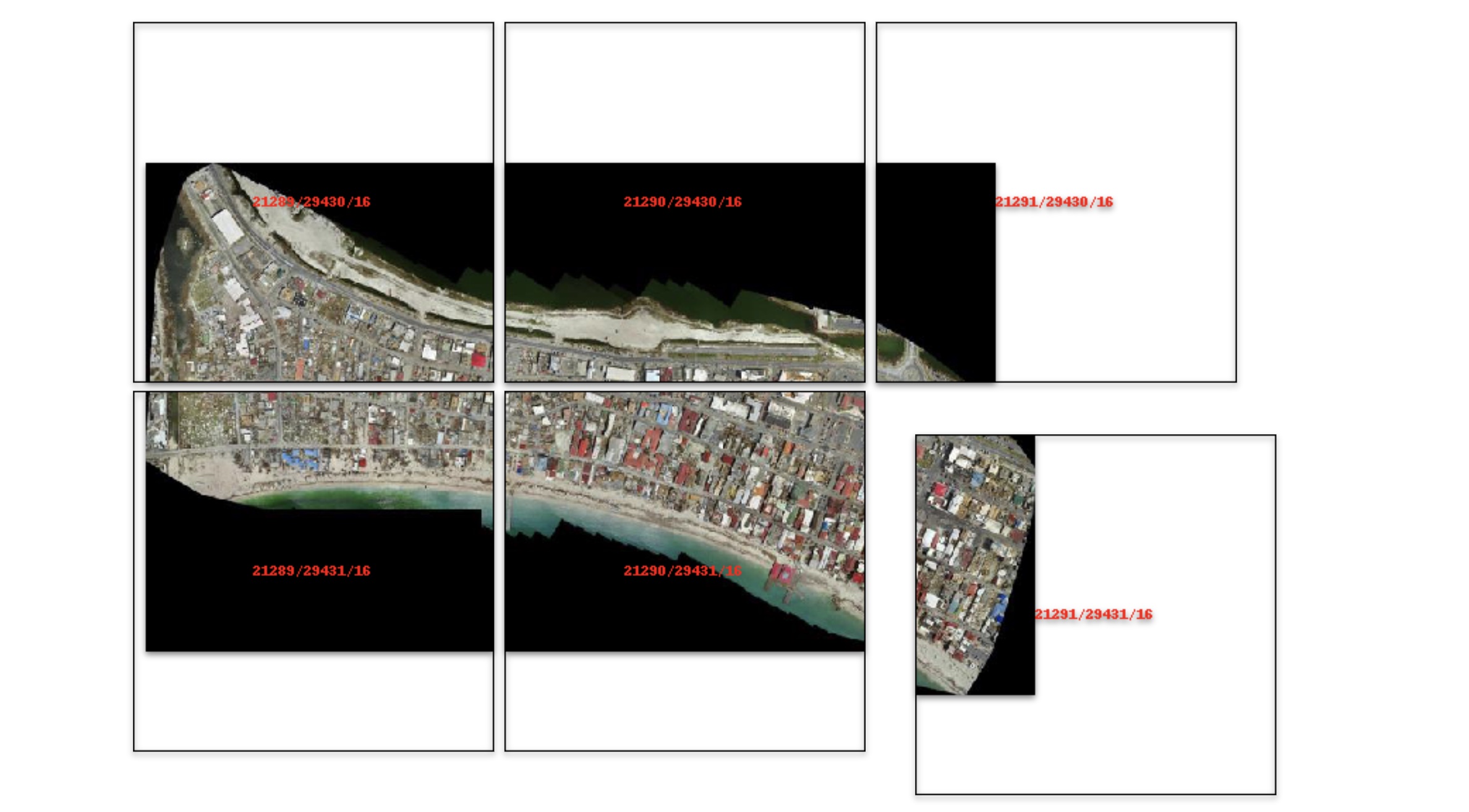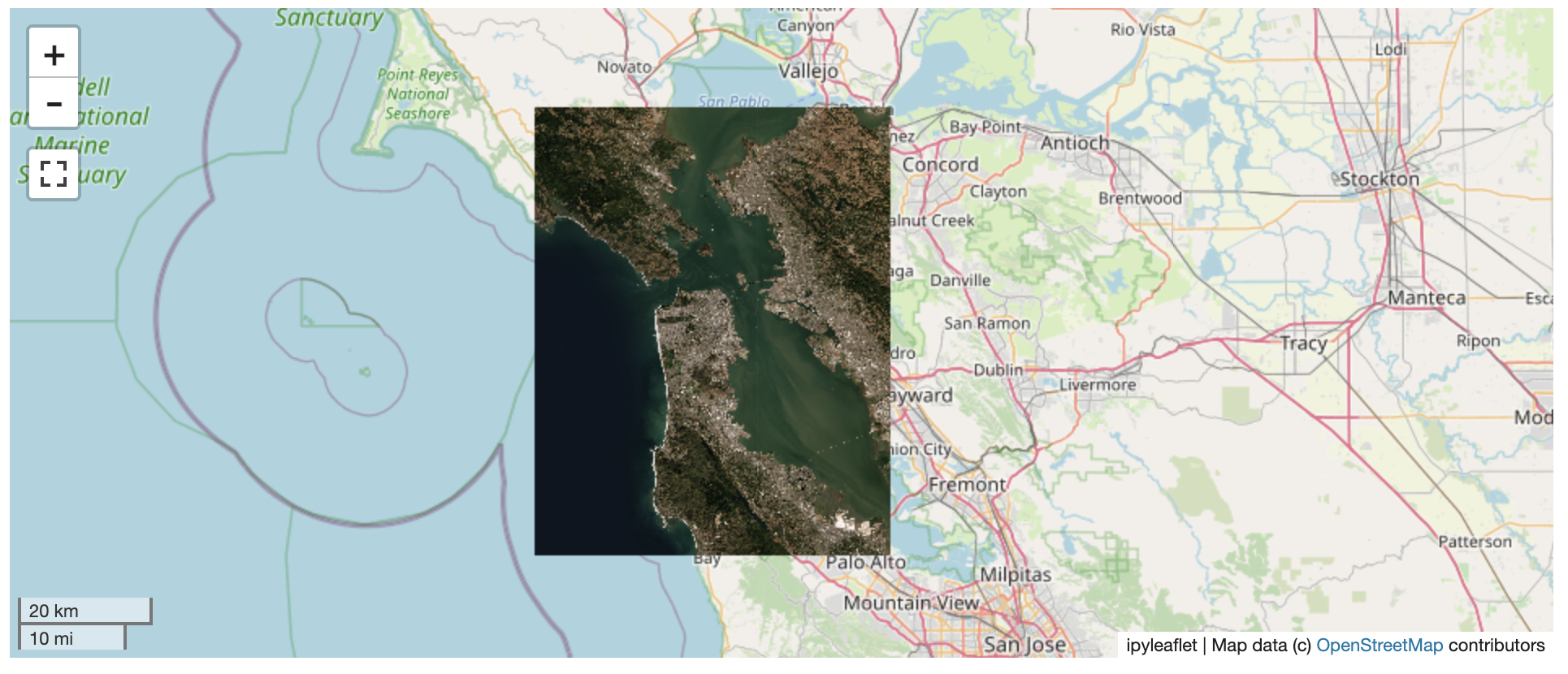Locally serve geospatial raster tiles in the Slippy Map standard.
Project description
🌐 Local Tile Server for Geospatial Rasters
Need to visualize a rather large (gigabytes+) raster? This is for you.
A Python package for serving tiles from large raster files in
the Slippy Maps standard
(i.e., /zoom/x/y.png) for visualization in Jupyter with ipyleaflet or folium.
Launch a demo on MyBinder
Documentation: https://localtileserver.banesullivan.com/
Built on rio-tiler
🌟 Highlights
- Launch a tile server for large geospatial images
- View local or remote* raster files with
ipyleafletorfoliumin Jupyter - View rasters with CesiumJS with the built-in web application
*remote raster files should be pre-tiled Cloud Optimized GeoTiffs
🚀 Usage
Usage details and examples can be found in the documentation: https://localtileserver.banesullivan.com/
The following is a minimal example to visualize a local raster file with
ipyleaflet:
from localtileserver import get_leaflet_tile_layer, TileClient
from ipyleaflet import Map
# First, create a tile server from local raster file
client = TileClient('path/to/geo.tif')
# Create ipyleaflet tile layer from that server
t = get_leaflet_tile_layer(client)
m = Map(center=client.center(), zoom=client.default_zoom)
m.add(t)
m
ℹ️ Overview
The TileClient class can be used to to launch a tile server in a background
thread which will serve raster imagery to a viewer (usually ipyleaflet or
folium in Jupyter notebooks).
This tile server can efficiently deliver varying resolutions of your raster imagery to your viewer; it helps to have pre-tiled, Cloud Optimized GeoTIFFs (COGs).
There is an included, standalone web viewer leveraging CesiumJS.
⬇️ Installation
Get started with localtileserver to view rasters in Jupyter or deploy as your
own Flask application.
🐍 Installing with conda
Conda makes managing localtileserver's dependencies across platforms quite
easy and this is the recommended method to install:
conda install -c conda-forge localtileserver
🎡 Installing with pip
If you prefer pip, then you can install from PyPI: https://pypi-hypernode.com/project/localtileserver/
pip install localtileserver
💭 Feedback
Please share your thoughts and questions on the Discussions board. If you would like to report any bugs or make feature requests, please open an issue.
If filing a bug report, please share a scooby Report:
import localtileserver
print(localtileserver.Report())
Project details
Release history Release notifications | RSS feed
Download files
Download the file for your platform. If you're not sure which to choose, learn more about installing packages.
Source Distribution
Built Distribution
Hashes for localtileserver-0.10.3-py3-none-any.whl
| Algorithm | Hash digest | |
|---|---|---|
| SHA256 | 942f127e087c8d9ee668c3200aa55c55a38d735ad1d8fd98dbe43029533c2e42 |
|
| MD5 | 9f863a20569c38bf0900bf8c452ade2f |
|
| BLAKE2b-256 | d2146a865b1e72941eda8106933c3121ec514bbfd15af0f755ba93148a5f1a8c |