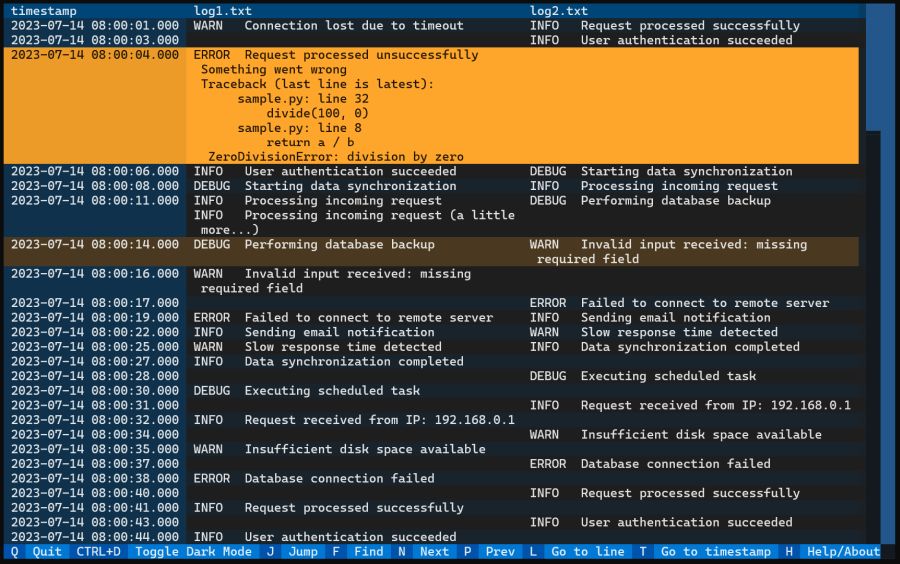A command-line utility to display multiple log files, merged by log timestamp
Project description
logmerger
logmerger is a TUI for viewing a merged display of multiple log files, merged by timestamp.
Given these two log files:
# log1.txt
2023-07-14 08:00:01 WARN Connection lost due to timeout
2023-07-14 08:00:04 ERROR Request processed unsuccessfully
Something went wrong
Traceback (last line is latest):
sample.py: line 32
divide(100, 0)
sample.py: line 8
return a / b
ZeroDivisionError: division by zero
2023-07-14 08:00:06 INFO User authentication succeeded
2023-07-14 08:00:08 DEBUG Starting data synchronization
2023-07-14 08:00:11 INFO Processing incoming request
# log2.txt
2023-07-14 08:00:01 INFO Request processed successfully
2023-07-14 08:00:03 INFO User authentication succeeded
2023-07-14 08:00:06 DEBUG Starting data synchronization
2023-07-14 08:00:08 INFO Processing incoming request
2023-07-14 08:00:11 DEBUG Performing database backup
2023-07-14 08:00:14 WARN Invalid input received: missing required field
This command
logmerger log1.txt log2.txt
Shows the following browsable merged display (enabled using the textual Python library):
Press 'h' to get help on all key commands in the interactive display.
Use --output - to send the merged logs to stdout:
Timestamp Files/Log1.Txt Files/Log2.Txt
────────────────────────────────────────────────────────────────────────────────────────────────────
2023-07-14 08:00:01.000 WARN Connection lost due to INFO Request processed
timeout successfully
2023-07-14 08:00:03.000 INFO User authentication
succeeded
2023-07-14 08:00:04.000 ERROR Request processed
unsuccessfully
Something went wrong
Traceback (last line is latest):
sample.py: line 32
divide(100, 0)
sample.py: line 8
return a / b
ZeroDivisionError: division by zero
2023-07-14 08:00:06.000 INFO User authentication DEBUG Starting data
succeeded synchronization
2023-07-14 08:00:08.000 DEBUG Starting data INFO Processing incoming request
synchronization
2023-07-14 08:00:11.000 INFO Processing incoming request DEBUG Performing database backup
INFO Processing incoming request
(a little more...)
2023-07-14 08:00:14.000 DEBUG Performing database backup WARN Invalid input received:
missing required field
Installation
Install logmerger from PyPI:
pip install logmerger
This will install logmerger as a shell/console command, so you can then run it directly without
invoking python.
To add support for merging pcap files, install using:
pip install logmerger[pcap]
Command line arguments
logmerger -h will show the following help:
usage: logmerger [-h] [--interactive] [--inline] [--output OUTPUT]
[--start START] [--end END] [--width WIDTH]
[--line_numbers] [--csv CSV] [--encoding ENCODING]
[--timestamp_format [TIMESTAMP_FORMATS ...]] [--demo]
[files ...]
positional arguments:
files log files to be merged
options:
-h, --help show this help message and exit
--interactive, -i show merged output using interactive TUI browser (default)
--inline show merged log data as inline merge
--output OUTPUT, -o OUTPUT
save merged output to file ('-' for stdout; files ending in '.md' are saved
using Markdown)
--start START, -s START
start time to select time window for merging logs
--end END, -e END end time to select time window for merging logs
--width WIDTH, -w WIDTH
total screen width to use for interactive mode (defaults to current screen
width)
--line_numbers, -ln add line number column
--csv CSV, -csv CSV save merged logs to CSV file
--encoding ENCODING, -enc ENCODING
encoding to use when reading log files (defaults to the system default encoding)
--timestamp_format [TIMESTAMP_FORMATS ...]
custom timestamp format
--demo Run interactive demo
Start and end timestamps to clip the given files to a particular time window can be
given in `YYYY-MM-DD HH:MM:SS.SSS` format, with trailing milliseconds and seconds
optional, and "," permissible for the decimal point. A "T" can be included between
the date and time to simplify entering the timestamp on a command line (otherwise
would require enclosing in quotes because of the intervening space). These command
line values do not need to match the timestamp formats in the log files.
These values may also be given as relative times, such as "15m" for "15 minutes ago".
Valid units are "s", "m", "h", and "d".
Supported file types
Log data is usually extracted from text log files, but can also be extracted from other log related files.
| type | |
|---|---|
| text log files | any file name ending |
| text log files that have been gzip compressed (such as those created by logrotate) | filename ending in .gz |
| CSV files (timestamp is read from first data column) | filename ending in .csv |
| packet capture files (experimental) | filename ending in .pcap |
Merging
Log files get merged by interleaving log lines from each based on timestamps in each log line. logmerger tries to
use different timestamp formats until it finds a matching format for each input file. The supported formats are:
| format | description |
|---|---|
YYYY-MM-DD HH:MM:SS,SSS |
date+time to milliseconds, with ',' decimal (default for Python's asctime log marker) |
YYYY-MM-DD HH:MM:SS.SSS |
date+time to milliseconds, with '.' decimal |
YYYY-MM-DD HH:MM:SS |
date+time to seconds |
YYYY-MM-DDTHH:MM:SS,SSS |
date+T+time to milliseconds, with ',' decimal |
YYYY-MM-DDTHH:MM:SS.SSS |
date+T+time to milliseconds, with '.' decimal |
YYYY-MM-DDTHH:MM:SS |
date+T+time to seconds |
Jan DD HH:MM:SS |
month/day + time (timestamp in syslog files); year is inferred from the create date of the log file |
DD/Jan/YYYY HH:MM:SS |
day/month/year + time |
DD/Jan/YYYY:HH:MM:SS ±ZZZZ |
day/month/year + time + timezone offset (converts timestamps to local time) |
Untimestamped log lines that contain multiple lines (such as a traceback) get combined with the previous timestamped line (see in the example above).
Project details
Download files
Download the file for your platform. If you're not sure which to choose, learn more about installing packages.
Source Distribution
Built Distribution
File details
Details for the file logmerger-0.8.0.tar.gz.
File metadata
- Download URL: logmerger-0.8.0.tar.gz
- Upload date:
- Size: 26.3 kB
- Tags: Source
- Uploaded using Trusted Publishing? No
- Uploaded via: twine/4.0.2 CPython/3.12.0rc3
File hashes
| Algorithm | Hash digest | |
|---|---|---|
| SHA256 | 4c98816756d2940eed8e5b821a5b5fe4770648c7fbc7b0963bd302a27fecf70b |
|
| MD5 | a06e3d64acb522eea3b313765eb01b86 |
|
| BLAKE2b-256 | ff8ca701132c51c0ecba4ba151ffcf03a45b159c5f6856b876094910349b7b42 |
File details
Details for the file logmerger-0.8.0-py3-none-any.whl.
File metadata
- Download URL: logmerger-0.8.0-py3-none-any.whl
- Upload date:
- Size: 28.1 kB
- Tags: Python 3
- Uploaded using Trusted Publishing? No
- Uploaded via: twine/4.0.2 CPython/3.12.0rc3
File hashes
| Algorithm | Hash digest | |
|---|---|---|
| SHA256 | 5e778aa9fc7224fa332125f021fd3c595882ce60dd328dc7ede4616e0013efbb |
|
| MD5 | 6bf98330dbceb6f593699e97538fb98e |
|
| BLAKE2b-256 | f2438a05dcc708c7914d67833b052ff8230d493b7b2e98775463068638dac0e9 |