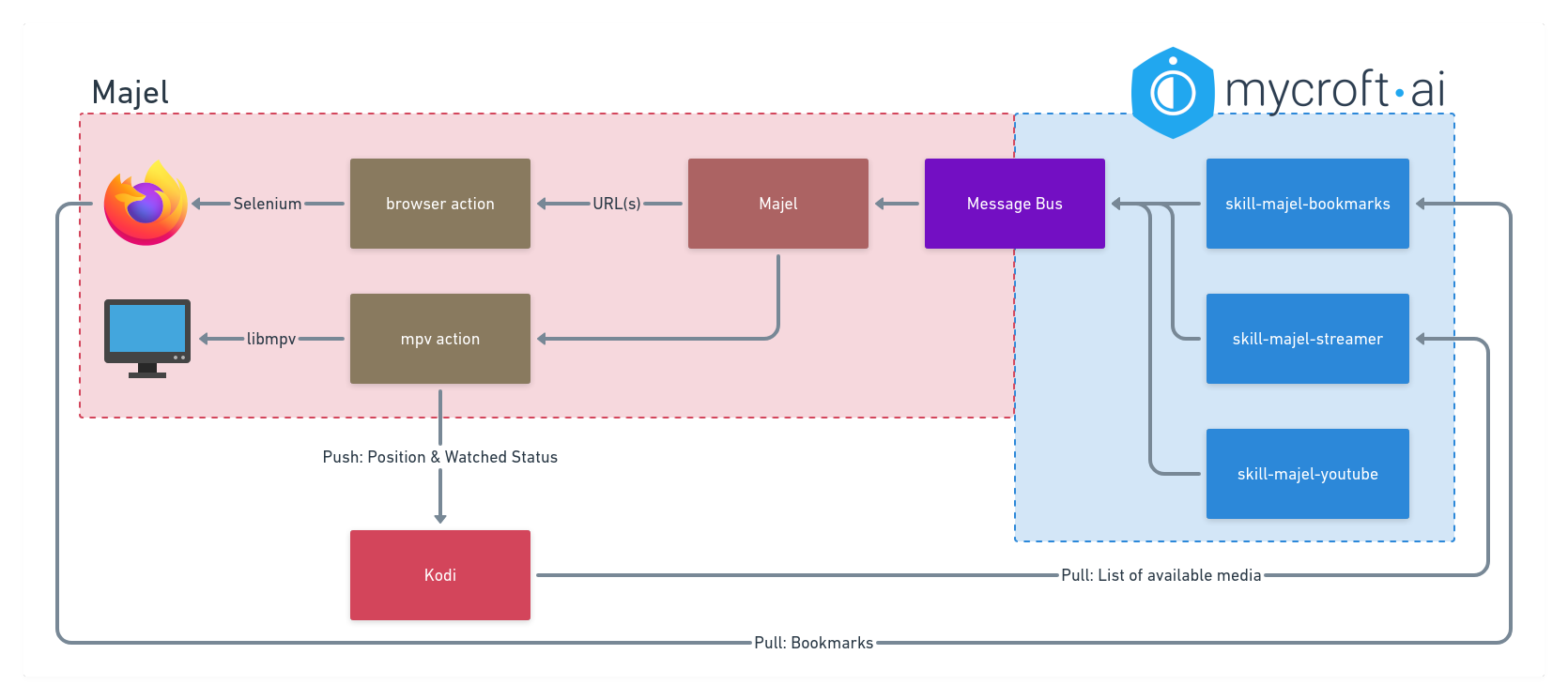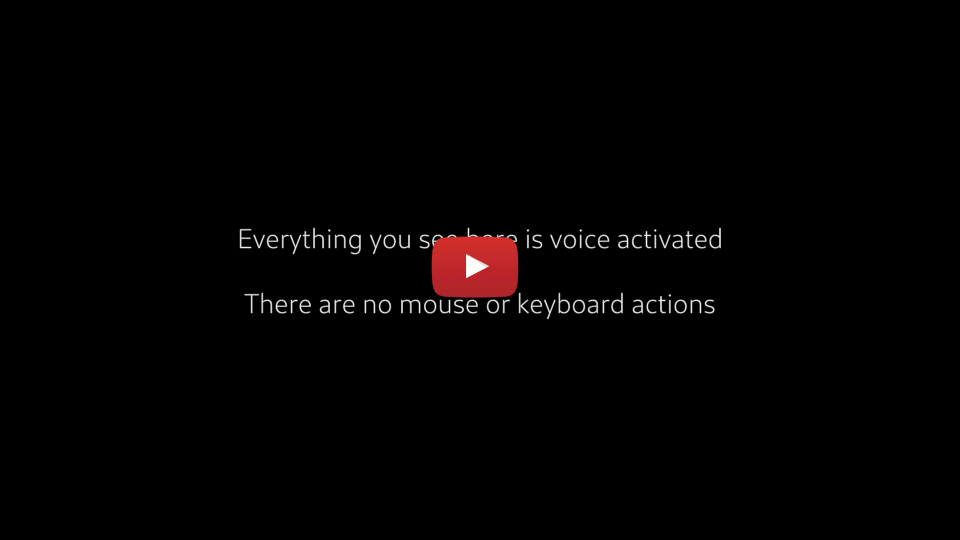A front-end for Mycroft that allows you to do cool things like stream video or surf the web.
Project description
Majel
A Mycroft extension that lets you do visual things with it as well.
What can it do?
Majel listens to the Mycroft message bus framework and performs various desktop jobs based on what it comes down that pipe. The result is that you get Mycroft's standard skills along with:
Youtube player
Say Hey Mycroft, youtube <query> and it'll search Youtube for your query,
pick the first hit, and play it full screen in a loop.
Kodi
If you've got a local Kodi installation and the video files you've got in
there are also mounted locally, you can say Hey Mycroft, play <query> and
it'll look for query in your Kodi library. If it finds it, it'll play it
with mpv locally. It's also smart enough to know which episodes you've seen,
so if you say Hey Mycroft play Star Trek Deep Space Nine and you've already
seen all of season 4, it'll start with s05e01. It'll also pick up right where
you left off in that episode.
Netflix & Amazon Prime
The play keyword will also fall back to Netflix or Amazon Prime if you don't
have Kodi installed, or simply don't have the video you were asking for. In
this case, it'll hit up the Utelly API
to see which streaming service has the movie/show you asked for, and then point
your browser to that show and play the next episode.
Note that this functionality requires two things: a Utelly API key (it's free for limited use, and we've got built-in caching so you'll never break the 1000/mo limit) and a subscription to Netflix and/or Amazon Prime.
Browser Bookmarks
If you store your bookmarks in Firefox, you can say
Hey Mycroft, search my bookmarks for <query>. This will rank your bookmarks
by relevance to your query and display a list of everything it found within a
threshold. The list appears as a touchscreen-friendly UI so you can say "Hey
Mycroft, search my bookmarks for chicken" and select from your 12 favourite
chicken recipes.
Configuration
Configuration of the skills is done separately for each skill via Mycroft's standard settings UI at home.mycroft.ai. That's where, for example, you input your YouTube API key and Utelly API key.
Majel is configured by way of a single config file you place in
/etc/majel.yml. Simply copy the example file
from the root of this project as a starting point and edit the values in there
to fit your preference. Full details on what values do what are in the example
file.
This is Complicated, I Need Help
Getting Mycroft up and running locally can be difficult, and setting it up in concert with Majel is even more fiddly. To make things easier, there's a handy scaffolding app that combines Docker+Mycroft with Majel to make things a little easier. If you want to try this out, that's probably your best first step.
What's Next?
It'd be nice to have support for doing video calls: Hey Mycroft, call my parents, but that may not be easy to do since most video calling platforms
seem to either be centred around scheduled group chat (Jitsi/Zoom), or just
plain Linux/browser hostile (Skype). Perhaps combining Pygui with Signal could
do the job though...
Colophon
For Majel Barrett-Roddenberry, who was amazing.
Change Log
0.3.0 (Cardassian)
- Breaking change: The endpoint for Mycroft's websocket is now
configurable. Note that this requires a change to
/etc/majel.yml. See themajel.yml.examplefile for more information. - Refactored the
Commandclass to drop Mycroft'sMessageClientin favour of a websockets -based, async-friendly loop. - Dropped Mycroft's
Messageclass in favour of a simpler dataclass. - As a perk of the above changes, the dropping of
mycroft-message-busas a dependency should placate the grumpy folks unhappy with Majel's AGPL license. - Added the beginnings of a CI run. At this stage, it's just enough to check that the code conforms to style rules.
- Fixed how we handle "noisy" actions. Previously it was possible to start a Youtube video and then start a Kodi stream and have the two media sources play concurrently.
0.2.4 (Bajoran)
- Fixed a logo rendering problem on the home page.
0.2.3 (Bajoran)
- Added a proper logo.
- Removed the rotating wallpaper from the home page.
0.2.2 (Bajoran)
- Tweaked the Amazon handler to widen the range of URLs it'll claim.
- Fixed the click event on the Amazon handler so now it actually plays the video when you get to the page.
- Refactored the way we detect whether a browser action is "noisy". The functionality hasn't changed, but now there's a nice way to override how that detection works should someone want to.
- Added more logging to make it easier to understand what's going on.
- Added a demo video to the
README.
0.2.1 (Bajoran)
- Added this file!
- Fixed the handling of a race condition when Mycroft sends a
stopsignal over the message bus for one service and aplaysignal for another one. - Added a click event to auto-play Netflix streams.
- Added some more debugging information
0.2.0 (Bajoran)
- Switch to Firefox for the browser actions. I was never happy depending on Google tech for a Free software project, and since we're using Firefox's bookmarks anyway, this only made sense.
- Drop the use of environment variables in favour of
/etc/mycroft.yml. - Update dependencies.
0.1.1 (Andorian)
- Cosmetic updates for PyPI
0.1.0 (Andorian)
- Initial release
Project details
Release history Release notifications | RSS feed
Download files
Download the file for your platform. If you're not sure which to choose, learn more about installing packages.
Source Distribution
Built Distribution
File details
Details for the file majel-0.3.0.tar.gz.
File metadata
- Download URL: majel-0.3.0.tar.gz
- Upload date:
- Size: 70.5 kB
- Tags: Source
- Uploaded using Trusted Publishing? No
- Uploaded via: poetry/1.0.10 CPython/3.9.1 Linux/5.10.7-arch1-1
File hashes
| Algorithm | Hash digest | |
|---|---|---|
| SHA256 | 52fafc5bb0d75a4c583c521e1eb44bbb9e164c3bf5f87956e634c3723d80e051 |
|
| MD5 | 8413c2218e0031a3b5d517ecde0af2ec |
|
| BLAKE2b-256 | b83c42aed5acc5d3a93b5f3fbdc1522782056890319df6dcc3cc4d84010b1230 |
File details
Details for the file majel-0.3.0-py3-none-any.whl.
File metadata
- Download URL: majel-0.3.0-py3-none-any.whl
- Upload date:
- Size: 69.9 kB
- Tags: Python 3
- Uploaded using Trusted Publishing? No
- Uploaded via: poetry/1.0.10 CPython/3.9.1 Linux/5.10.7-arch1-1
File hashes
| Algorithm | Hash digest | |
|---|---|---|
| SHA256 | 5a02cd1134eefadac099657fa472a3402290cb63117f6dc6eed5444829404419 |
|
| MD5 | 9bd11cdb464ea7d4894ca10ddb4fcbd8 |
|
| BLAKE2b-256 | d9c75dbe9d6f8d460a7a056fbb58d69ddc06163a2615864b4e786289854c4cde |