Memrise audio uploader
Project description
Memrise audio uploader
A command-line tool to upload text-to-speech audio to Memrise courses. Audio is generated using Google Text-to-Speech synthesizator.
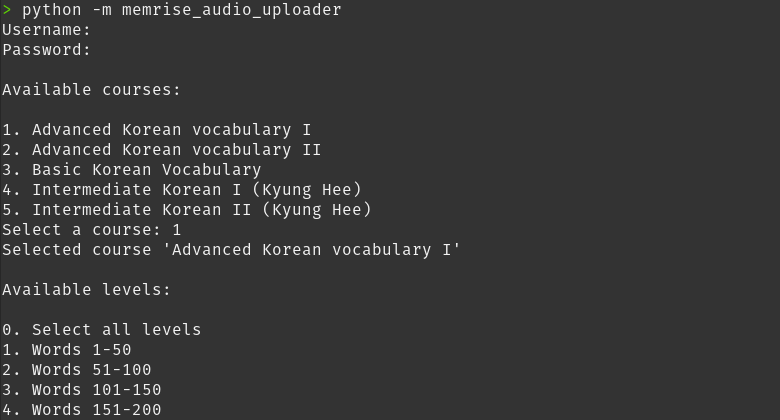
Installation
The tool can be installed using Pip with the following command:
pip install memrise-audio-uploader
After installation you can start the tool using Python:
python -m memrise_audio_uploader
Usage
You can input your Memrise credentials when prompted in the command line or alternatively you can define them in a dotenv file. Save MEMRISE_USERNAME and/or MEMRISE_PASSWORD to a .env file in your current folder.
You will need access to a Google Cloud project with Google Cloud Text to Speech API enabled. The application uses default credentials for accessing Google Cloud. For more information, see:
Project details
Download files
Download the file for your platform. If you're not sure which to choose, learn more about installing packages.
Source Distribution
Built Distribution
File details
Details for the file memrise_audio_uploader-0.2.1.tar.gz.
File metadata
- Download URL: memrise_audio_uploader-0.2.1.tar.gz
- Upload date:
- Size: 9.0 kB
- Tags: Source
- Uploaded using Trusted Publishing? No
- Uploaded via: poetry/1.1.6 CPython/3.9.5 Linux/5.11.0-7633-generic
File hashes
| Algorithm | Hash digest | |
|---|---|---|
| SHA256 | 8ec53bf4ecc6526708aeb69a8fc69aec2495b02334f3fa40929d9601cac79ce4 |
|
| MD5 | 1d61003b3f6db74fcb54a4ae6eff0220 |
|
| BLAKE2b-256 | 92e1602434963cb92a888741c4730697a98b0e35904979cd880471e10f09585f |
File details
Details for the file memrise_audio_uploader-0.2.1-py3-none-any.whl.
File metadata
- Download URL: memrise_audio_uploader-0.2.1-py3-none-any.whl
- Upload date:
- Size: 10.0 kB
- Tags: Python 3
- Uploaded using Trusted Publishing? No
- Uploaded via: poetry/1.1.6 CPython/3.9.5 Linux/5.11.0-7633-generic
File hashes
| Algorithm | Hash digest | |
|---|---|---|
| SHA256 | c7761fe646f4de9d6ff59974e756bc358e705d79651b2350a8118d9de6dd9bf2 |
|
| MD5 | 717b5157e4baecf6e128f8029d8e57b3 |
|
| BLAKE2b-256 | 71695278020dd0424941a7588ad432b0fa97fe288e8b63a27807f05792e1524c |














