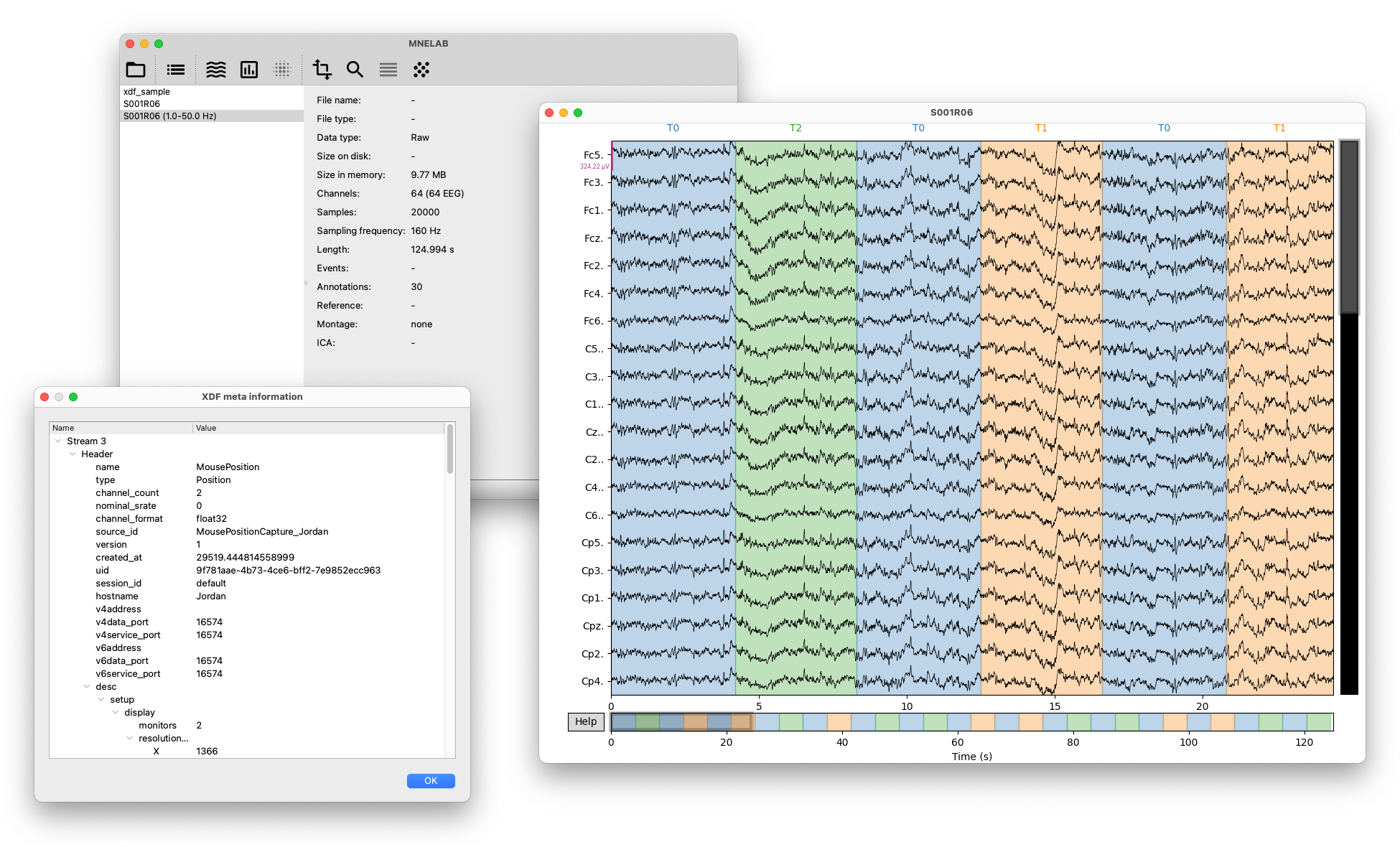A graphical user interface for MNE
Project description
Graphical user interface (GUI) for MNE, a Python-based toolbox for EEG/MEG analysis.
Changelog
Check out the changelog to learn what we added, changed or fixed in the latest version.
Dependencies
MNELAB requires Python >= 3.6. In addition, the following Python packages are required:
- QtPy >= 1.9.0
- PyQt5 >= 5.10.0 or PySide2 >= 5.10.0
- numpy >= 1.14.0
- scipy >= 1.0.0
- matplotlib >= 2.1.0
- mne >= 0.21.0
- pyobjc-framework-Cocoa >= 5.2.0 (macOS only)
- python.app (only when using Anaconda or Miniconda Python on macOS)
Optional dependencies provide additional features if installed:
- scikit-learn (ICA computation with FastICA)
- python-picard (ICA computation with PICARD)
- pyxdf (import XDF)
- pyEDFlib (export to EDF/BDF)
- pybv (export to BrainVision VHDR/VMRK/EEG)
Additional features
MNELAB comes with the following features that are not (yet) available in MNE:
- Export to EDF/BDF (requires pyEDFlib)
- Export to EEGLAB SET
- Export to BrainVision VHDR/VMRK/EEG (requires pybv)
- Import XDF files (requires pyxdf)
Installation
pip
- Install either PyQt5 (
python3 -m pip install PyQt5) or PySide2 (python3 -m pip install PySide2). - Install MNELAB (
python3 -m pip install mnelab).
You can start MNELAB in a terminal with mnelab or python3 -m mnelab.
conda
An (unofficial, but regularly updated) conda package can be installed from conda-forge. We strongly suggest to install MNELAB into its own dedicated environment to ensure smooth installation and operation:
conda create -y -n mnelab -c conda-forge mnelab
You can start MNELAB in a terminal with conda activate mnelab followed by mnelab or python -m mnelab. Any issues with this conda package should be reported to the respective issue tracker.
Arch Linux
If you use Arch Linux, you can install the python-mnelab AUR package (note that this requires the python-mne AUR package).
Standalone installer
A stand-alone installer will be available soon.
Development version
Follow these steps to use the latest development version of MNELAB:
- Download the source code and unpack it into a folder of your choice.
- Install all dependencies listed above.
- Run
python3 -m mnelabto start MNELAB (if this does not work trypython -m mnelab, just make sure to use Python 3 because Python 2 is not supported).
Contributing
The contributing guide contains detailed instructions on how to contribute to MNELAB.
Project details
Release history Release notifications | RSS feed
Download files
Download the file for your platform. If you're not sure which to choose, learn more about installing packages.
Source Distribution
File details
Details for the file mnelab-0.6.2.tar.gz.
File metadata
- Download URL: mnelab-0.6.2.tar.gz
- Upload date:
- Size: 57.8 kB
- Tags: Source
- Uploaded using Trusted Publishing? No
- Uploaded via: twine/3.2.0 pkginfo/1.6.1 requests/2.24.0 setuptools/50.3.2 requests-toolbelt/0.9.1 tqdm/4.51.0 CPython/3.8.6
File hashes
| Algorithm | Hash digest | |
|---|---|---|
| SHA256 | 4f0b75ea9082e97119e8caefbbda0f9e0459d60d18c10ef5b3c19daf748d18dc |
|
| MD5 | ea1e1c69604c6a19b69a40105a3780da |
|
| BLAKE2b-256 | 5b878802ce3c027bca93b637b85ff7c672302a85e3d94bfedc953ad810d18654 |