mqttwarn - subscribe to MQTT topics and notify pluggable services
Project description








mqttwarn
To warn, alert, or notify.
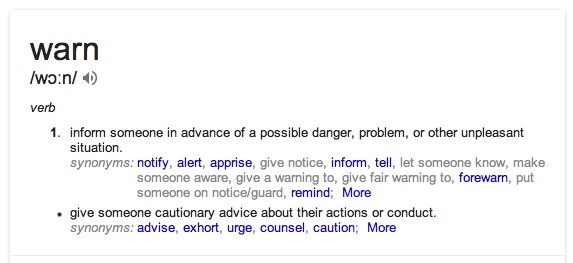
About
mqttwarn - subscribe to MQTT topics and notify pluggable services.
Description
mqttwarn subscribes to any number of MQTT topics and publishes received payloads to one or more notification services after optionally applying sophisticated transformations.
It comes with over 70 notification handler plugins for a wide range of notification services and is very open to further contributions. You can enjoy the alphabetical list of plugins within the handbook_services.
A picture says a thousand words.
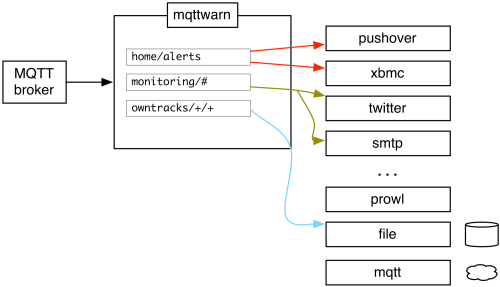
Introduction
This program subscribes to any number of MQTT topics (which may include wildcards) and publishes received payloads to one or more notification services, including support for notifying more than one distinct service for the same message.
Notifications are transmitted to the appropriate service via plugins. mqttwarn provides built-in plugins for a number of services and you can easily add your own.
A more detailed blog post about what mqttwarn can be used for is available at https://jpmens.net/2014/04/03/how-do-your-servers-talk-to-you/.
For example, you may wish to submit an alarm published as text to the MQTT topic home/monitoring/+ as notification via e-mail and Pushover.
Documentation
The handbook is the right place to read all about mqttwarn’s features and service plugins.
Installation
Synopsis:
pip install --upgrade mqttwarn
You can also add support for a specific service plugin:
pip install --upgrade 'mqttwarn[xmpp]'
You can also add support for multiple services, all at once:
pip install --upgrade 'mqttwarn[apprise,asterisk,nsca,osxnotify,tootpaste,xmpp]'
Container image
For running mqttwarn on a container infrastructure like Docker or Kubernetes, corresponding images are automatically published to the GitHub Container Registry (GHCR).
ghcr.io/jpmens/mqttwarn-standard:latest
ghcr.io/jpmens/mqttwarn-full:latest
To learn more about this topic, please follow up reading the Docker handbook.
Configuration
First, create configuration and custom Python starter files mqttwarn.ini and samplefuncs.py and edit them to your taste:
# Create configuration file mqttwarn make-config > mqttwarn.ini # Create file for custom functions mqttwarn make-samplefuncs > samplefuncs.py
If you are using PowerShell on Windows 10, you may find the files to be written using the UTF-16 charset encoding. However, mqttwarn works with UTF-8. In order to switch to UTF-8, please invoke this command beforehand:
$PSDefaultParameterValues['Out-File:Encoding'] = 'utf8'
Usage
Running interactively
Just launch mqttwarn:
# Run mqttwarn mqttwarn
To supply a different configuration file or log file, optionally use:
# Define configuration file export MQTTWARNINI=/etc/mqttwarn/acme.ini # Define log file export MQTTWARNLOG=/var/log/mqttwarn.log # Run mqttwarn mqttwarn
Running notification plugins
For debugging, or other purposes, you might want to directly run an individual notification plugin without the dispatching and transformation machinery of mqttwarn.
We have you covered. To launch a plugin standalone, those commands will give you an idea how to pass relevant information on the command line using JSON:
# Launch "log" service plugin
mqttwarn --plugin=log --options='{"message": "Hello world", "addrs": ["crit"]}'
# Launch "file" service plugin
mqttwarn --plugin=file --options='{"message": "Hello world\n", "addrs": ["/tmp/mqttwarn.err"]}'
# Launch "pushover" service plugin
mqttwarn --plugin=pushover --options='{"title": "About", "message": "Hello world", "addrs": ["userkey", "token"], "priority": 6}'
# Launch "ssh" service plugin from the command line
mqttwarn --plugin=ssh --config='{"host": "ssh.example.org", "port": 22, "user": "foo", "password": "bar"}' --options='{"addrs": ["command with substitution %s"], "payload": "{\"args\": \"192.168.0.1\"}"}'
# Launch "cloudflare_zone" service plugin from "mqttwarn-contrib", passing "--config" parameters via command line
pip install mqttwarn-contrib
mqttwarn --plugin=mqttwarn_contrib.services.cloudflare_zone --config='{"auth-email": "foo", "auth-key": "bar"}' --options='{"addrs": ["0815", "www.example.org", ""], "message": "192.168.0.1"}'
Also, the --config-file parameter can be used to optionally specify the path to a configuration file.
Running as system daemon
We recommend to use Supervisor for running mqttwarn as a service, see also supervisor.ini.
Alternatively, have a look at mqttwarn.service, the systemd unit configuration file for mqttwarn.
Running in a development sandbox
For hacking on mqttwarn, please install it in development mode.
Acknowledgements
Thanks to all the contributors of mqttwarn who got their hands dirty with it and helped to co-create and conceive it in one way or another. You know who you are.
Project information
About
These links will guide you to the source code of mqttwarn and its documentation.
Requirements
You’ll need at least the following components:
Python. The program should work on Python 3 and PyPy3.
An MQTT broker. We recommend Mosquitto.
Some more Python modules to satisfy service dependencies defined in the setup.py file.
Contributing
We are always happy to receive code contributions, ideas, suggestions and problem reports from the community.
So, if you’d like to contribute you’re most welcome. Spend some time taking a look around, locate a bug, design issue or spelling mistake and then send us a pull request or create an issue.
Thanks in advance for your efforts, we really appreciate any help or feedback.
There are also some extensions to mqttwarn not included in the core package. Yet, they are bundled into another package, mqttwarn-contrib, see also community contributions to mqttwarn.
Licenses
This software is copyright © 2014-2021 Jan-Piet Mens and contributors. All rights reserved.
It is and will always be free and open source software.
Use of the source code included here is governed by the Eclipse Public License 2.0, see LICENSE file for details. Please also recognize the licenses of third-party components.
Troubleshooting
If you encounter any problems during setup or operations or if you have further suggestions, please let us know by opening an issue on GitHub. Thanks already.
Miscellaneous
Press
The article MQTTwarn: Ein Rundum-Sorglos-Notifier in German at JAXenter.
The folks of the Berlin-based beekeeper collective Hiveeyes are monitoring their beehives and use mqttwarn as a building block for their alert notification system, enjoy reading Schwarmalarm using mqttwarn.
Notes
mqttwarn is currently undergoing some refurbishment and will also be ported to Python 3 during that phase. You are welcome to participate!
We outlined the tasks for the next releases within the backlog. They might be transferred into GitHub issues progressively, if applicable.
Legal stuff
“MQTT” is a trademark of the OASIS open standards consortium, which publishes the MQTT specifications.
Have fun!
Project details
Release history Release notifications | RSS feed
Download files
Download the file for your platform. If you're not sure which to choose, learn more about installing packages.
Source Distribution
Built Distribution
File details
Details for the file mqttwarn-0.29.1.tar.gz.
File metadata
- Download URL: mqttwarn-0.29.1.tar.gz
- Upload date:
- Size: 121.1 kB
- Tags: Source
- Uploaded using Trusted Publishing? No
- Uploaded via: twine/4.0.1 CPython/3.9.13
File hashes
| Algorithm | Hash digest | |
|---|---|---|
| SHA256 | 2c6be72eda1ddec42e91148b444f15eee99d3c4380d090c1cd97aada85304a04 |
|
| MD5 | 3ca6a2b237ee928423e4dc23af7d8b9c |
|
| BLAKE2b-256 | 11e6e3b5712eadb5c77099e0161e783087aa026a1bfd8843900a0000a622a367 |
Provenance
File details
Details for the file mqttwarn-0.29.1-py3-none-any.whl.
File metadata
- Download URL: mqttwarn-0.29.1-py3-none-any.whl
- Upload date:
- Size: 109.6 kB
- Tags: Python 3
- Uploaded using Trusted Publishing? No
- Uploaded via: twine/4.0.1 CPython/3.9.13
File hashes
| Algorithm | Hash digest | |
|---|---|---|
| SHA256 | 323772147bae3a687c660f4f0f0b0ac7b877b851d4dda8884fb803109b9ccd47 |
|
| MD5 | 27567cb58f81b5ffc9435651fb40e691 |
|
| BLAKE2b-256 | 0f0d0d241d2c2b7551e7f2055033f82de9233f9a6e6737dd01842cb2ea2ac6ba |












