A simple Python editor for beginner programmers.
Project description
Mu - A Simple Python Code Editor
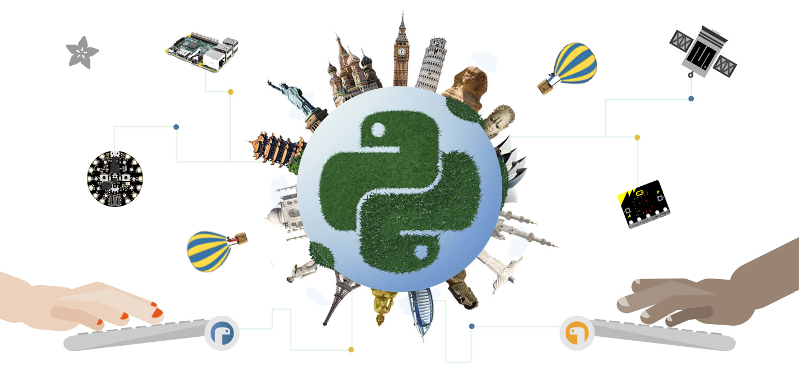
Mu is a simple code editor for beginner programmers based on extensive feedback from teachers and learners. Having said that, Mu is for anyone who wants to use a simple “no frills” editor.
Mu is a modal editor with modes for many different ways to use Python to create cool and interesting things.
Mu is written in Python and works on Windows, macOS, Linux and Raspberry Pi. The project’s public facing website is https://codewith.mu/. We celebrate the work done by users of mu at https://madewith.mu/.
We have extensive developer documentation including a guide for setting up a development environment, contributor guidelines and some suggested first steps.
We want our community to be a friendly place. Therefore, we expect contributors and collaborators to follow our Code of Conduct.
Release History
1.1.0-beta.4
This is a beta release and may contain bugs or unfinished features. Please provide bug reports or feedback via: https://github.com/mu-editor/mu/issues/new
During the beta phase, we’re moving to a fortnightly release cadence. Since this release is a week late, expect the next one in a week’s time - 26th April.
Carlos made many changes to clean up the specification for required modules used by the installer. This will make supporting and tracking Mu’s dependencies MUCH easier. Thank you Carlos!
Huge thanks to Dan Halbert of Adafruit who contributed a significant amount of refactoring to the CircuitPython mode. As a result Mu now uses the adafruit-board-toolkit module for device identification, among many other helpful changes [described in Dan’s pull request](https://github.com/mu-editor/mu/pull/1371). Thank you Dan..!
Carlos was on fire… he also fixed a bug in the file-copy dialog when the context menu was opened with an empty list of files.
Carlos (again), fixed some outstanding documentation issues for supporting Raspbian Buster (and newer). These are now at https://mu.rtfd.io/.
Carlos (again, again) tidied up various aspects of the Makefile so there is only a single source of truth for running various utilities and commands.
Logging was another focus for this release. Now that we have a few weeks worth of crash reports we’ve been able to look at the parts of the application that cause most grief and add extra-logging in various locations. Tim put in a great effort to make sure the “first run” and other virtual environment based aspects of Mu now have clearer and more useful logging and throw more useful exceptions, closer to the source of the problem, for the resulting crash report. Carlos ensured the IPython kernel installation was properly logged.
We ensured various key packages were pinned to particular versions to maximise compatibility with older versions of Python still found in schools.
There are many pull requests and work items currently in flight and they’ll be landing very soon as the overall quality and robustness of Mu significantly improves. Many thanks to everyone who continues to help, support and contribute to the ongoing development of Mu.
1.1.0-beta.3
This is a beta release and may contain bugs or unfinished features. Please provide bug reports or feedback via: https://github.com/mu-editor/mu/issues/new
During beta phase, we’re moving to a fortnightly release cadence. Expect beta 4 on the 12th April.
The final version of the Mu splash screen was delivered. Huge thanks to the extraordinarily talented Steve Hawkes ([@hawkz](https://github.com/hawkz)) of [The Developer Society](https://www.dev.ngo/) for his generous artistic support, patience and humorous approach.
Thanks to a recent update in [PyGame Zero](https://pypi-hypernode.com/project/pgzero/), we’re back to using the official package from PyPI, rather than our patched fork, in the installer.
Both Tim and Carlos have contributed updates, fixes and tests to address a bug affecting Windows users who may have a space in the file path upon which Mu is found. This was a difficult bug to reproduce but Tim did a lot of digging to isolate the cause with as much confidence as is possible when it comes to such things. Carlos did a bunch of thankless and fiddly test related work so testing with spaces in the path is part of our test suite. Work on this is ongoing so expect further improvements in upcoming releases. As always, many thanks for these efforts.
Tim addressed a wheel/sdist related problem that was causing odd side effects with regard to dependancies.
A strange bug, where it was not possible to install third-party packages on first run of Mu, opened up a deep rabbit hole of investigation. In the end Tim was able to fix this AND address the source of a warning message from Qt when Mu was starting for the first time.
The splash screen code was rewritten in such a way that objects relating to the splash screen will always be garbage-collected by Python and destroyed by Qt5. Previously, they existed for the full duration of the application, not really causing any problems, but “in limbo” nonetheless.
The crash reporting tool has had a minor update so the user is reminded to attach their log file to the bug report, along with an indication of where to find the log file.
1.1.0-beta.2
This is a beta release and may contain bugs or unfinished features. Please provide bug reports or feedback via: https://github.com/mu-editor/mu/issues/new
This is the first public beta release (beta 1 was created for testing by the core development team).
Many minor bug fixes to the existing new features found in beta 1 (see below).
Many thanks to Martin Dybdal for his work on improving the admin panel.
Carlos made significant changes so Mu can be packaged with very recent versions of Python. Carlos also made various changes relating to the status of Python packages contained within the official installer.
Many thanks to Dan Pope for assistance with an upgraded version of PyGameZero (which uses the latest version of PyGame - kudos to René and the other developers of PyGame for the recent improvements).
Various fixes to the UI so that panes are easier to resize and the themes are correctly applied to the REPL (thanks again to Martin for these fixes).
Carlos also contributed fixes relating to the micro:bit mode (compatibility with versions 1 and 2).
Tim has made herculean efforts to ensure the creation and checking of Mu’s virtual environment is robust and easy to maintain.
A new crash reporting feature has been added. If Mu breaks the user will be redirected to the endpoint codewith.mu/crash with details of the crash and an option to create a bug report. This ensures Mu crashes are handled more gracefully, and the user is able to see the error that caused the crash.
A new animated splash screen has been added so the initial creation of Mu’s virtual environment happens in such a way that the user can see progress is being made, and updates are logged on the splash screen for the user. If Mu encounters a problem at this early stage, the splash screen recovers and the new crash reporting feature kicks in. The current animation was created by Steve Hawkes (thank you) with a much more polished version promised very soon..!
Behind the scenes, Tiago has continued to make outstanding work on the pup tool we use to create the installers for Windows 64/32 bit and MacOS X. This beta release will be the first to use installers created with pup.
Known bug - on first ever start of Mu, if in Python3 mode the package manager will not work. Re-starting Mu fixes this (i.e. from second and subsequent starts). We’re tracking this problem via [this issue](https://github.com/mu-editor/mu/issues/1358).
1.1.0-beta.1
This is a beta release and may contain bugs or unfinished features. Please provide bug reports or feedback via: https://github.com/mu-editor/mu/issues/new
A new mode for ESP8266/ESP32 devices running MicroPython. This work and a significant amount of related refactoring was contributed with Viking like energy and efficiency by Martin Dybdal. This work has meant it was relatively easy to create two further new modes…
New mode for Lego Spike devices (thanks to Chris and Ethan at Tufts University for the help and support).
New mode for Raspberry Pi Pico (thanks to Zander, Martin and Carlos for the extensive testing).
Updates to the Microbit mode made by Spanish source-code wrangler extraordinaire (and resident Microbit expert) Carlos Pereira Atencio. The Microbit mode now supports versions 1 and 2 of the board.
Various bits of artwork used in the application have been updated (including a new [temporary] animated splash screen). Thanks to devdanzin for choreographing the initial work on the splash screen at short notice.
A complete re-write of the virtualenv and third party package handlers by the hugely talented Tim Golden. This was a long term and difficult refactoring project which Tim has delivered with great aplomb. This should make package handling much smoother and simpler.
Various smallish UI fixes, enhancements and smoothing by devdanzin. Thank you for these contributions - they really make a difference to the ease of use and friendly feel of Mu.
This version of Mu is packaged with stand-alone installers for Windows and OSX by the wonder that is PUP - a new packaging tool by our very own Tiago Montes ~ Portugal’s Premier Python Packager Par-excellence. We have big plans for PUP… watch this space. :-)
Many many many minor bug fixes contributed by many many many people to whom we are eternally grateful.
We hope to release beta.2 very soon.
1.0.3
Bugfix.
Updated to the latest version of Qt to fix syntax highlighting issues in OSX.
Ensure CWD is set to the directory containing the script to be run in Python3 mode.
Updated website with instructions in light of OSX changes.
1.1.0-alpha.2
The second alpha release of 1.1. This version may contain bugs and is unfinished (more new features will be arriving in alpha 3). Please provide bug reports or feedback via: https://github.com/mu-editor/mu/issues/new
NEW FEATURE A brand new web mode for creating simple dynamic web applications with the Flask web framework. Currently users are able to edit Python, HTML and CSS files, run a local server and view their website in thier browser. We expect to add a deployment option thanks to PythonAnywhere by the time alpha 3 is released.
NEW FEATURE A new Slovak translation of Mu thanks to Miroslav Biňas (GitHub user bletvaska).
ACHIEVEMENT UNLOCKED Fixed a problematic bug where students got into a seemingly impossible loop because the auto-save feature encountered errors and got in the way of renaming a file. We are THRILLED TO BITS that the fix for this problem was contributed by Sean Tibor, a teacher from Fort Lauderdale, Florida. Teachers coding the tools they use to teach has been a core aim for Mu, and Sean gets the gold medal (or perhaps a beer when I next see him) for unlocking this achievement.
RENAME At the suggestion of Adafruit’s Dan Halbert, the “Adafruit” mode has been renamed to “CircuitPython” mode to reflect the growing number of manufacturers who support CircuitPython. Many thanks to Benjamin Shockley for putting the work in to make this happen.
NEW DEVICES Several new non-Adafruit boards have been added to the renamed CircuitPython mode. Many thanks to Shawn Hymel (SparkFun) and Gustavo Reynaga (Electronic Cats) for contributing these valuable changes.
Add some new free-to-reuse image and sound assets for use in PyGameZero example games.
Middle mouse wheel scrolling with the CTRL or CMD (on Mac) keys will zoom the UI in a consistent manner across all platforms.
Minor documentation updates / corrections thanks to Luke Slevinsky.
Refinement of the built-in educational libraries as we start to unbundle a slew of software from Mu’s installer so users can install such packages from within Mu. Many thanks to the formidably talented Martin O’Hanlon for his help.
PyGameZero mode will look for game assets relative to the location of the game file, rather than just within the user’s workspace. Thanks to the evergreen Tim Golden for this helpful update.
Minor corrections to the French localisation by GitHub user ogoletti.
UI related convenience in the new ESP mode so that the current / most recent filesystem path is used when using the file copy pane. Many thanks (as always) to Martin Dybdal for his continued work on all things ESP related in Mu.
A tidy up of the file save dialog so it uses Qt’s built in dialog features. Thanks to Tiago Montes for being his usual awesome self.
Tabs are restored on startup in the correct order. Once again, this is the work of Tiago Montes.
The mechanism for generating the various installers and packages for Mu has been significantly refactored so that there is, if possible, always a single source for configuration information. The significant amount of effort to make this happen was, once again (again), contributed by Tiago Montes.
Window size and location is also restored on startup. Tiago Montes, who implemented this change, has been ON FIRE during this development phase.
A small (but important) change to the tool-tip for the sleep function found in MicroPython on the micro:bit has been submitted to the pedagogical legend and friend of Mu that is Dave Ames.
A helpful message is now sent to the output pane when the graphical debugger starts in Python 3 mode. The Shakespeare like talents of long term Mu-tineer Steve Stagg are behind this Nobel-prize-worthy literary contribution.
Re-add support for user defined syntax check overrides. Many thanks to Leroy Levin for making this happen..!
Ensure that pip is updated while creating the Windows installers. Thanks to Yu Wang for making this change.
Various minor updates and fixes to aid code readibility.
1.1.0-alpha.1
The first alpha release of 1.1. This version may contain bugs and is unfinished (more new features will be added in later alpha releases or, depending on feedback, we may change the behaviour of existing features). Please provide bug reports or feedback via: https://github.com/mu-editor/mu/issues/new
NEW FEATURE Installation of third party packages from PyPI. Click on the cog icon to open the admin dialog and select the “Third Party Packages” tab.
NEW FEATURE Code tidy via the wonderful code formatter Black. Click the new “Tidy” button to reformat and tidy your code so it looks more readable. If your code has errors, these will be pointed out. Many thanks to Black’s creator and maintainer, Łukasz Langa, for this contribution.
NEW FEATURE A new ESP8266 / ESP32 mode for working with these WiFi enabled cheap IoT boards. Many thanks to Martin Dybdal for driving this work forward and doing the heavy lifting. Thanks also to Murilo Polese for testing and very constructive input in the review stage of this feature.
OS CHANGE Due to Qt’s and Travis’s lack of support, Mu will only run on Mac OS 10.12 and above.
Ensure line-number margin is not too sensitive to inaccurate clicking from young coders trying to position the cursor at the beginning of the line. Thanks to Tiago Montes for this enhancement.
Fix some typos in the French translation. Thank you to GitHub user @camillem.
Fix a bug relating to Adafruit boards when a file on a board which is then unplugged is saved, Mu used to crash. Thanks to Melissa LeBlanc-Williams for the report of this problem.
Fix problem with a missing newline at the end of a file. Thanks to Melissa LeBlanc-Williams for the eagle-eyes and fix.
Fix for PYTHONPATH related problems on Windows (the current directory is now on the path when a script is run). Thanks to Tim Golden for this fix.
Update to locale detection (use Qt’s QLocale class). Thanks to Tiago Montes for making this happen.
Fix bug relating to match selection of non-ASCII characters. Thank you to Tiago Montes for this work.
Fixed various encoding related issues on OSX.
Various minor / trivial bug fixes and tidy ups.
1.0.2
Another bugfix and translation release. No new features were added. Unless there are show-stoppers, the next release will be 1.1 with new features.
Updated OSX to macOS, as per Apple’s usage of the terms. Thanks Craig Steele.
Updates and improvements to the Chinese translation. Thank John Guan.
Improved locale detection on macOS. Many thanks to Tiago Montes.
Cosmetic stripping of trailing spaces on save. Thanks to Tim Golden.
Update PyQt version so pip installed Mu works with Python 3.5. Thanks to Carlos Pereira Atencio.
Fix incorrect setting of dataTerminalReady flag. Thanks to GitHub user @wu6692776.
Spanish language improvements and fixes by Juan Biondi, @yeyeto2788 and Carlos Pereira Atencio.
Improvements and fixes to the German translation by Eberhard Fahle.
Fix encoding bug on Windows which caused crashes and lost files. Many thanks to Tim Golden for this work.
Keyboard focus loss when closing REPL is now fixed. Thanks again Tim Golden.
More devices for Adafruit mode along with a capability to work with future devices which have the Adafruit vendor ID. Thanks to Limor Friend for this contribution.
Fix a bug introduced in 1.0.1 where output from a child Python process was being truncated.
Fix an off-by-one error when reading bytes from UART on MicroPython devices.
Ensure zoom is consistent and remembered between panes and sessions.
Ensure mu_code and/or current directory of current script are on Python path in Mu installed from the installer on Windows. Thanks to Tim Golden and Tim McCurrach for helping to test the fix.
Added Argon, Boron and Xenon boards to Adafruit mode since they’re also supported by Adafruit’s CircuitPython.
The directory used to start a load/save dialog is either what the user last selected, the current directory of the current file or the mode’s working directory (in order of precedence). This is reset when the mode is changed.
Various minor typo and bug fixes.
1.0.1
This is a bugfix and new translation release. No new features were added. The next release will be 1.1.0 with some new features.
Added a German translation by René Raab.
Added various new Adafruit boards, thanks Limor!
Added a Vietnamese translation by GitHub user @doanminhdang.
Fix bug in MicroPython REPL when dealing with colour escape sequences, thanks Martin Dybdal of Coding Pirates! Arrr.
Ensured anyone trying to setup on an incompatible version of Python is given a friendly message explaining the problem. Thanks to the hugely talented René Dudfield for migrating this helpful function from PyGame!
Added a Brasilian translation by Marco A L Barbosa.
Added missing API docs for PyGameZero. Thanks to Justin Riley.
Added a Swedish translation by Filip Korling.
Fixes to various metadata configuration entries by Nick Morrott.
Updated to a revised Chinese translation. Thanks to John Guan.
Added the Mappa MUndi (roadmap) to the developer documentation.
Added a Polish translation by Filip Kłębczyk.
Fixes and enhancements to the UI to aid dyslexic users by Tim McCurrach.
Updated to version 1.0.0.final for MicroPython on the BBC micro:bit. Many thanks to Damien George of the MicroPython project for his amazing work.
Many other minor bugs caught and fixed by the likes of Zander and Carlos!
1.0.0
Fix for font related issues in OSX Mojave. Thanks to Steve Stagg for spotting and fixing.
Fix for encoding issue encountered during code checking. Thanks to Tim Golden for a swift fix.
Fix for orphaned modal dialog. Thanks for spotting this Zander Brown.
Minor revisions to hot-key sequences to avoid duplications. All documented at https://codewith.mu/en/tutorials/1.0/shortcuts.
Update to latest version of uflash and MicroPython 1.0.0-rc.2 for micro:bit.
Updated to latest GuiZero in Windows installers.
Update third party API documentation used by QScintilla for code completion and call tips. Includes CircuitPython 3 and PyGame Zero 1.2.
Added swag related graphics to the repository (non-functional change).
1.0.0.rc.1
Various UI style clean ups to make sure the look of Mu is more consistent between platforms. Thanks to Zander Brown for this valuable work.
Added French translation of the user interface. Thanks to Gerald Quintana.
Added Japanese translation of the user interface. Thanks to @MinoruInachi.
Added Spanish translation of the user interface. Thanks to Carlos Pereira Atencio with help from Oier Echaniz.
Added Portuguese translation of the user interface. Thanks to Tiago Montes.
Fixed various edge cases relating to the new-style flashing of micro:bits.
Fixed off-by-one error in the visual debugger highlighting of code (caused by Windows newlines not correctly handled).
Fixed shadow module related problem relating to Adafruit mode. It’s now possible to save “code.py” files onto boards.
Updated to latest version of uflash and MicroPython 1.0.0-rc.1 for micro:bit.
Various minor bugs and niggles have been fixed.
1.0.0.beta.17
Update to the latest version of uflash with the latest version of MicroPython for the BBC micro:bit.
Change flashing the BBC micro:bit to become more efficient (based on the copying of files to the boards small “fake” filesystem, rather than re-flashing the whole device in one go).
Ensure user agrees to GPL3 license when installing on OSX.
Fix Windows “make” file to correctly report errors thanks to Tim Golden.
The debugger in Python mode now correctly handles user-generated exceptions.
The debugger in Python mode updates the stack when no breakpoints are set.
Major update of the OSX based automated build system.
Modal dialog boxes should behave better on GTK based desktops thanks to Zander Brown.
Right click to access context menu in file panes in micro:bit mode so local files can be opened in Mu.
Fix bug where REPL, Files and Plotter buttons got into a bad state on mode change.
Update to use PyQt 5.11.
On save, check for shadow modules (i.e. user’s are not allowed to save code whose filename would override an existing module name).
Automatic comment toggling via Ctrl-K shortcut.
A simple find and replace diaolog is now available via the Ctrl-F shortcut.
Various minor bugs and niggles have been squashed.
1.0.0.beta.16
Updated flashing in micro:bit mode so it is more robust and doesn’t block on Windows. Thank you to Carlos Pereira Atencio for issue #350 and the polite reminder.
Updated the mu-debug runner so if the required filename for the target isn’t passed into the command, a helpful message is displayed to the user.
Developer documentation updates.
Updated to the latest version of uflash, which contains the latest stable release of MicroPython for the micro:bit. Many thanks to Damien George for all his continuing hard work on MicroPython for the micro:bit.
Inclusion of tkinter, turtle, gpiozero, guizero, pigpio, pillow and requests libraries as built-in modules.
Update to latest version of Pygame Zero.
Fix plotter axis label bug which wouldn’t display numbers if value was a float.
Separate session and settings into two different files. Session includes user defined changes to configuration whereas settings contains sys-admin-y configuration.
Update the CSS for the three themes so they display consistently on all supported platforms. Thanks to Zander Brown for his efforts on this.
Move the mode selection to the “Mode” button in the top left of the window.
Support for different encodings and default to UTF-8 where possible. Many thanks to Tim Golden for all the hard work on this rather involved fix.
Consistent end of line support on all platforms. Once again, many thanks to Tim Golden for his work on this difficult problem.
Use mu-editor instead of mu to launch the editor from the command line.
More sanity when dealing with cross platform paths and ensure filetypes are treated in a case insensitive manner.
Add support for minification of Python scripts to be flashed onto a micro:bit thanks to Zander Brown’s nudatus module.
Clean up logging about device discovery (it’s much less verbose).
Drag and drop files onto Mu to open them. Thanks to Zander Brown for this really useful feature.
The old logs dialog is now an admin dialog which allows users to inspect the logs, but also make various user defined configuration changes to Mu.
Plotter now works in Python 3 mode.
Fix problem in OSX with the mount command when detecting Circuit Python boards. Thanks to Frank Morton for finding and fixing this.
Add data flood avoidance to the plotter.
OSX automated packaging. Thanks to Russell Keith-Magee and the team at BeeWare for their invaluable help with this problematic task.
Refactoring and bug fixing of the visual debugger’s user interface. Thank you to Martin O’Hanlon and Carlos Pereira Atencio for their invaluable bug reports and testing.
Various fixes to the way the UI and themes are displayed (crisper icons on HiDPI displays and various other fixes). Thanks to Steve Stagg for putting lipstick on the pig. ;-)
A huge number of minor bug fixes, UI clean-ups and simplifications.
1.0.0.beta.15
A new plotter works with CircuitPython and micro:bit modes. If you emit tuples of numbers via the serial connection (e.g. print((1, 2, 3)) as three arbitrary values) over time these will be plotted as line graphs. Many thanks to Limor “ladyada” Fried for contributing code for this feature.
Major refactoring of how Mu interacts with connected MicroPython based boards in order to enable the plotter and REPL to work independently.
Mu has a new mode for Pygame Zero (version 1.1). Thanks to Dan Pope for Pygame Zero and Rene Dudfield for being Pygame maintainer.
It’s now possible to run mu “python3 -m mu”. Thanks to Cefn Hoile for the contribution.
Add support for pirkey Adafruit board. Thanks again Adafruit.
Updated all the dependencies to the latest upstream versions.
Various minor bug fixes and guards to make Mu more robust (although this will always be bugs!).
1.0.0.beta.14
Add new PythonProcessPanel to better handle interactions with child Python3 processes. Includes basic command history and command editing.
Move the old “run” functionality in Python3 mode into a new “Debug” button.
Create a new “Run” button in Python3 mode that uses the new PythonProcessPanel.
Automation of 32bit and 64bit Windows installers (thanks to Thomas Kluyver for his fantastic pynsist tool).
Add / revise developer documentation in light of changes above.
(All the changes mentioned above were supported by the Raspberry Pi Foundation – Thank you!)
Update / add USB PIDs for Adafruit boards (thanks Adafruit for the heads up).
Minor cosmetic changes.
Additional test cases.
1.0.0.beta.13
Fix to solve problem when restoring CircuitPython session when device is not connected.
Fix to solve “data terminal ready” (DTR) problem when CircuitPython expects DTR to be set (and it isn’t by default in Qt).
Added initial work on developer documentation found here: http://mu.rtfd.io/
Updates to USB PIDs for Adafruit boards.
Added functionally equivalent “make.py” for Windows based developers.
Major refactor of the micro:bit related “files” UI pane: it no longer blocks the main UI thread.
1.0.0.beta.12
Update “save” related behaviour so “save as” pops up when the filename in the tab is double clicked.
Update the debugger so the process stops at the end of the run.
Ensure the current working directory for the REPL is set to mu_mode.
Add additional documentation about Raspberry Pi related API.
Update micro:bit runtime to lates MicroPython beta.
Make a start on developer documentation.
1.0.0.beta.11
Updated Python 3 REPL to make use of an out of process iPython kernel (to avoid problems with blocking Mu’s UI).
Reverted Save related functionality to prior behaviour.
The “Save As” dialog for re-naming a file is launched when you click the filename in the tab associated with the code.
1.0.0.beta.10
Ensured “Save” button prompts user to confirm (or replace) the filename of an existing file. Allows Mu to have something like “Save As”.
Updated to latest microfs library for working with the micro:bit’s filesystem.
Fixed three code quality warnings found by https://lgtm.com/projects/g/mu-editor/mu/alerts/?mode=list
Updated API generation so the output is ordered (helps when diffing the generated files).
Updated Makefile to create Python packages/wheels and deploy to PyPI.
Explicit versions for packages found within install_requires in setup.py.
Minor documentation changes.
1.0.0.beta.9
Debian related packaging updates.
Fixed a problem relating to how Windows stops the debug runner.
Fixed a problem relating to how Windows paths are expressed that was stopping the debug runner from starting.
1.0.0.beta.8
Updated splash image to reflect trademark usage of logos.
Refactored the way the Python runner executes so that it drops into the Python shell when it completes.
The debug runner now reports when it has finished running a script.
1.0.0.beta.7
Update PyInstaller icons.
Fix some tests that fail on older version of Python 3.
Add scripts to extract API information from Adafruit and Python 3.
Add generated API documentation to Mu so autosuggest and call tips have data.
Ensure translation files are distributed.
1.0.0.beta.6
Pip installable.
Updated theme handling: day, night and high-contrast (as per user feedback).
Keyboard shortcuts.
1.0.0.beta.*
Added modes to allow Mu to be a general Python editor. (Python3, Adafruit and micro:bit.)
Added simple visual debugger.
Added iPython based REPL for Python3 mode.
Many minor UI changes based on UX feedback.
Many bug fixes.
0.9.13
Add ability to change default Python directory in the settings file. Thanks to Zander Brown for the contribution. See #179.
0.9.12
Change the default Python directory from ~/python to ~/mu_code. This fixes issue #126.
Add instructions for installing PyQt5 and QScintilla on Mac OS.
Update to latest version of uFlash.
Add highlighting of search mathes.
Check if the script produced is > 8k.
Use a settings file local to the Mu executable if available.
Fix bug with highlighting code errors in Windows.
Check to overwrite an existing file on the micro:bit FS.
Start changelog
Project details
Release history Release notifications | RSS feed
Download files
Download the file for your platform. If you're not sure which to choose, learn more about installing packages.
Source Distribution
Built Distribution
File details
Details for the file mu-editor-1.1.0b4.tar.gz.
File metadata
- Download URL: mu-editor-1.1.0b4.tar.gz
- Upload date:
- Size: 4.4 MB
- Tags: Source
- Uploaded using Trusted Publishing? No
- Uploaded via: twine/3.4.1 importlib_metadata/4.0.0 pkginfo/1.7.0 requests/2.22.0 requests-toolbelt/0.9.1 tqdm/4.60.0 CPython/3.8.5
File hashes
| Algorithm | Hash digest | |
|---|---|---|
| SHA256 | aa58778be055cd570c94a0d506d6ebdd4f660c1461f0f8dca98f65235502a12a |
|
| MD5 | fb02353094059b0db38c997a8dd378fc |
|
| BLAKE2b-256 | 756993f567e2740b3f86acb7e73161c1065e6a2df2d5a28413953aca6cfe9893 |
File details
Details for the file mu_editor-1.1.0b4-py3-none-any.whl.
File metadata
- Download URL: mu_editor-1.1.0b4-py3-none-any.whl
- Upload date:
- Size: 4.4 MB
- Tags: Python 3
- Uploaded using Trusted Publishing? No
- Uploaded via: twine/3.4.1 importlib_metadata/4.0.0 pkginfo/1.7.0 requests/2.22.0 requests-toolbelt/0.9.1 tqdm/4.60.0 CPython/3.8.5
File hashes
| Algorithm | Hash digest | |
|---|---|---|
| SHA256 | b31eab162c742d069c1532b40f8766b3b79a86394ec8e1385931b53652086861 |
|
| MD5 | ad4dbb5a966f87e39d19349bfefd37de |
|
| BLAKE2b-256 | e10ec24c79ff27d370ceeecedf6386b7282f44291e99453628d0cf0d1717e332 |














