Plug and play NebulaGraph with pip install.
Project description
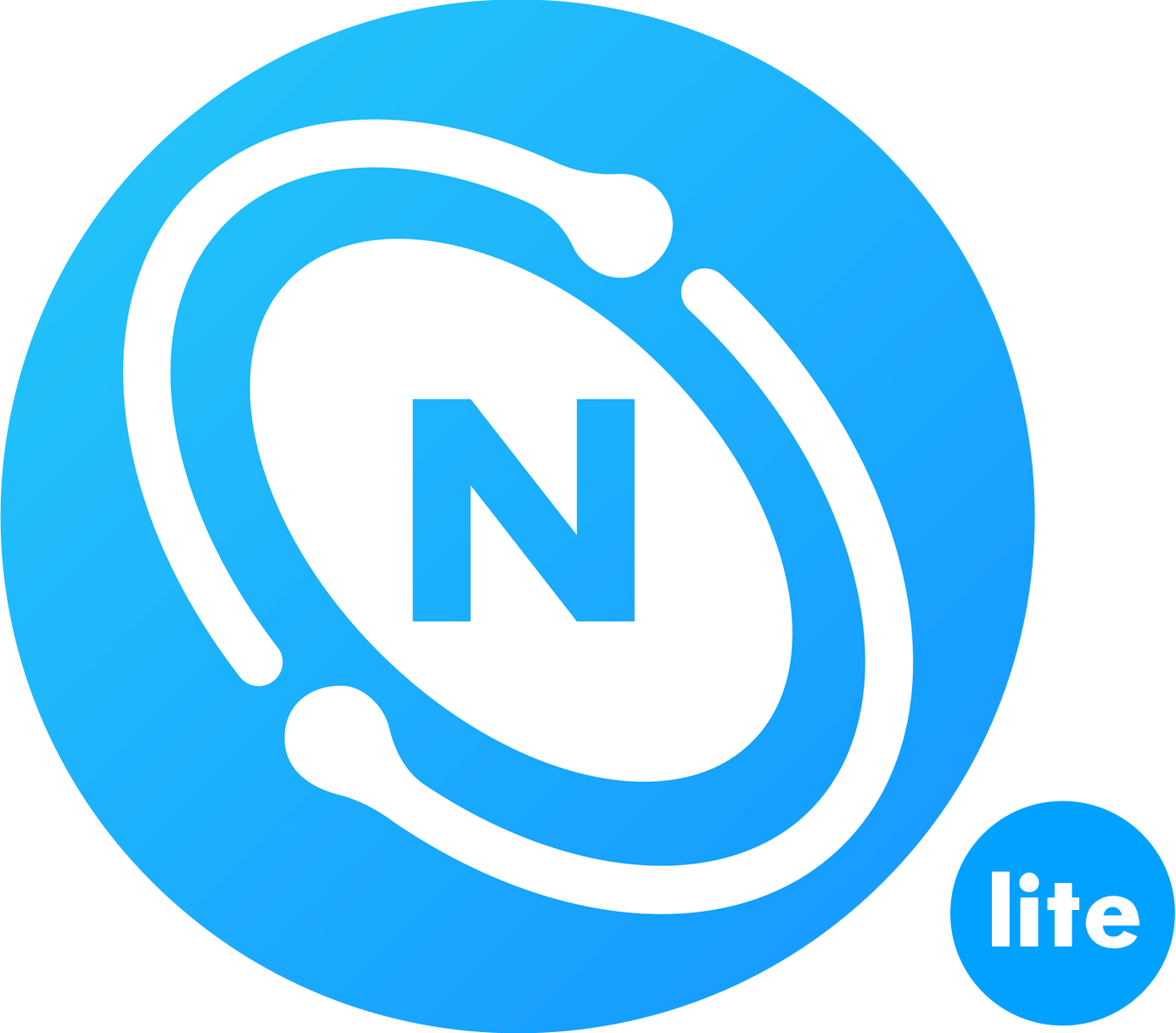
NebulaGraph Lite
Try NebulaGraph with pip install, on Linux/ WSL2 or even Google Colab or ModelScope Notebook, in container, rootless.
How to use
Install NebulaGraph Lite
pip3 install nebulagraph-lite
Start NebulaGraph Lite
| From Jupyter Notebook: | From CLI: |
from nebulagraph_lite import nebulagraph_let as ng_let
n = ng_let()
n.start()
|
nebulagraph start
|
Voilà! It'ts up and running already now!
Free NebulaGraph Playground in 5 minutes
Thanks to Google Colab and ModelScope Notebook, we could have a free NebulaGraph playground in 5 minutes.
What's next
Play with nebula3-python or ipython-ngql and walk through the Documentation!
pip3 install ipython-ngql
%load_ext ngql
And we could access it like:
%ngql --address 127.0.0.1 --port 9669 --user root --password nebula
And query like:
%ngql SHOW HOSTS;
Other non-lite or less-lite options
Intrested in other play or production options?
Production
- Binary Packages, if running on bare OS.
- K8s Operator, on K8s.
- NebulaGrpah Cloud, the managed NebulaGraph service.
Play and Dev
- Docker Compose, if you are comfortable to play with Docker on single server.
- nebula-up, one-liner test env installer on single server, support studio, dashboard, nebulagraph algorithm, exchange etc, all-in-one.
- Docker Extension, one-click on Docker Desktop(macOS, windows) on desktop machines, in GUI flavor.
- Nebula-Operator-KinD, Nebula K8s Operator with K8s-in-Docker, one-liner test env with docker+k8s+nebulagrpah-operator, try NebulaGraph on K8s with ease on your single server.
Acknowledgements
- udocker, https://github.com/indigo-dc/udocker, the foundation of this project
- Fakechroot, https://github.com/dex4er/fakechroot, the engine runs MetaD and StorageD
- PRoot, https://proot-me.github.io, the engine runs GraphD and Console
- docker-in-colab, https://github.com/drengskapur/docker-in-colab, inspired our Colab capablity
- NebulaGraph Docker, https://github.com/vesoft-inc/nebula-docker-compose, the container images we leveraged
Supported Platforms
FAQ
Click to see FAQ
Why not docker?
With udocker, the opinionated subset docker running in user space, we could run docker images without root privilege, docker daemon.
Thus we support running inside docker container, WSL2, Google Colab.
Can NebulaGraph-Lite run inside a container?
Yes! Say we are in a container that runs Ubuntu, we could run:
docker run -it --rm ubuntu:latest bash
# inside the container
apt update && apt install python3-pip curl -y
pip3 install nebulagraph-lite
python3
In python3:
from nebulagraph_lite import nebulagraph_let as ng_let
n = ng_let(in_container=True)
n.start()
Or in shell:
nebulagraph --container start
Does it support Windows?
Yes, it supports Windows with WSL2 or other Linux VMs with a Hypervisor.
How to clean up?
- Step 1, from nebulagraph-lite, remove the udocker container and clean up the base path.
Python:
n.stop()
n.clean_up()
Shell:
nebulagraph stop
nebulagraph cleanup
- Step 2, pip uninstall nebulagraph-lite and dependencies.
pip3 uninstall nebulagraph-lite udocker
- Step 3, remove the udocker files.
rm -rf ~/.udocker
Project details
Release history Release notifications | RSS feed
Download files
Download the file for your platform. If you're not sure which to choose, learn more about installing packages.
Source Distribution
Built Distribution
File details
Details for the file nebulagraph_lite-0.2.0.tar.gz.
File metadata
- Download URL: nebulagraph_lite-0.2.0.tar.gz
- Upload date:
- Size: 18.2 kB
- Tags: Source
- Uploaded using Trusted Publishing? No
- Uploaded via: pdm/2.12.2 CPython/3.10.12
File hashes
| Algorithm | Hash digest | |
|---|---|---|
| SHA256 | 409dbcb9efcff56c63e72f6c0b8fea42abb236f07480817814f972568fedd801 |
|
| MD5 | c962520fbfe55c663d4cf3c7819730ff |
|
| BLAKE2b-256 | 766f0bdec1d2b3e575620e02ea85f6658fb050e8b02a03de49b76454de7c3114 |
Provenance
File details
Details for the file nebulagraph_lite-0.2.0-py3-none-any.whl.
File metadata
- Download URL: nebulagraph_lite-0.2.0-py3-none-any.whl
- Upload date:
- Size: 16.3 kB
- Tags: Python 3
- Uploaded using Trusted Publishing? No
- Uploaded via: pdm/2.12.2 CPython/3.10.12
File hashes
| Algorithm | Hash digest | |
|---|---|---|
| SHA256 | cce6464e9605233bba198757b9bf67f453931f94e2f2bdb141583115240e19ec |
|
| MD5 | c6ee79ed15e693efdf9ff55d2a423c35 |
|
| BLAKE2b-256 | 3d45f36fa7e0e1abc7a5afc9db4ef27863179c27db51f4cf4041cef7622d6955 |



























