A full-featured Test Case Management System
Project description









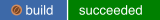
Nitrate is a new test plan, test run and test case management system, which is written in Python and Django (the Python web framework). It has a lot of great features, such as:
Ease of use in creating and managing test life cycles with plans, cases and runs.
Multiple and configurable authentication backends, e.g. Bugzilla and Kerberos.
Fast search for plans, cases and runs.
Powerful access control for each plan, run and case.
Ready-to-use and extensible issue tracker that allows to track external issues with test cases and test case runs.
Accessibility with regards to XMLRPC APIs.
Nitrate works with:
Python: 3.9, 3.10.
Django: 3.2.
What’s more, Nitrate is tested with the following database versions in the testenv:
MariaDB: 10.4.14.
MySQL: 8.0.22.
PostgreSQL: 12.4.
Brief History
Nitrate was created by Red Hat originally back to the year 2009. A small group of engineers, who were working at Red Hat (Beijing), initiated the project to develop a Django-based test case management system being compatible with the Testopia from database level. After that, more engineers got involved into the development. TCMS is the project name, and Nitrate is the code name which has been being used as the name in open source community all the time to this day.
The project was hosted in fedorahosted.org at the very early age to build the community. The site had various artifacts of Nitrate, including the source code, kinds of development and project management documentations, roadmaps, mailing list, etc. The source code was managed by SVN in the beginning. Along with more contributors started to contribute to Nitrate, the team decided to migrate to Git eventually.
Since 2009, there were three major version releases, that were version 1.0 released in October 2009, version 2.0 released in January 2010, and version 3.0 released in April 2010. After version 3.0, the team had been adding new features, fixing bugs, improving performance and user experience continuously in a series of minor releases. As of year 2014, Nitrate was open sourced to community and hosted in GitHub based on the version 3.18, and new journey had began.
Up to this day, at the moment of writing this brief history review, Nitrate has been 11 years old and it still has strong vitality.
Get Nitrate
Nitrate ships with optional subpackages in addition to the main nitrate-tcms package. They are available from PyPI. The subpackages include:
mysql: needed when Nitrate works with MySQL or MariaDB database.
pgsql: needed when Nitrate works with PostgreSQL database.
bugzilla: needed when the BugzillaBackend authentication backend is enabled, or the issue tracker is configured to work with a Bugzilla instance.
krbauth: needed when the KerberosBackend authentication backend is enabled.
socialauth: needed when the social-based authentication backend is enabled.
async: needed when to run asynchronous tasks as Celery tasks.
Example of installation from PyPI:
python3 -m pip install nitrate-tcms # To enable Kerberos-based authentication and asynchronous task in Celery python3 -m pip install nitrate-tcms[krbauth,async]
Container Images
Nitrate provides three pre-built container images that can run in the cloud or a local container environment.
Generally, you should require quay.io/nitrate/web and quay.io/nitrate/worker. quay.io/nitrate/base is the base image used to build web and worker image, which should not be used directly in most cases unless you would like to build a custom image base on it.
The worker image is optional if there is no requirement to run asynchronous tasks by Celery.
For more information, please refer to Nitrate/containers
Run Nitrate
A quick way to run Nitrate from the latest container image:
podman-compose -f container-compose.yml up
There are a series of instructions for running Nitrate. Please refer to Deployment.
Skim through the documentation and choose the installation instructions that are appropriate for your case. And please, if you identify any issues with the installation guide, kindly bring it to our attention. You can either report the issue on the github repo, or submit a PR with a fix for it.
Documentation
For full documentation, including user guide, deployment, development guide and APIs, please refer to https://nitrate.readthedocs.org/.
Contribution
Welcome contributions in various fields. The Contribution document describes those fields in more details.
Write Code
If you would like to write some code, the Development document is the right place for you to get reference and started.
Report Issues
If you’ve stumbled upon an issue in Nitrate, please refer to Report an Issue to create one here.
Contact
There are various ways to get in touch. Choose one you like.
Mailing List: nitrate-devel at lists.fedorahosted.org
IRC: nitrate-tcms on irc.libera.chat
Project details
Release history Release notifications | RSS feed
Download files
Download the file for your platform. If you're not sure which to choose, learn more about installing packages.
Source Distribution
File details
Details for the file nitrate-tcms-4.13.tar.gz.
File metadata
- Download URL: nitrate-tcms-4.13.tar.gz
- Upload date:
- Size: 3.6 MB
- Tags: Source
- Uploaded using Trusted Publishing? No
- Uploaded via: twine/4.0.1 CPython/3.9.15
File hashes
| Algorithm | Hash digest | |
|---|---|---|
| SHA256 | e0b99ba7c292d40248bbe28ed8d9eaa596862b7799369deebd71222b737716ee |
|
| MD5 | c817123500fd506c433bd2220d346b02 |
|
| BLAKE2b-256 | d51a50c93940e97a675df69f0ab95432caaf1ce085c8aba0a59701a090bc0a20 |











