MAPR is a Python plugin for OMERO.web
Project description


MAPR
OMERO.mapr is an OMERO.web app that enables browsing of data through attributes linked to images in the form of Map Annotations.
It is used extensively by the Image Data Resource, allowing users to find data by various categories such as Genes, Phenotypes, Organism etc.
In OMERO, Map Annotations are lists of named attributes that can be used to annotate many types of data. Annotations can be assigned a namespace to indicate the origin and purpose of the annotation.
In OMERO.mapr we can configure different categories of attributes using different namespaces, such as openmicroscopy.org/mapr/gene. Within Map Annotations with this namespace, attributes named by specified keys will be searchable. For example, Gene Symbol and Gene Identifier.
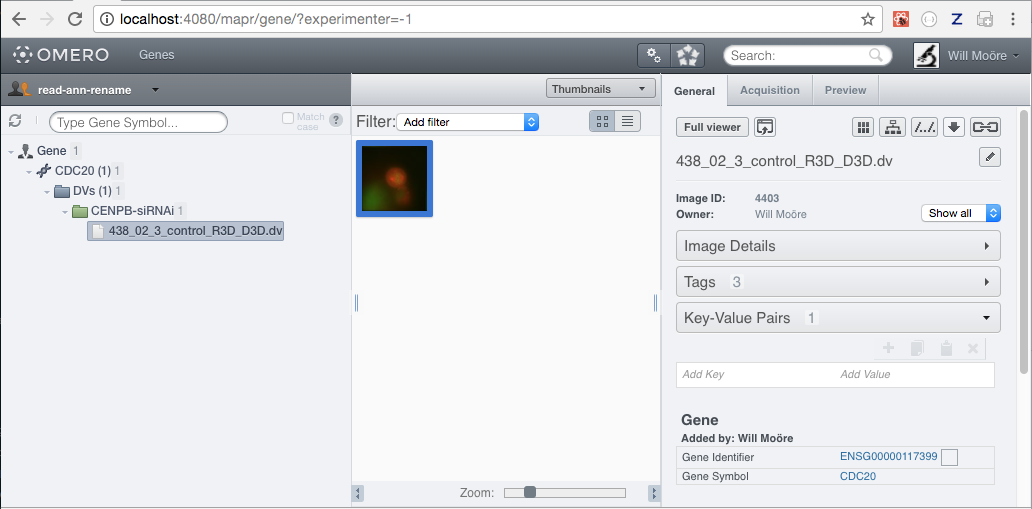
Requirements
OMERO 5.3 or newer.
Installing from Pypi
This section assumes that an OMERO.web is already installed.
Install the app using pip:
$ pip install omero-mapr
Add the app to the list of installed apps:
$ bin/omero config append omero.web.apps '"omero_mapr"'
Config Settings
Configure the categories that we want to search for. In this example we want to search for Map Annotations of namespace openmicroscopy.org/mapr/gene searching for attributes under the Gene Symbol and Gene Identifier keys.
$ bin/omero config append omero.web.mapr.config '{"menu": "gene","config": {"default": ["Gene Symbol"],"all": ["Gene Symbol", "Gene Identifier"],"ns": ["openmicroscopy.org/mapr/gene"],"label": "Gene"}}'
We can add a link to the top of the webclient page to take us to the mapr Genes search page. The viewname should be in the form maprindex_{menu} where {menu} is the the menu value in the previous config. In this example a link of Genes with tooltip Find Gene annotations will take us to the gene search page.
$ bin/omero config append omero.web.ui.top_links '["Genes", {"viewname": "maprindex_gene", "query_string": {"experimenter": -1}}, {"title": "Find Gene annotations"}]'
Finally, we can add a map annotation to an Image that is in a Screen -> Plate -> Well or Project -> Dataset -> Image hierarchy. This code uses the OMERO Python API to add a map annotation corresponding to the configuration above:
key_value_data = [["Gene Identifier","ENSG00000117399"],
["Gene Identifier URL", "http://www.ensembl.org/id/ENSG00000117399"],
["Gene Symbol","CDC20"]]
map_ann = omero.gateway.MapAnnotationWrapper(conn)
map_ann.setValue(key_value_data)
map_ann.setNs("openmicroscopy.org/mapr/gene")
map_ann.save()
i = conn.getObject('Image', 2917)
i.linkAnnotation(map_ann)
Now restart OMERO.web as normal for the configuration above to take effect. You should now be able to browse to a Genes page and search for CDC20 or ENSG00000117399.
User-edited Map Annotations
Map Annotations that are added using the webclient or Insight in the Key-Value panel use a specific “client” namespace. We can therefore configure OMERO.mapr to search for these annotations using the namespace openmicroscopy.org/omero/client/mapAnnotation. For example, to search for “Primary Antibody” or “Secondary Antibody” values, we can add:
$ bin/omero config append omero.web.mapr.config '{"menu": "antibody", "config":{"default":["Primary Antibody"], "all":["Primary Antibody", "Secondary Antibody"], "ns":["openmicroscopy.org/omero/client/mapAnnotation"], "label":"Antibody"}}'
And to search for “siRNAi” targets we can add:
$ bin/omero config append omero.web.mapr.config '{"menu": "sirnai", "config":{"default":["siRNAi"], "all":["siRNAi"], "ns":["openmicroscopy.org/omero/client/mapAnnotation"], "label":"siRNAi"}}'
After configuring appropriate top_links for each of these and restarting web, we can now search for Antibodies or siRNAi Key-Value pairs added by users:
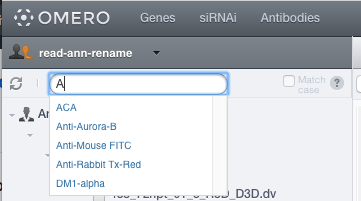
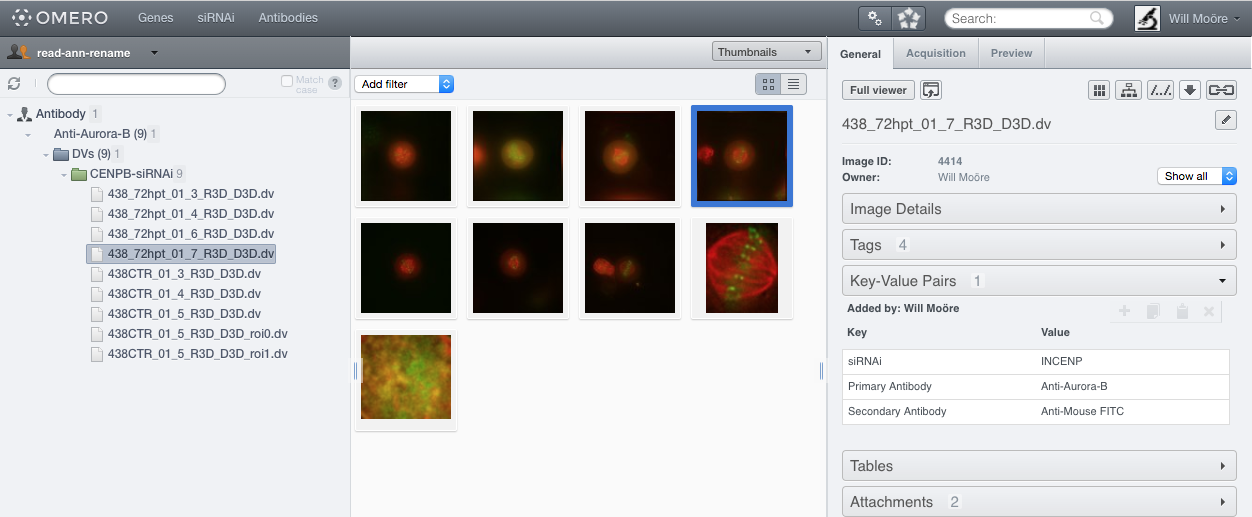
Testing
Testing MAPR requires OMERO.server running. Run tests (includes self-contained OMERO.server, requires docker):
docker-compose -f docker/docker-compose.yml up --build --abort-on-container-exit docker-compose -f docker/docker-compose.yml rm -fv
License
MAPR is released under the AGPL.
Copyright
2016, The Open Microscopy Environment
Project details
Release history Release notifications | RSS feed
Download files
Download the file for your platform. If you're not sure which to choose, learn more about installing packages.
Source Distribution
File details
Details for the file omero-mapr-0.2.1.tar.gz.
File metadata
- Download URL: omero-mapr-0.2.1.tar.gz
- Upload date:
- Size: 49.1 kB
- Tags: Source
- Uploaded using Trusted Publishing? No
File hashes
| Algorithm | Hash digest | |
|---|---|---|
| SHA256 | 8e57296ca6fd9e9ece154cc2221154534b171ffdf4853eb8ac711fc40f614868 |
|
| MD5 | 0d0995be384c0a479a3977a719a0d0f4 |
|
| BLAKE2b-256 | ed175cbd6273caed1ca297f288318980e7c7bb25133d155348cd517badb4d8c8 |















