Photo gallery for Plone CMS.
Project description






plone.gallery
A photo gallery view for Plone CMS.
Features
Shows photos of different sizes nicely and responsive
Allows to zoom and browse thru the photos
Has a white and blackmode
Fullscreen and Autoplay mode
It uses the libraries spotlight and flexbin in combination for that.
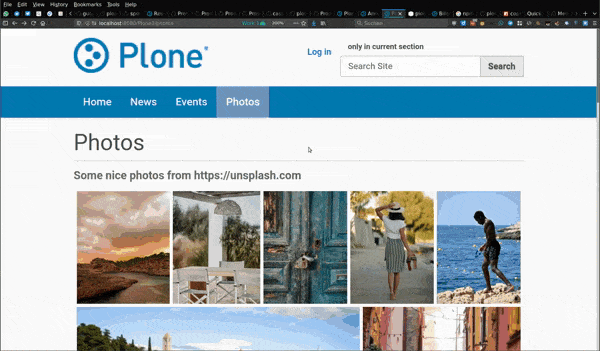
Works from Phone to Big screen.
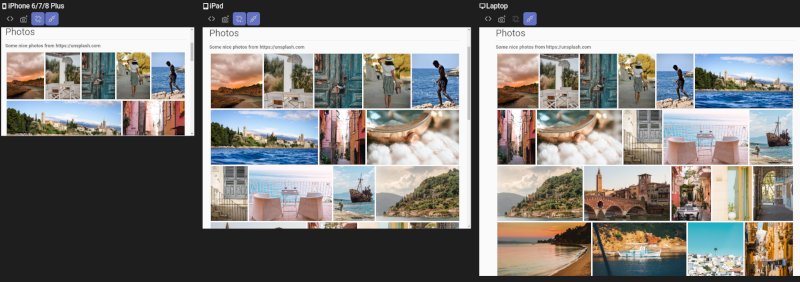
Translations
This product has been translated into
German (MrTango)
Installation
Install plone.gallery by adding it to your buildout:
[buildout]
...
eggs =
plone.gallery
and then running bin/buildout
Usage
Please make sure that you have reasonable image sizes set in your portal. Something as follow should be good.
large 1400:1400 preview 600:600 mini 400:400 thumb 200:200
The large size is used for the zoom and mini for the preview grid view. Changing the other too just make sense if you change something.
After you have the correct sizes, you can just change the view on every Folder or Collection in Plone to “Photo gallerie”.
TODO
add some more tests for the view
make flexbin-row-height and flexbin-space configureable
Contribute
Issue Tracker: https://github.com/plone/plone.gallery/issues
Source Code: https://github.com/plone/plone.gallery
License
The project is licensed under the GPLv2.
Contributors
Maik Derstappen, md@derico.de
Changelog
1.0.2 (2021-09-29)
fix python_requires definition in setup.py MrTango
general cleanup and add an uninstall profile MrTango
1.0.1 (2020-07-07)
Fix scale size in gallery grid view [MrTango]
1.0 (2020-07-07)
Cleanup, fixed travis setup and isort version in tox setup [MrTango]
1.0a4 (2020-06-12)
render img tag manually, to avoid having width and height attributes set [MrTango]
1.0a3 (2020-06-12)
Fix flexbin image height [MrTango]
Fix title and description in spotlight view [MrTango]
1.0a2 (2020-06-11)
Fix resources files in released package [MrTango]
Support also Collections not only Folders [MrTango]
1.0a1 (2020-06-11)
Initial release. [MrTango]
Project details
Release history Release notifications | RSS feed
Download files
Download the file for your platform. If you're not sure which to choose, learn more about installing packages.













